Special offers from our partners!

Find Replacement BBQ Parts for 20,308 Models. Repair your BBQ today.
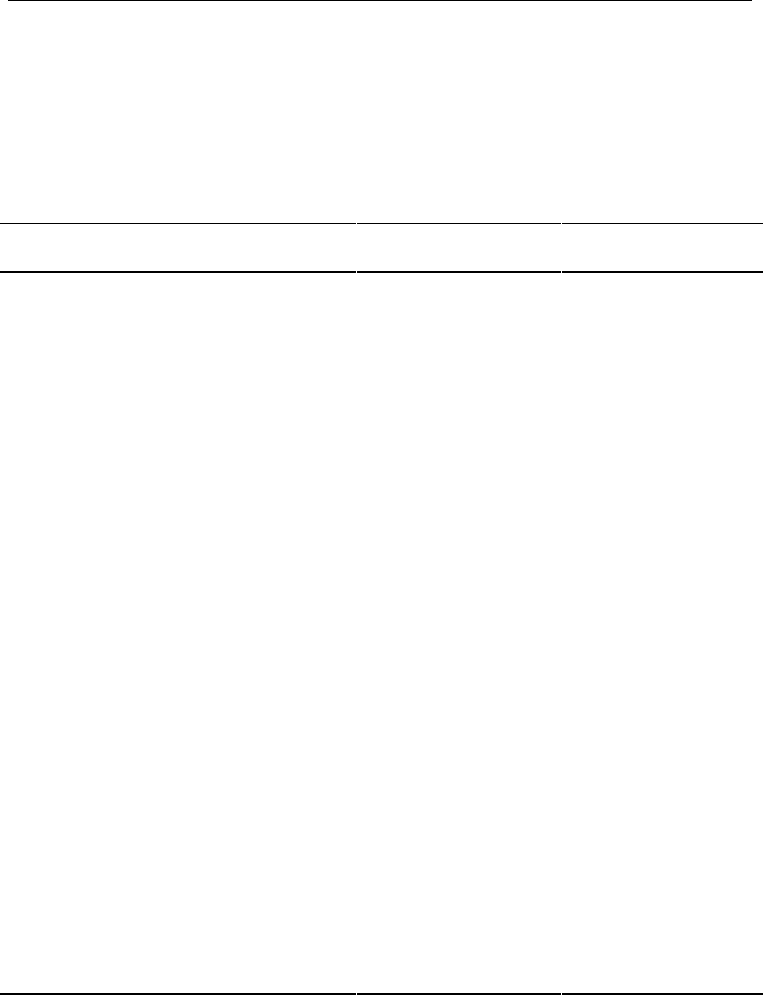
7DQGEHUJ'DWD &RQILJXULQJ,QVWDOOLQJDQG2SHUDWLQJWKH7DSH6\VWHP
7DQGEHUJ'/73URGXFW0DQXDO
7DSH6\VWHP2SHUDWLQJ0RGHVDQG,QGLFDWRU
$FWLYLW\
Table 2-13 describes the various operating conditions of a tape system and what
observations can be made of the various indicators for each mode. A detailed
description of the modes for the Tape in Use indicator is provided.
)URQW3DQHO
,QGLFDWRU
&RORURI,QGLFDWRU 6WDWH 2SHUDWLQJ0RGH
Write Protected Orange On
Off
Tape is Write-
Protected
Tape is Write-Enabled
Tape in Use Yellow Blinking
On
Off
Tape is moving
Tape is loaded; ready
for use.
Tape not loaded
Use Cleaning Tape Yellow On
Remains on after
cleaning tape unloads
After cleaning,
indicator illuminates
again when (data)
tape cartridge is
reloaded.
Off
Tape system needs
cleaning or tape is
bad.
Cleaning tape
attempted to clean the
system head, but the
tape expired so
cleaning was not
done.
Problem tape
cartridge. Try another
cartridge. If problem
indication persists,
contact service
representative.
Cleaning is complete
or cleaning is
unnecessary.
Operate Handle Green On
Off
Blinking
Insert/Release handle
can be operated.
Do not operate
Insert/Release handle.
Close the
Insert/Release handle
and wait for Operate
Handle indicator to
illuminate steadily
7DEOH±7DSH6\VWHP2SHUDWLQJ0RGHV,QGLFDWRU$FWLYLW\


















