Special offers from our partners!

Find Replacement BBQ Parts for 20,308 Models. Repair your BBQ today.
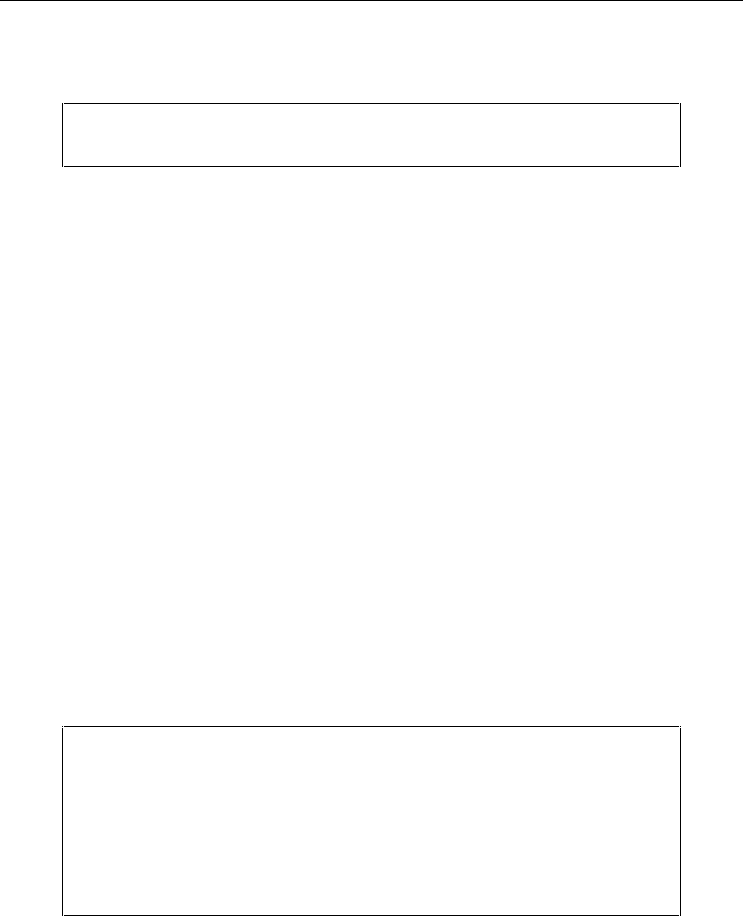
7DQGEHUJ'DWD &RQILJXULQJ,QVWDOOLQJDQG2SHUDWLQJWKH7DSH6\VWHP
7DQGEHUJ'/73URGXFW0DQXDO
8VLQJWKH'/77DSH6\VWHP¶V%DVLF+HDOWK
&KHFN%+&7HVW)HDWXUH
127(
The BHC feature is provided for use only by a trained service provider.
The BHC test uses the tape system’s firmware to check the various EEROM-based
information packets for log entries of events that have occurred in the previous 120
hours of operation. Based on that information, the system can report on its
“health.” The test is pass/fail only.
You can invoke the BHC test three ways: via the tape drive’s front panel, the
system’s library port, or via the SCSI SEND DIAGNOSTIC command. This guide
explains how to run the BHC test via the front panel; note that the BHC test cannot
be run if a SEND DIAGNOSTIC command is in progress or if the BHC Test is
already running.
5XQQLQJWKH%+&7HVW8VLQJWKH)URQW3DQHO
1. Press and KROG the Density Select Button (Figure 13) for five seconds. The Density
Override Indicator (Figure 2-13) flashes for five seconds. After the five seconds, the
top two Density Indicators (Figure 2-13) will illuminate.
2. Release, then momentarily hold the Density Select Button. The top two Density
Indicators will flash, indicating that the BHC test is running. The two Density
Indicators continue to flash while the test proceeds.
127(6
1. If the Density Select Button is pressed and held for fewer than five
seconds, the BHC test will not run and the Density Indicators return
to their original state.
2. If the Density Select Button is not released then momentarily
pressed again, the BHC test will not run and the Density Indicators
return to their original state.
,IWKHWHVWSDVVHVWKHWRSIRXU'HQVLW\,QGLFDWRUVilluminate steadilyIRUILYHVHFRQGVWKHQ
UHWXUQWRWKHLURULJLQDOVWDWH
,IWKHWHVWIDLOVWKHWRSIRXU'HQVLW\,QGLFDWRUVflash on and offIRUILYHVHFRQGVWKHQUHWXUQ
WRWKHLURULJLQDOVWDWH


















