Special offers from our partners!

Find Replacement BBQ Parts for 20,308 Models. Repair your BBQ today.
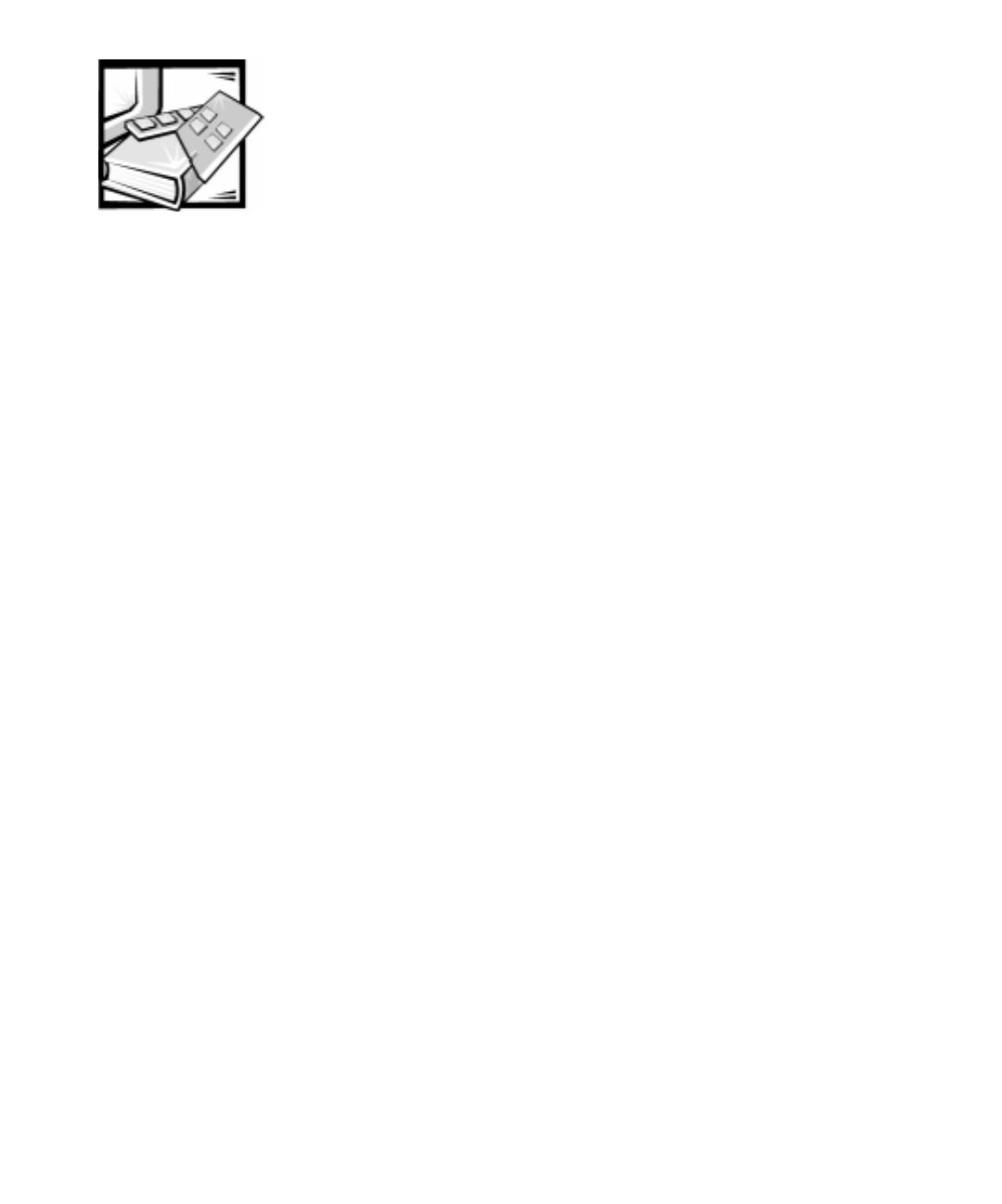
Running Applications Software on a Cluster 4-1
&+$37(5
5XQQLQJ$S SOLFDW LRQV6RI WZDUHRQ
D&OXVWHU
This chapter provides general information about configuring applications software to
run on the Dell PowerEdge Cluster FE100 using Cluster Administrator.
Before you start Cluster Administrator on either node, make sure the Cluster Service
has been started and a cluster has been formed. You can verify this by using the
Event Viewer and looking for events logged by Cluster Service (ClusSvc). You should
see either of the following events:
Microsoft Cluster Server successfully formed a cluster on this
node.
or
Microsoft Cluster Server successfully joined the cluster.
To start Cluster Administrator, click the Start button, point to Programs, point to
Administrative Tools (Common), and then click Cluster Administrator. In Cluster
Administrator, open a connection to the cluster.
6HWWLQJ8S$SSOLFDWLRQV6RIWZDUHWR5XQRQ
WKH&OXVWHU
To run application programs on a cluster, you must set them up as a group of cluster
resources. To create cluster resources, use the New Resource wizard in Cluster
Administrator to specify the following information:
Type of resource
Possible owners of the resource (the default is both nodes)
Dependencies of the resource
Parameters for the resource


















