Special offers from our partners!

Find Replacement BBQ Parts for 20,308 Models. Repair your BBQ today.
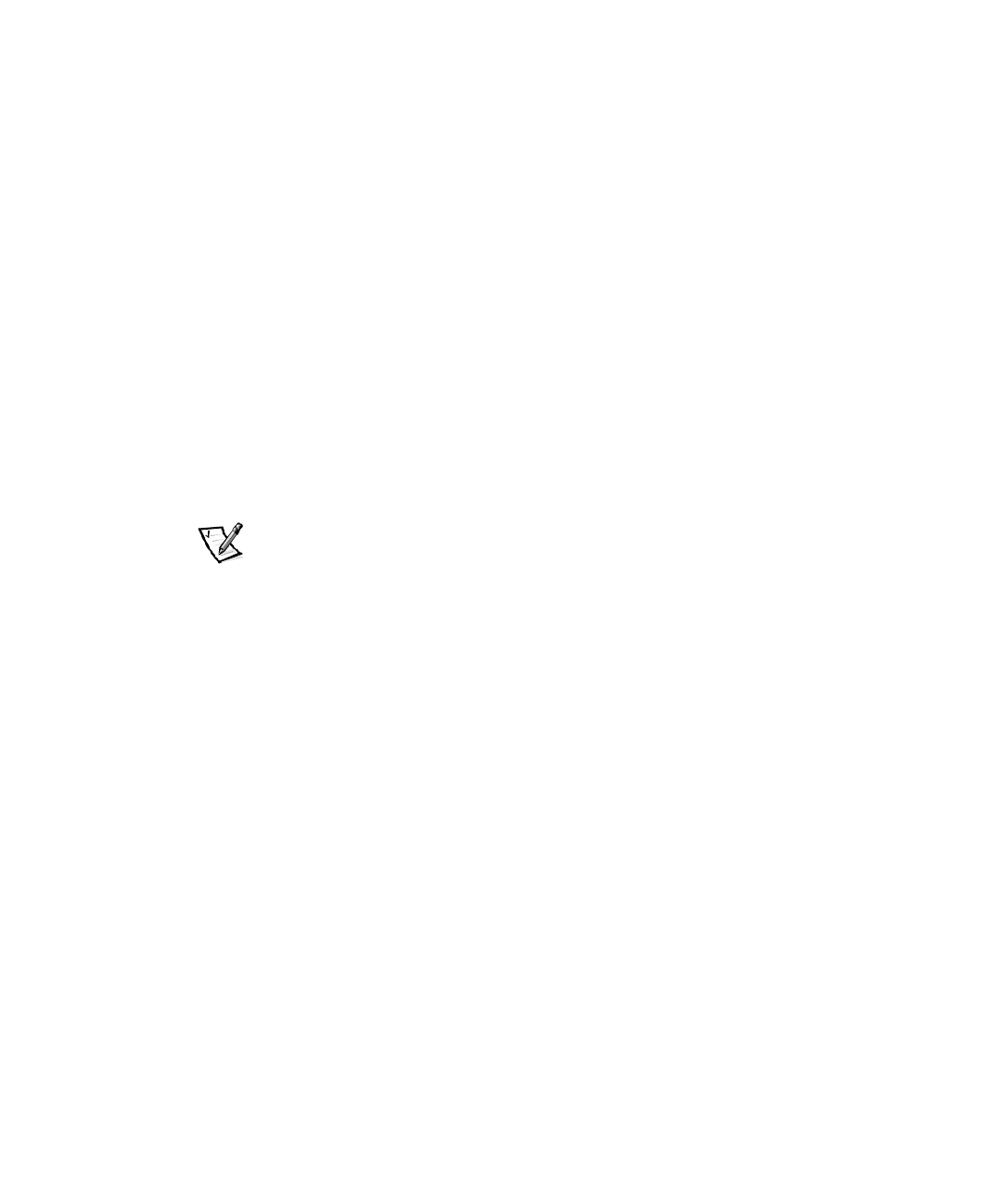
Configuring the Cluster Software 3-3
+LJK/HYHO6R IWZDUH&RQILJXU DWLRQ
When you have set up the internal disk drives and RAID levels, you can install and con-
figure Windows NT Server, Enterprise Edition. You must set a number of operating
system configurations during the installation to enable clustering. These configuration
requirements are described in the
Microsoft Windows NT Server, Enterprise Edition
Administrator’s Guide
. The following subsections briefly discuss these configurations.
,QVWDOOLQJ+32SHQ9LHZ1HWZRUN1RGH0DQDJHU
After installing the Windows NT Server, Enterprise Edition operating system and
applying the Service Pack, install HP OpenView Network Node Manager (NNM)
Special Edition (SE), version 1.3 or later, to the nodes. Refer to the
HP OpenView
Network Node Manager Special Edition User’s Guide
for installation instructions.
&RQILJXULQJWKH'HOO2 SHQ0DQDJH0DQDJHG1RGH
$JHQWLQD&OXVWHU
Dell recommends that you only use LUN ID 7 for Data Agent communication. You can
assign LUN ID 7 for the Data Agent by modifying the device list in the Agent Configu-
rator using the following procedure.
NOTE: Do not assign LUN ID 7 to a disk during a binding process.
1. Open the Agent Configurator.
2. Select Auto-Detect from the Devices pull-down menu.
This selection forces the Agent Configurator to discover the disk array.
3. Modify the Device entries so that they specify the same LUN ID 7.
For example, if the following lines appear:
\\.\SCSI2:0:0:0
\\.\SCSI3:0:1:1
Change them to the following:
\\.\SCSI2:0:0:7
\\.\SCSI3:0:1:7
The last digit in the Device string indicates the LUN ID to be used for the Data
Agent’s communication.
4. Save the new configuration.


















