Special offers from our partners!

Find Replacement BBQ Parts for 20,308 Models. Repair your BBQ today.
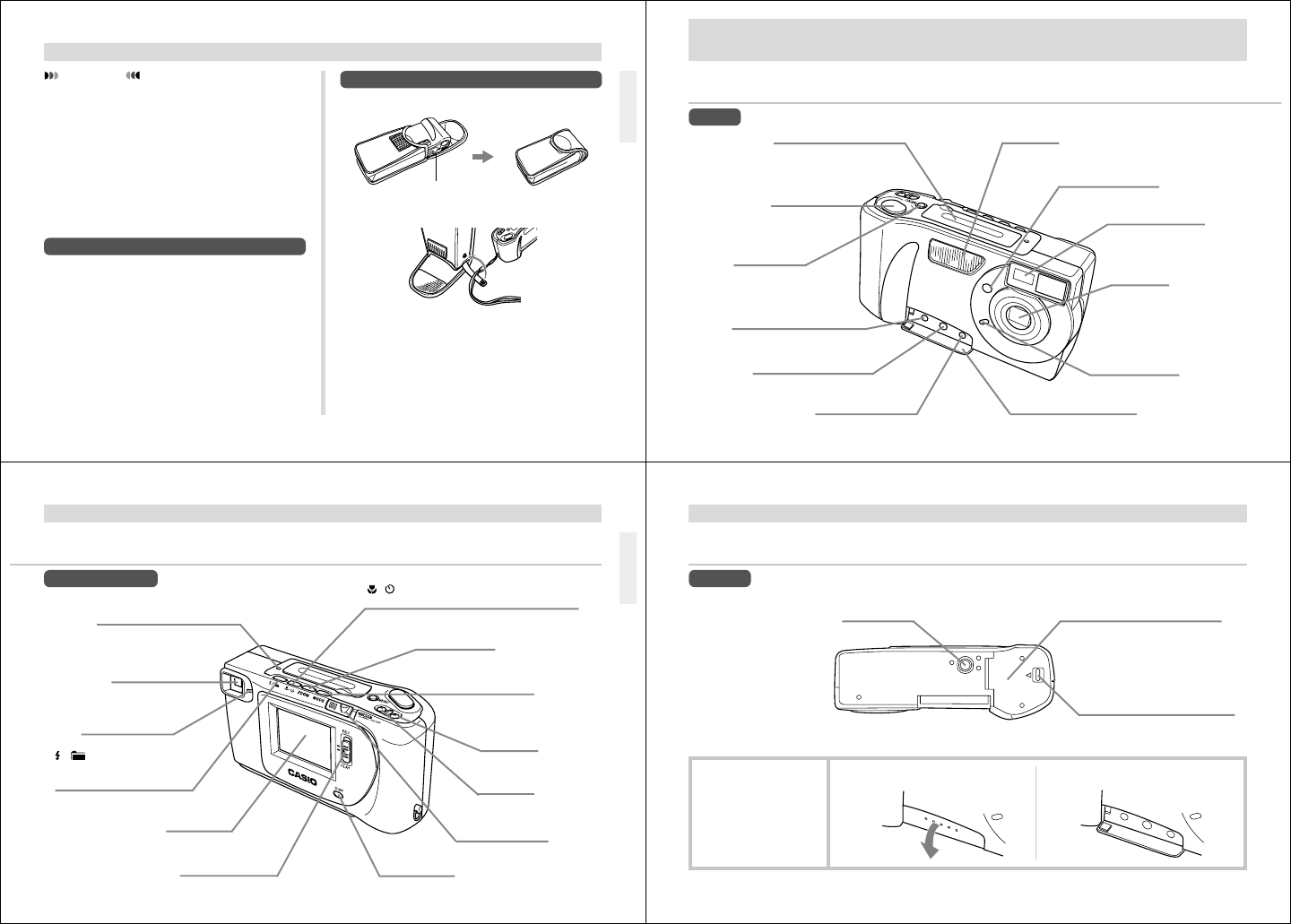
17
UNPACKING
Loop
Monitor screen
facing down
The soft case protects the camera against damage when it is
dropped. Be sure to pass the strap through the loop on the
soft case and keep the camera in its case when you are not
using it.
Using the Soft Case
Keep the camera in its soft case to protect it when not in use.
Using the Lens Cap
Make sure the “CASIO” name on the lens cap is horizontal
when you attach the cap to the lens. The cap does not fit
securely and may fall off if attached with the “CASIO” name
at an angle.
IMPORTANT!
• Be sure to keep the strap around your wrist whenever
using the camera to protect against accidentally drop-
ping it.
• The supplied strap is intended for use with this cam-
era only. Do not use for any other application.
• Never swing the camera around by the strap.
• Allowing the camera to swing freely from your neck
can result in damage to the camera due to its bumping
against other objects. It also creates the danger of the
camera becoming caught in a door or on other ob-
jects, resulting in personal injury.
18
GENERAL GUIDE
The following illustrations show the names of each component, button and switch on the camera.
Lens
Lens
MEMORY card slot cover
(page 27)
Shutter button
(page 38)
MENU button
(page 23)
Flash
(page 43)
Exposure sensor
Distance sensor
Terminal panel cover
(page 20)
AC Power terminal
(page 33)
VIDEO OUT terminal
(page 82)
DIGITAL terminal
(page 83)
Self-timer lamp
(page 21)
19
Top and Display
Function switch
(page 38)
Power/card access lamp
(page 21)
Viewfinder
(page 40)
/ (FLASH/FOLDER)
button
(pages 43, 75)
·
(MACRO · SELF-TIMER) button
(pages 50, 57)
ZOOM button
(page 49)
MODE button
(page 22)
POWER switch
(page 38)
[–]
[+]
Operation lamp
(page 21)
LCD
(page 25)
DISP button
(page 25)
GENERAL GUIDE
20
Bottom
Tripod hole
Battery compartment cover
(page 2)
Battery compartment lock
(page 2)
11
11
1
22
22
2
Opening the
Terminal Panel
Cover
GENERAL GUIDE


















