Special offers from our partners!

Find Replacement BBQ Parts for 20,308 Models. Repair your BBQ today.
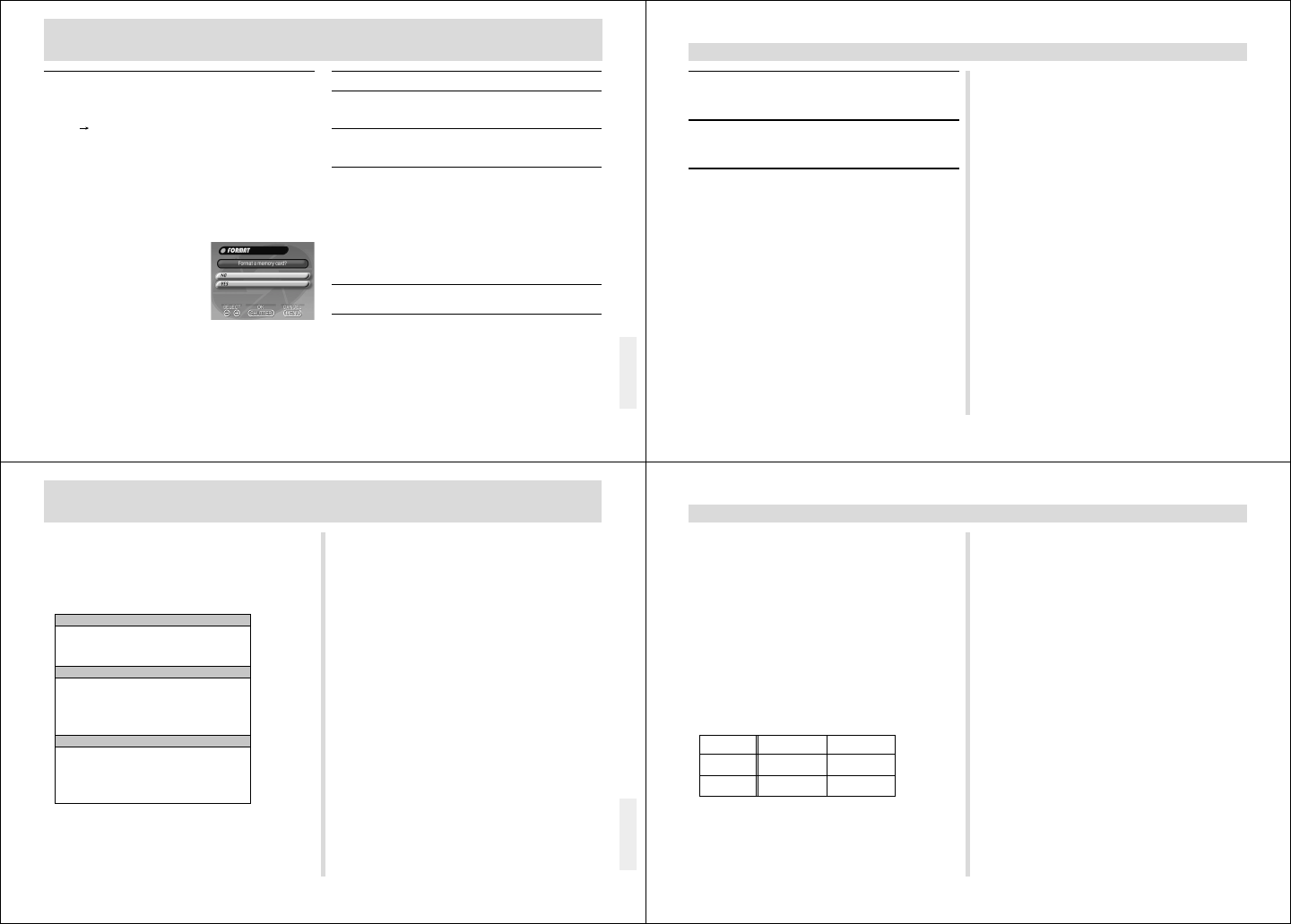
97
CF ERROR
You must format the
CompactFlash card
before using it with
this camera.
FORMAT
MENU
MESSAGES
Insert memory card!
This camera cannot
display the image
you selected!
This folder is full!
MEMORY FULL
Delete unneeded
images.
NO FORMAT
There are no images
on this memory card!
There is no memory card installed in the camera.
The JPEG image file you are trying to display is ei-
ther corrupted or is a format that is not compatible
with this camera.
The folder you are trying to use is full.
Delete some images you no longer need.
Note that each folder can contain up to 250 images.
• Not enough memory for further recording. Delete
some images from memory card (page 79).
• QVIMG02 folder or other file (page 88) cannot be
created due to insufficient memory when down-
loading data from a computer to the memory card.
Use your computer to delete unneeded images to
free up memory card space for the images you are
downloading. You could also press the MENU
button and format the memory card in the camera,
but doing so deletes all image files currently
stored on the memory card.
The memory card is not formatted. Format the
memory card before trying to use it (page 29).
No images are stored in memory card.
Perform the following procedure whenever a
memory card starts to behave abnormally.
Important!
The procedure described below deletes all im-
ages stored in the memory card. Make sure all of
your important images are backed up onto a
computer hard disk or other storage medium be-
fore performing this procedure.
To reformat a memory card
1. Connect the AC adaptor to the camera and switch
to AC power or load a new set of batteries into the
camera.
• Power failure while a format operation is being
performed aborts the reformat operation.
2. Press MENU.
3. Use [+] and [–] to select “YES”, and then press the
shutter button.
• Select MENU if you want to abort the reformat
procedure without deleting anything.
• Completion of the format operation is indicated by
the message “NO IMAGE” appearing on the
monitor screen. This message also indicates that
the memory card was formatted successfully.
98
MESSAGES
RECORD ERROR
MEMORY FULL
Change quality or
delete unneeded
images.
That file name is
already used.
Delete the existing
file or save the new
file in a different
folder.
This message appears when the image you are try-
ing to record cannot be compressed for some rea-
son. Try changing the angle of the camera to the
subject.
Not enough memory for recording in the current
resolution mode. Change to another resolution
mode, or delete some images from the memory card
(pages 45, 79).
The folder to which you are trying to move an image
file already contains another image file with the
same name. Change to another folder and try again.
99
SPECIFICATIONS
Recorded Image
File Format .........................Static, Panorama: JPEG standard;
Movie: AVI/JPEG (for recording to
CompactFlash card)
Recording Medium............CompactFlash card
Standard Memory Capacity, Number of Image Files,
Computer Output Image Size
Static
S (1280 x 960) / 14 (500KB/image)
F (1280 x 960) / 19 (352KB/image)
N (1280 x 960) / 33 (200KB/image)
E (640 x 480) / 55 (112KB/image)
Movie: File Format AVI
3.2seconds (320x240) / 8sets (896KB)
6.4seconds (320x240) / 4sets (1792KB)
9.6seconds (320x240) / 3sets (2100KB)
3.2seconds (160x120) / 30sets (224KB)
6.4seconds (160x120) / 16sets (448KB)
9.6seconds (160x120) / 10sets (672KB)
Movie: File Format JPEG
3.2seconds (320x240) / 6sets (1088KB)
6.4seconds (320x240) / 3sets (2176KB)
9.6seconds (320x240) / 2sets (3264KB)
3.2seconds (160x120) / 27sets (272KB)
6.4seconds (160x120) / 13sets (544KB)
9.6seconds (160x120) / 9sets (816KB)
* When using 8MB CF card.
Image Deletion...................Single image; all images in a folder; all
images in memory (with image protec-
tion)
Imaging Element................1/3-inch CCD (Total Pixels: 1.31 mil-
lion, Effective Pixels; 1.25 million)
Lens ....................................f/2.8; f = 5.47mm (equivalent to 36mm
lens for 35mm film)
Zoom ...................................Digital 2x, 4x
Focusing.............................External Phase Difference Auto Focus;
manual focus with macro mode and fo-
cus lock
Focus Range .....................0.3m to ∞ (1.0´ to ∞) for Normal focus;
10cm for macro (approximately 10cm
to ∞ (3.9˝ to ∞) with manual focus),
from surface of protective lens filter
Exposure Control
Light Metering:................Multi-pattern, center point, spot by CCD
Exposure: ........................Program AE
Exposure
Compensation:................–2EV to +2EV (1/2EV units)
Shutter ................................CCD electronic shutter; mechanical
shutter, 1/8 to 1/500 second (1 second
in Night Scene Mode)
Aperture..............................f/2.8, 4, 5.6, 8, 11, 16 auto
White Balance....................Automatic, fixed (4 modes), manual
switching
Self-timer ............................10 seconds, 2 seconds
Built-in Flash
Flash Modes:...................AUTO, ON, OFF, Red eye reduction
Flash Range:...................Approximately 0.7 to 2 meters
(2.3´ to 6.6´)
Recording Functions ........
Continuous, quick shutter, AEB, multiple
exposure, night scene, single-image,
self-timer, movie, panorama, macro
100
SPECIFICATIONS
Monitor................................1.8" TFT, low-glare color HAST LCD
(122,100 pixels, 555 x 220)
Viewfinder ..........................Monitor or optical viewfinder
Clock...................................Built-in quartz digital timepiece for time
and date recording and storage with im-
age data; auto calendar up to 2049
Input/Output Terminals ....DIGITAL IN/OUT, AC adaptor connec-
tor, VIDEO OUT (NTSC, PAL)
Power Supply.....................
Four AA-size alkaline or lithium batteries
Four AA-size nickel-hydrogen re-
chargeable batteries (NP-H3)
AC adaptor (AD-C620)
Battery Life
The values noted below indicate the number of hours before bat-
tery failure under normal operating temperature (25°C). These
values are for reference only, and do not guarantee that any par-
ticular set of batteries actually will provide the service life indi-
cated. Low temperatures shorten battery life.
• The above guidelines are based on the following battery types:
Alkaline:MX1500 (AA) DURACELL ULTRA
Lithium: Energizer
• Battery life varies with brand
Continuous recording values show the number of shots without
using the flash. The number of shots depends on use of the flash
and whether flash is turned on or off.
AA-size Alkaline
Batteries LR6
Approximately
110 minutes
Approximately
300 shots
AA-size Lithium
Batteries FR6
Approximately
210 minutes
Approximately
840 shots
Type of
Operation
Continuous
Playback
Continuous
Recording
Power Consumption .........Approximately 7.3W
Dimensions ........................131(W) x 69(H) x 43(D) mm
(5.2˝(W) X 2.7˝(H) X 1.7˝(D))
Weight.................................Approximately 250g (8.8oz.)
(excluding batteries)
Standard Accessories ......Strap; soft case; lens cap; video cable;
Owner’s Manual
*This camera does not have a separate battery to power its clock.
Clock settings are cleared whenever power to the camera is cut off
(by batteries going dead while the camera is not connected to an
AC power outlet with the AC adaptor) for about 12 hours. After
power is resumed, either by loading fresh batteries or connecting to
an AC power outlet, you will have to set the correct time and date
again.
*The liquid crystal panel built into this camera is the product of preci-
sion engineering, with an effective pixel rate of 99.99%. This also
means, however that 0.01% of the pixels can be expected to fail to
light or to remain lit at all times.


















