Special offers from our partners!

Find Replacement BBQ Parts for 20,308 Models. Repair your BBQ today.
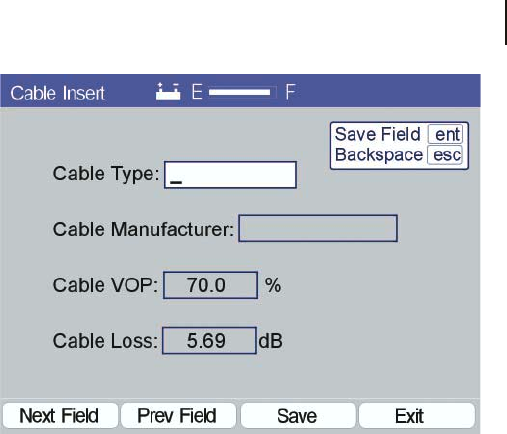
Chapter 2
Setup
27
FIGURE 2-9
CABLE TYPE
Use the alphanumeric keypad to enter up to 10 characters to
describe the cable type and press Enter. If you press Next Field
or Prev Field before Enter, the entry will be lost. Use the ESC key
to back up and delete the previous character input.
CABLE MANUFACTURER
Use the alphanumeric keypad to enter up to 12 characters to
describe the cable manufacturer and press Enter. If you press
Next Field or Prev Field before Enter, the entry will be lost. Use
the ESC key to back up and delete the previous character input.
SAVE
Be sure to save the entered information if you want to use it for
subsequent cable tests. Press Save (F3) to save the information.
EXIT
Exit completes this operation and returns you to the Select Cable
screen (Figure 2-4). To use the information just entered, select
the highlighted cable by pressing the Select (F3) function key.


















