Special offers from our partners!

Find Replacement BBQ Parts for 20,308 Models. Repair your BBQ today.
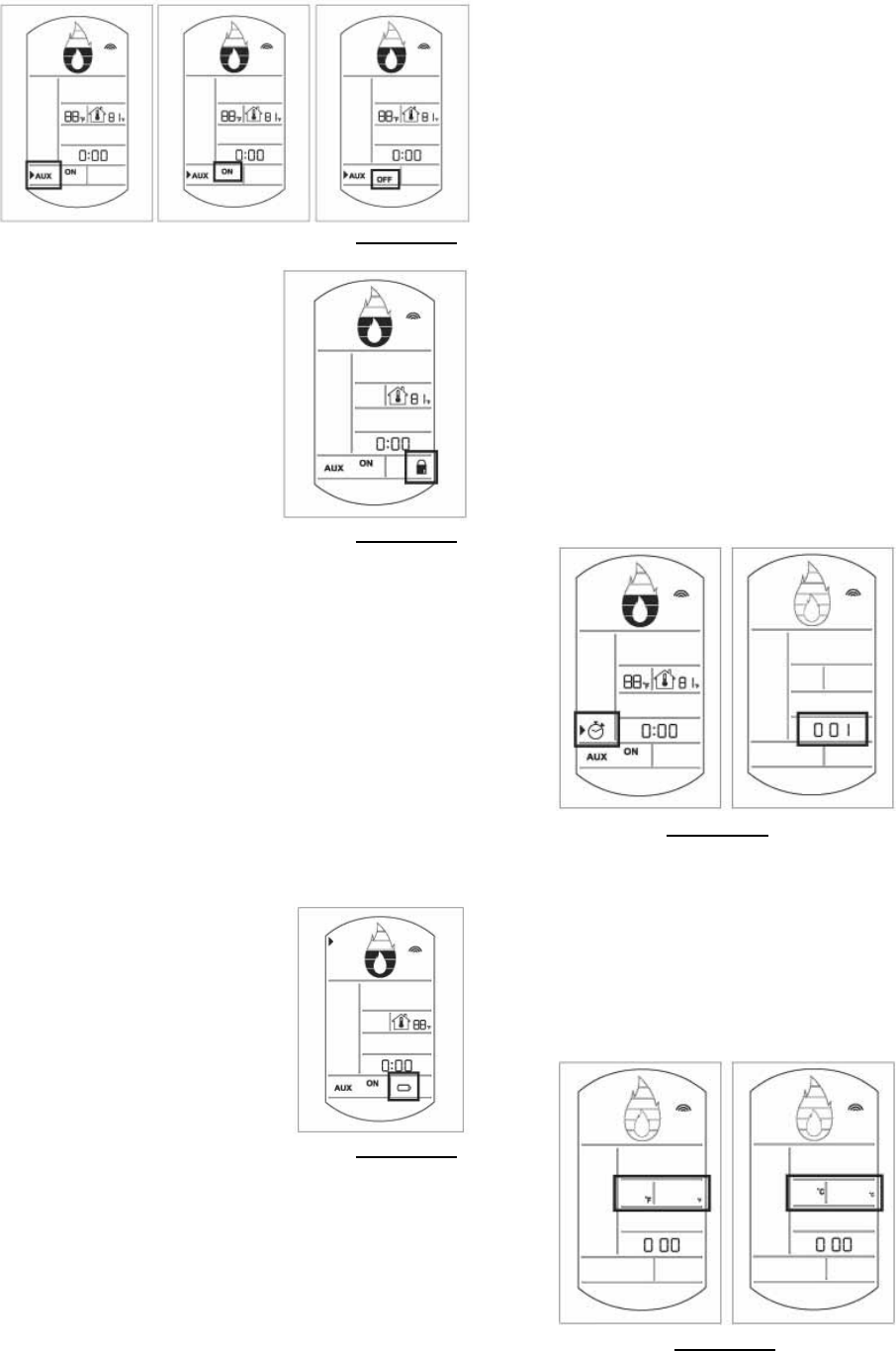
21
W415-0583 / B / 05.23.07
CHILD SAFETY LOCK-OUT
This function is to deactivate con-
trol button. The function is active
when the lock icon is lit. To activate
this function press the ON / OFF
button and within one second the
UP key
To reactivate the remote control
buttons follow the same sequence,
press ON / OFF key and within one
second press the UP button.
POWER FAILURE
During main power loss it is not possible to turn on the appli-
ance with the Remote Control. It is possible to turn the appli-
ance on manually using the Backup switch of the Receiver
set to the MAN position. (Fig. 48) The receiver is located in
the control area (see steps 1 and 2 or page 19 - Once the
main power has been restored the receiver must be returned
to the auto position for remote control.
NOTE: On subsequent restoration of the main power and with
the BACKUP switch in AUTO position, the Receiver leaves
the appliance turned off even if the Remote Control is turned
on. In this case, to switch on the appliance, press the ON /
OFF button of the Remote Control twice.
LOW BATTERY DETECTION
The duration of the batteries depends on many factors: the
quality of the batteries used, the
number of ignitions of the appliance,
the number of changes to the fl ame
height etc.
When the transmitter batteries are
low, an icon will be displayed on the
LCD display to alert of a low bat-
tery condition before losing battery
power at all. As soon as the depleted
batteries are replaced, the transmit-
ter will restart its normal operation.
FIGURE 52
FIGURE 54
FIGURE 53
ADDRESS SETTING PROCEDURE
Use the UP and DOWN key on the transmitter until the cursor
(small triangle) is left of the clock icon. From time 0:00 press
the LEFT key ten times. The display will show then the trans-
mitter address. Press the LEFT key to exit this function.
The transmitter address is required to be equal to the Re-
ceiver. (Fig. 55) Select, through setting of the dip switches,
the address of the receiver. (Fig. 57) Switch #8 must always
be in the ON position (down). It is also possible to start a
receiver address search sequence through the Transmitter.
To enter this function use the DOWN or UP keys until the
cursor (small triangle) is left of the clock icon. From time
0:00 press the LEFT key tem times. The display will then
show the present transmitter address. To alter the address
of the Transmitter press the UP key to increase and DOWN
to decrease it.
A “beep” from the Receiver will confi rm the same address as
the Transmitter. Press LEFT key to exit this function.
Note: The address of the Receiver is acquired only at its
power on. Changing the address while the Receiver is
powered will not have any effect. To change the address
of the Receiver, disconnect the power cable from the
Receiver, change the address and reconnect the power
cable to the Receiver.
FIGURE 55
FAHRENHEIT - Celsius Temperature Indication
It is possible to set the Remote Control to display the tempera-
tures in either Fahrenheit or Celsius. Use the UP or DOWN
key on the Transmitter until the cursor (small triangle) is left of
the click icon. From time 0:00 press the LEFT key ten times.
The display will show the transmitter address. Use the RIGHT
key to toggle from ºF to ºC and vice versa. The display will
show the selected unit of measure. Press the LEFT key to
exit this function. (Fig. 56)
FIGURE 56


















