Special offers from our partners!

Find Replacement BBQ Parts for 20,308 Models. Repair your BBQ today.
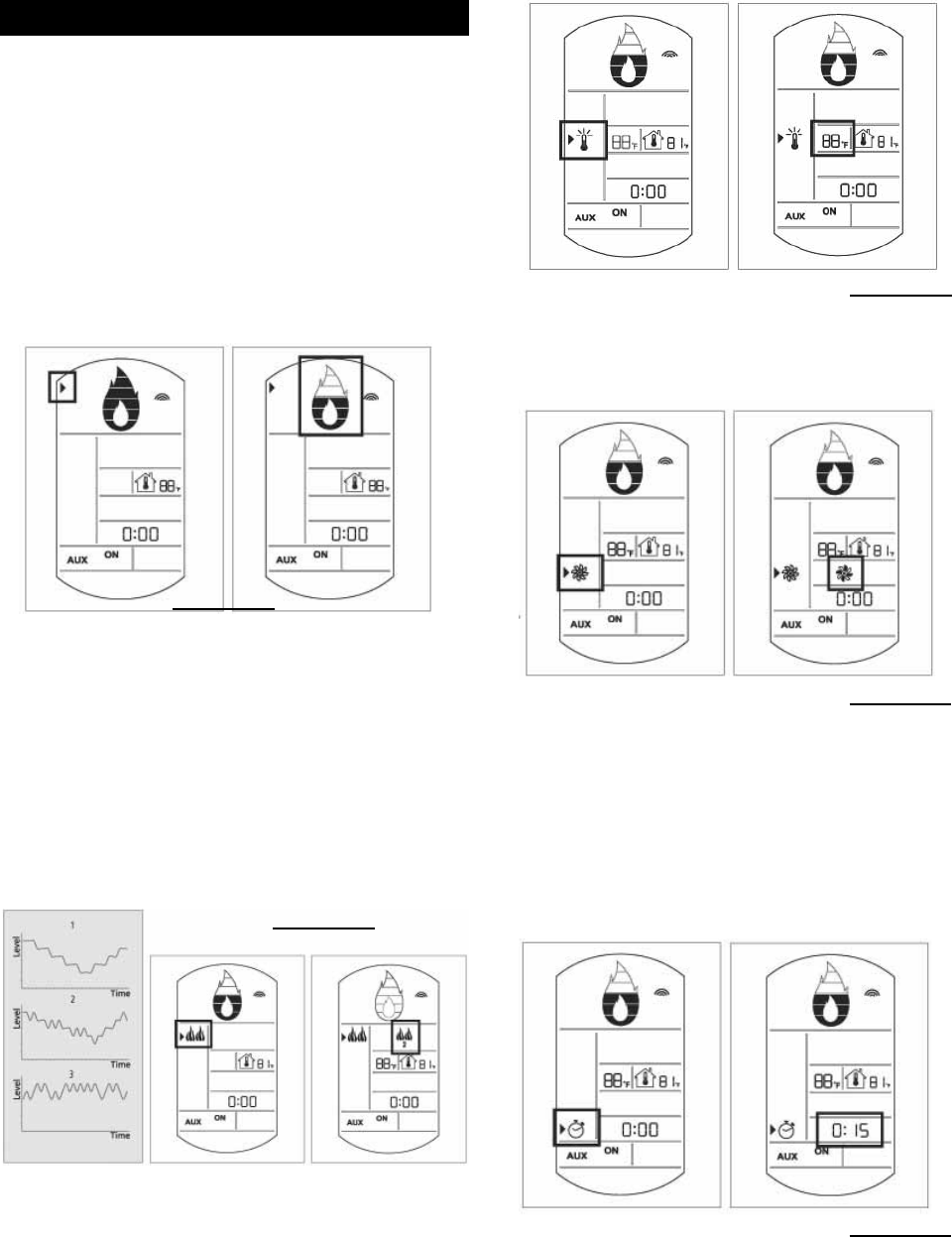
20
W415-0583 / B / 05.23.07
5. FAN SPEED SETTING
This function controls the speed of the hot air circulating fan.
To change the fan speed, use the UP and Down button until
the cursor (small triangle) is left of the fan icon. Set to one of
4 levels included or turned off (level 4 means full speed)
6. TIMER SETTING
The Remote Control has a sleep function. With this function
it is possible to set a sleep time. After this time has elapsed
the appliance is automatically switched off. To activate the
function use the UP and DOWN button until the cursor (small
triangle) is to the left of the clock icon.
Then use the right or left button to set the desired sleep time.
It is possible to set a maximum time of 90 minutes with 15
minutes steps. After the desired time has been set press the
UP or DOWN key to start the timer. (Fig. 51)
7. AUXILIARY OUTPUT
The auxiliary function allows switching of the accent light
accessory on or off.
To control the accent light use the UP and DOWN button
until the cursor (small triangle) is to the left of the AUX word.
The right button turns the light on and the left button turns it
off. (Fig. 52)
FIGURE 50
FIGURE 51
1. ON / OFF
To turn the fi replace on press the ON / OFF button, the
fi replace will always light at maximum fl ame setting. Press
the ON / OFF button again to turn the fi replace off.
2. FLAME HEIGHT
This function allows remote control of the fl ame height.
Check that the Remote Control is on, otherwise, turn on
the Remote Control and wait 5 seconds. Select the manual
fl ame height until the cursor (small triangle) is to the left of
the big fl ame. (Fig. 47) Use the RIGHT or LEFT button to
set the desired fl ame height. Six fl ame levels are included,
from 1 (minimum) to 6 (maximum). An acoustic signal
from the Receiver confi rms the reception of the command.
3. AUTOMATIC CHANGE OF FLAME HEIGHT
The system is provided with three automatic sequences to
change continuously the fl ame height. Thirty steps compose
each sequence with an interval between one step and the
other of 5 seconds, for a total duration of 2.5 minutes. At the
end the sequence repeats continually until the sequence
function is changed to an alternate pattern or turned to off.
The Remote Control can select one of the predefi ned se-
quences. Use the UP or Down button until the cursor (small
triangle) is to the left of the two small fl ames. (Fig. 48)
Use the left or right button to select sequence 1, 2 or 3. When
using the sequence function the room thermostat is active.
4. ROOM THERMOSTAT
The Remote Control can operate as a room thermostat.
To activate this function use the UP and DOWN key until the
cursor (small triangle) is left of the thermometer icon.
Then use the right of left button to set the desired room
temperature. (Fig. 49)
This control system will cycle automatically the appliance on
or off to maintain the selected temperature.
FIGURE 47
FIGURE 48
FIGURE 49
HAND HELD REMOTE OPERATIONS


















