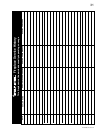Special offers from our partners!

Find Replacement BBQ Parts for 20,308 Models. Repair your BBQ today.

24
W415-0665 / B / 02.11.08
FAN SPEED
CHILD PROOF FUNCTION
If the appliance is equipped with a hot air circulating fan, the speed
of the fan can be controlled by the remote system. The fan speed
can be adjusted through six (6) speeds.
1. Use the Mode key to guide you to the fan control icon.
2. Use the Up/Down Arrow keys to turn ON/OFF or adjust the fan
speed.
A single “beep” will confi rm reception of the command.
This function will lock the keys to
avoid unsupervised operation.
1. Press the MODE and UP keys at
the same time.
2. To de-activate this function,
press the MODE and UP keys at
the same time.
FIGURE 67 FIGURE 68
Blower off Blower “HI” level six
FIGURE 69
REMOTE AUXILIARY OUTLET
The auxiliary function controls the Night Light™.
1. Use the Mode Key to guide you to the AUX icon.
2. Pressing the Up Arrow Key will activate the light.
3. Pressing the Down Arrow Key will turn the light off.
A single “beep” will confi rm the reception of the command.
FIGURE 70 FIGURE 71
LOW BATTERY / MANUAL BYPASS
The life span of the remote batteries depends on various factors: qual-
ity of the batteries, the number of ignitions, the number of changes
to the room thermostat set point, etc.
When the transmitter batteries are low, a Battery Icon will appear on
the LCD display before all battery power is lost. When the batteries
are replaces this Icon will disappear.
When the receiver batteries are low, no “beep” will be emitted
from the receiver when it receives an ON/OFF command. This is
an alert for the receiver that there’s low battery. When the batteries
are replaced the “beep” will be emitted from the receiver when the
ON/OFF Key is pressed.
If the batteries of the receiver or
transmitter are low, the appliance
can be turned on manually by sliding
the three position slider switch on the
receiver to the “ON” position. This
will bypass the remote control fea-
ture and the appliance main burner
will come on if the gas valve is in the
“ON” position.
FIGURE 72
IN THE EVENT OF A POWER FAILURE
To restore button function temporarily, press the Up and Down
buttons in the following sequence:
up-down-down-up-down
If no button is pressed within 2 minutes, the transmitter will return
to the Child-Proof mode.
Refer to remote operation.
The receiver will emit a “beep” sound to confi rm program-
ming has been successful once power is restored.
FAN CONTROL MODULE
Fan Control Module (FCM) offers the added ability to control the
fan speed through six (6) speeds, a remotely actuated 120V AUX
outlet and a constantly powered 120V outlet. The FCM provides
DC power to the receiver allowing the batteries to be used only
when line power is interrupted or lost.
Note: Control module ON/OFF switch should always be in the
“ON” position. If for any reason the module is turned OFF the
components plugged into the module won’t have power.
MAINS VOLTAGE PLUG
FAN OUTLET PLUG
AUX OUTLET PLUG
MAINS VOLTAGE
SUPPLY CORD
MODULE ON/ON SWITCH
COMMUNICATION BUS (3 PIN)
FIGURE 73