Special offers from our partners!

Find Replacement BBQ Parts for 20,308 Models. Repair your BBQ today.
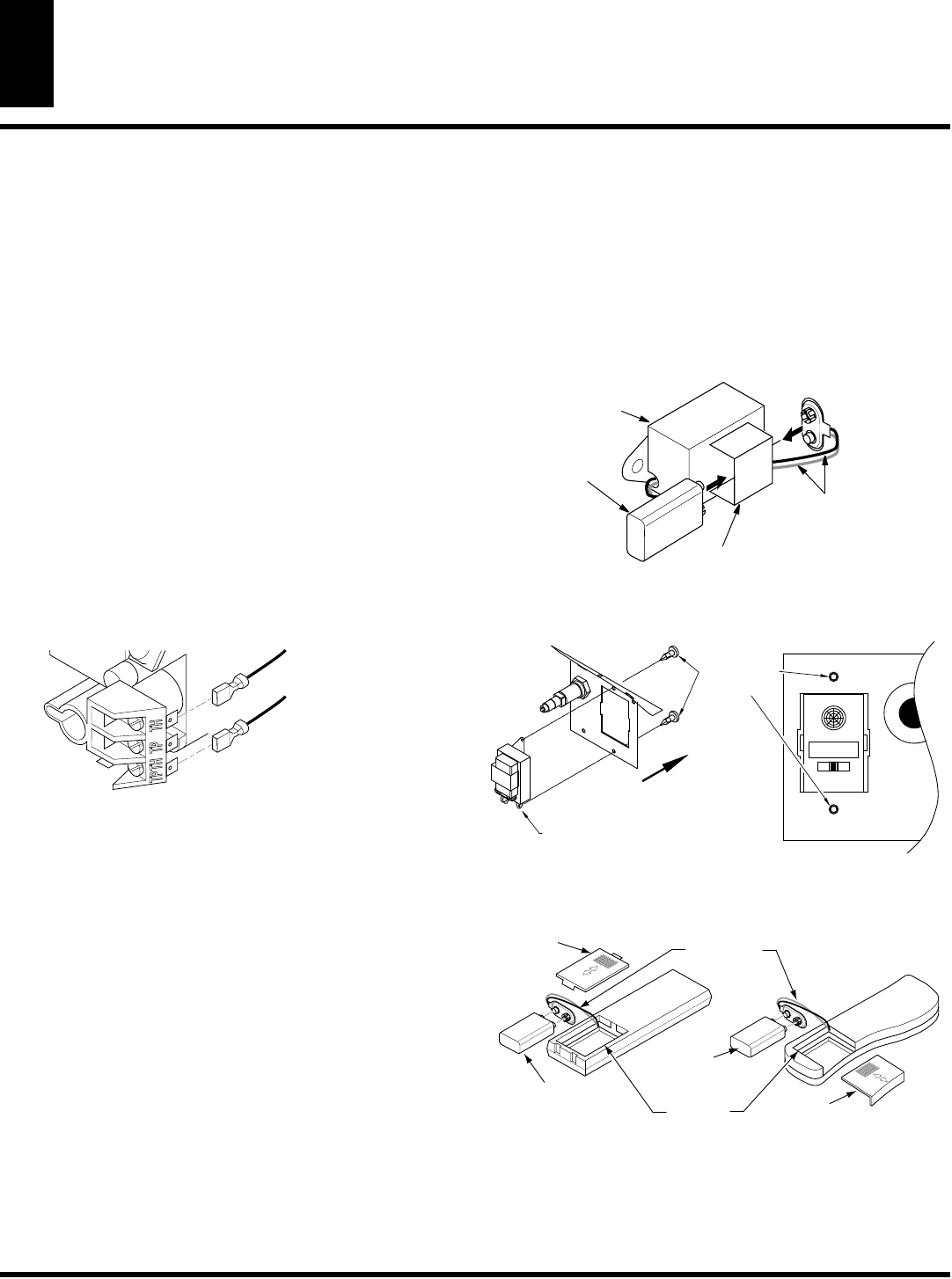
20
www.desatech.com
116035-01B
INSTALLING OPTIONAL CONTROLS
Installing Optional Wall Mount Switch - GWMS2
Installing Optional Wireless Hand-Held Remote Control - GHRC and GHRCT Series
INSTALLING OPTIONAL WALL MOUNT
SWITCH - GWMS2
INSTALLING OPTIONAL CONTROLS
1. Connect one terminal of 15 ft. wire from the wall switch to the
TPTH terminal on the valve. Connect remaing wire terminal
to the TH terminal on the valve. Make sure that the wire termi-
nals are in the positions on the unit as pictured in Figure 41. If
wires are not connected as shown the switch will not work.
2. Route the 15 ft. wire through hole openings with bushings
provided on either side of the fireplace cabinet.
3. Connect one bare wire end to each of the terminals of the
GWMS2 wall switch.
4. Install the wall switch and cover in the wall.
IMPORTANT:
Do not use any other wire than that provided with
the GWMS2 wall switch kit. Do not exceed 15 ft. of distance from the
valve connection. Using wire of higher gage or turns or exceeding
the minimum distance will increase resistance at the control valve
causing unreliable performance of the fireplace controls.
To Optional
Remote Receiver
or a Wall Switch
Accessory
Figure 41 -
Connecting Remote Receiver or Wall Switch to
the Gas Control Valve
INSTALLING OPTIONAL WIRELESS HAND-HELD
REMOTE CONTROL - GHRC AND GHRCT SERIES
Installing Remote Receiver
1. Open bottom louver and locate the switch bracket on the right
2. Locate the battery clip mounted on the back of the receiver.
Slide a 9-volt alkaline battery (not included) through the clip
3. Attach the terminal wires to the battery. (see Figure 42).
4. Connect wires from receiver to TH and TPTH to control valve
(see Figure 41).
5. Locate the two plastic mounting clips provided with the kit.
6. Use the clips to mount the receiver on remote mounting bracket.
as shown in Figure 43.
RECEIVER
REMOTE
TOWARDS FRONT
PLASTIC
CLIPS
MOUNTING
REMOTE ON OFF
Battery
Housing
9-Volt Alkaline
Battery
Terminal
Wires
Battery
Cover
GHRCB Remote Control
Battery
Cover
GHRCTB Remote Control
9-Volt
Alkaline
Battery
Figure 43 -
Mounting Remote Receiver to Bracket
Figure 44 -
Installing Battery in Hand-Held Control Unit
(GHRCTB Series)
Installing 9-Volt Alkaline Battery in Hand-Held Remote
Control Unit
1. Remove battery cover on back of remote control unit.
2. Attach terminal wires to a 9-volt alkaline battery (not included).
Place battery into the battery housing. (see Figure 44).
3. Replace battery cover onto remote control unit..
9-Volt Alkaline
Battery
Receiver
Terminal Wires
Battery
Clip
Figure 42 -
Attaching Alkaline Battery to Receiver


















