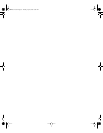Special offers from our partners!

Find Replacement BBQ Parts for 20,308 Models. Repair your BBQ today.
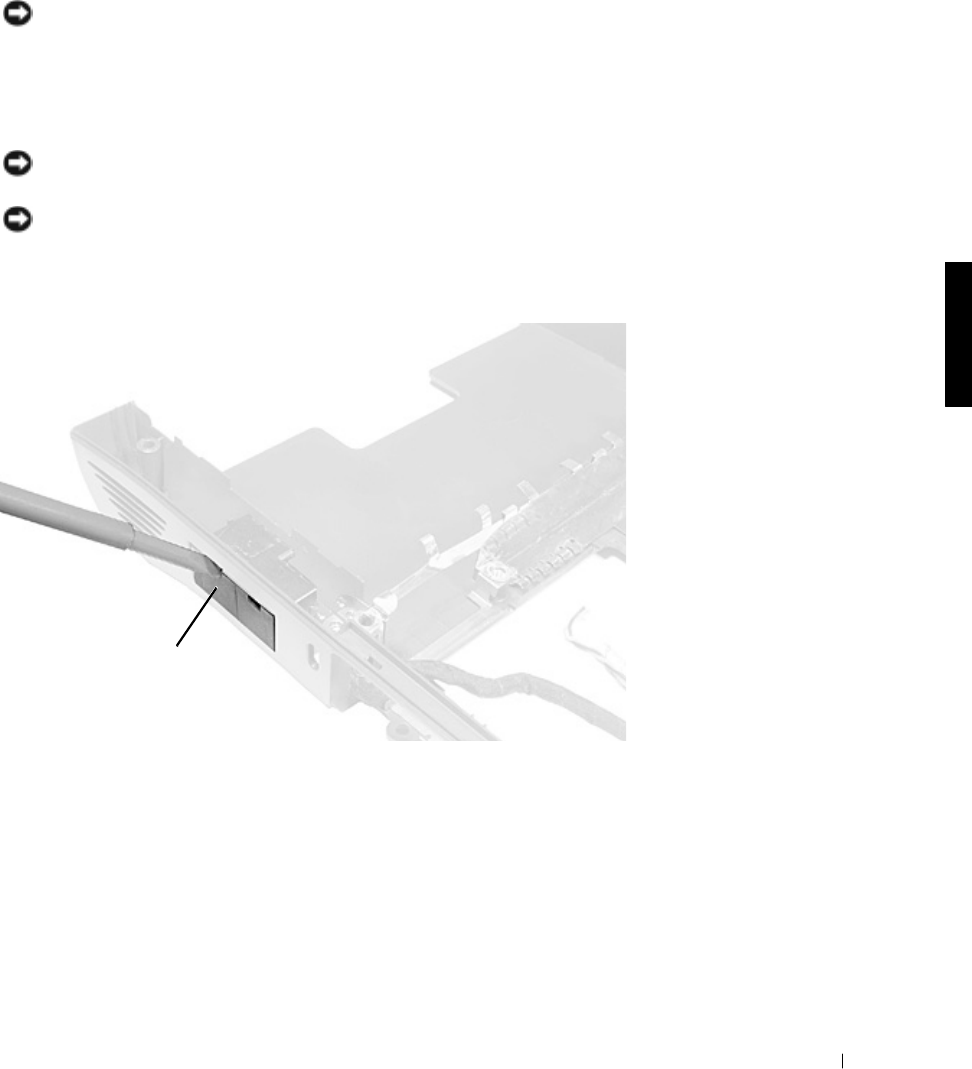
Removing and Replacing Parts 53
5 Pull the fan assembly away from the back-panel bracket.
NOTICE: When reconnecting the fan cables, connect the shorter cable to the
connector closest to the fan assembly. Route both cables so that they will not be
pinched by the thermal cooling assembly.
RJ-11/RJ-45 Board
NOTICE: Disconnect the computer and attached devices from electrical
outlets and remove any installed batteries.
NOTICE: To avoid ESD, ground yourself by using a wrist grounding strap or
by periodically touching unpainted metal on the computer.
RJ-11 and RJ-45 Connector Covers
Removing the Protective Covers From the RJ-11 and RJ-45
Connectors
Remove a plastic connector cover (if necessary) by slipping a nonmarring
tool into the cutout at the top and pivoting the tool up to disengage the
inner securing tab.
connector covers (2)
64mcwc11.book Page 53 Tuesday, April 3, 2001 9:58 AM