Special offers from our partners!

Find Replacement BBQ Parts for 20,308 Models. Repair your BBQ today.
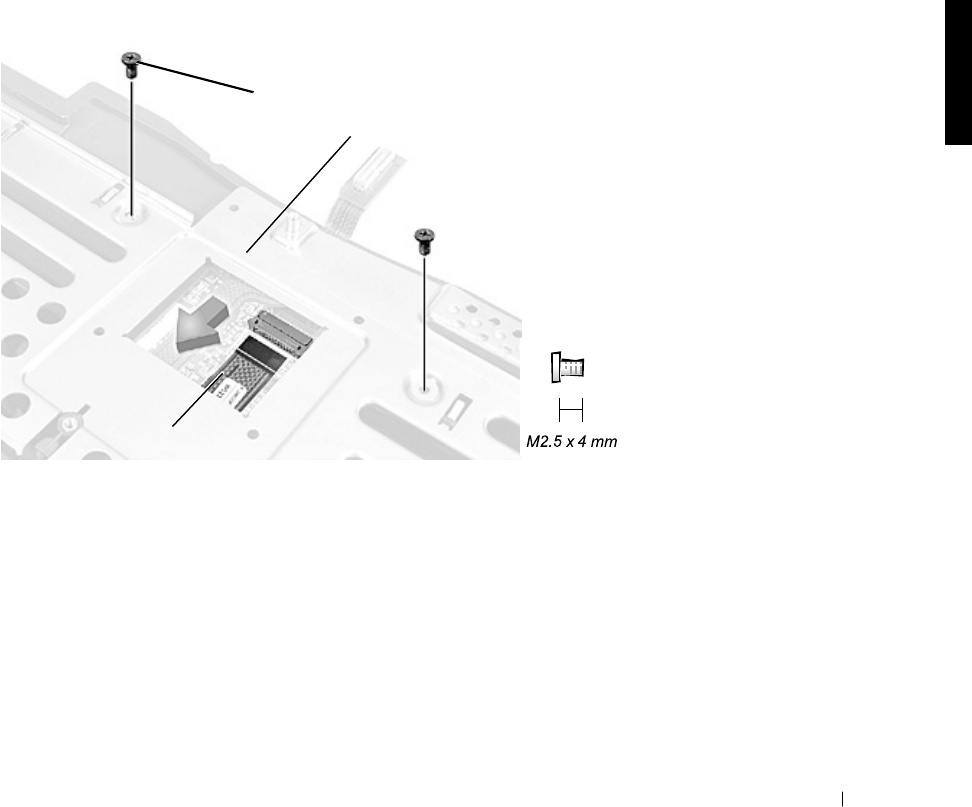
Removing and Replacing Parts 43
Removing the Reserve Battery
1 Follow the instructions in “Preparing to Work Inside the Computer.”
2 Remove the keyboard.
3 Remove the hinge cover.
4 Remove the display assembly.
5 Remove the palmrest assembly.
6 On the underside of the palmrest, disconnect the flex cable from the
ZIF connector.
Palmrest Flex Cable and Bracket
7
Remove the two 4-mm screws securing the palmrest bracket.
8 While supporting the palmrest flex cable, lift out the palmrest bracket
and turn it over.
9 Disconnect the reserve battery cable.
10 Remove the reserve battery:
a Pry the reserve battery free from the metal palmrest bracket.
b Remove the foam-pad remnants from the palmrest bracket.
4-mm screw (2)
palmrest flex cable
palmrest bracket
64mcwc11.book Page 43 Tuesday, April 3, 2001 9:58 AM


















