Special offers from our partners!

Find Replacement BBQ Parts for 20,308 Models. Repair your BBQ today.
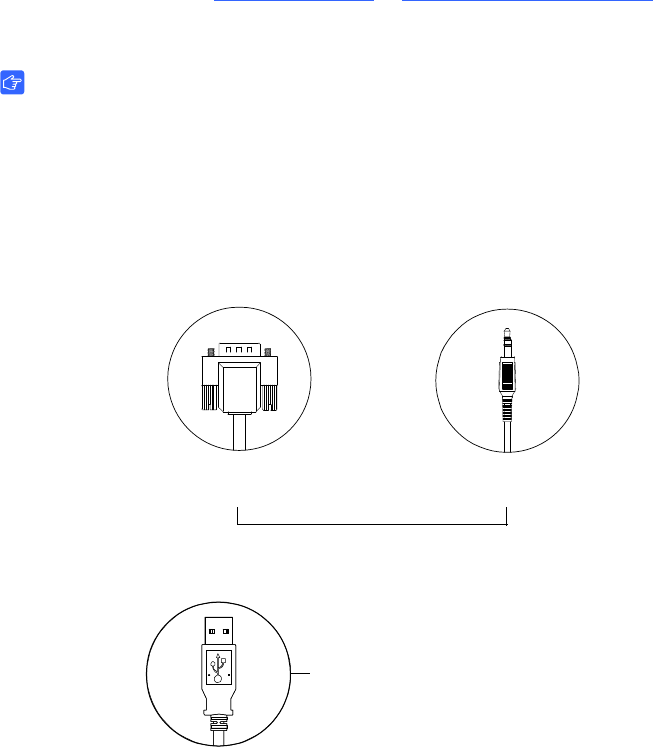
99-00962-20 REV C0
61 | COMPLETING YOUR INSTALLATION AND CONNECTING OTHER PRODUCTS
TO YOUR SMART MOBILE STAND
Connecting a Guest Laptop Computer
You can connect a guest laptop computer to your SMART Mobile Stand by means
of your stand’s connection panel.
Consult the
Laptop Shelf for SMART Mobile Stands for Interactive Displays Textless
Installation Instructions
(document 133368 at www.smarttech.com/support) included
with your laptop shelf for instructions on installing it on your SMART Mobile Stand.
IMPORTANT
You will not be able to use either of the adjacent vertical USB A connections
(marked
USB) or the USB receptacle marked with an image of a tower computer
(FSSBID 100H only) on your SMART Mobile Stand’s connection panel (see
page 60) when you connect a guest laptop computer to your stand.
The following procedure refers to these cables:
Joined and Marked AV04
(Not Part of Prewired Cable Harness)
VGA (Video) Male Cable
(Both Ends)
3.5 mm Stereo Audio Plug
(Both Ends)
USB A Male Plug of Cable C05


















