Special offers from our partners!

Find Replacement BBQ Parts for 20,308 Models. Repair your BBQ today.
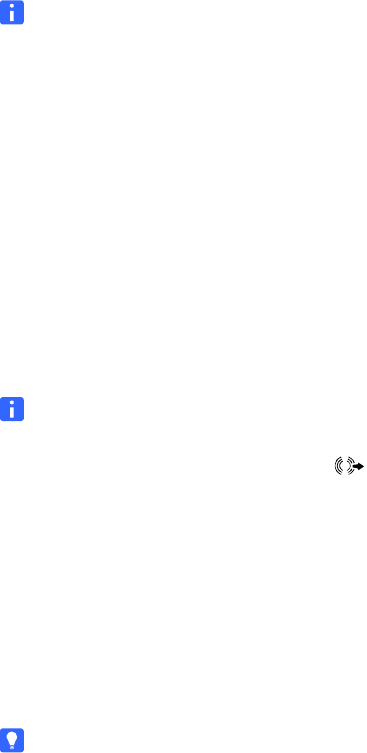
99-00962-20 REV C0
47 | MODEL FSSBID 100H: CONNECTING DEVICES INSIDE YOUR SMART MOBILE
STAND’S CABINET
To connect to
your computer
1. Connect the VGA video plug from cable AV05 to your computer’s VGA
video receptacle.
NOTES
– Your computer might have more than one VGA video receptacle.
If this is the case, refer to the documentation included with your computer
to determine the correct receptacle.
– If your computer has only DVI receptacles, you likely received a DVI
to VGA adapter (or video card) with your computer, which enables you
to use the DVI connection. If you require a DVI to VGA adapter, you can
usually purchase one from an electronics or computer store.
– You previously connected the other end of this cable to your
SMART Hub SE240 (see page 45).
2. Connect the 3.5 mm stereo audio plug from cable
AV05 to your computer’s audio
output receptacle.
NOTE
This audio receptacle is typically green, and is often marked with an insert
arrow or the audio waves symbol . If you’re unable to locate this
receptacle, refer to the documentation included with your computer for
more information.
3. Connect the USB A male plug of the USB A to USB B cable
(not included) that you previously connected to your SMART Hub SE240
to an available USB receptacle on your computer (see page 45).
4. Connect your computer’s power cable (not included with your SMART Mobile
Stand) to an available receptacle on your stand’s power bar.
TIP
Coil and bundle the cable with the included hook-and-loop fastener strap.


















