Special offers from our partners!

Find Replacement BBQ Parts for 20,308 Models. Repair your BBQ today.
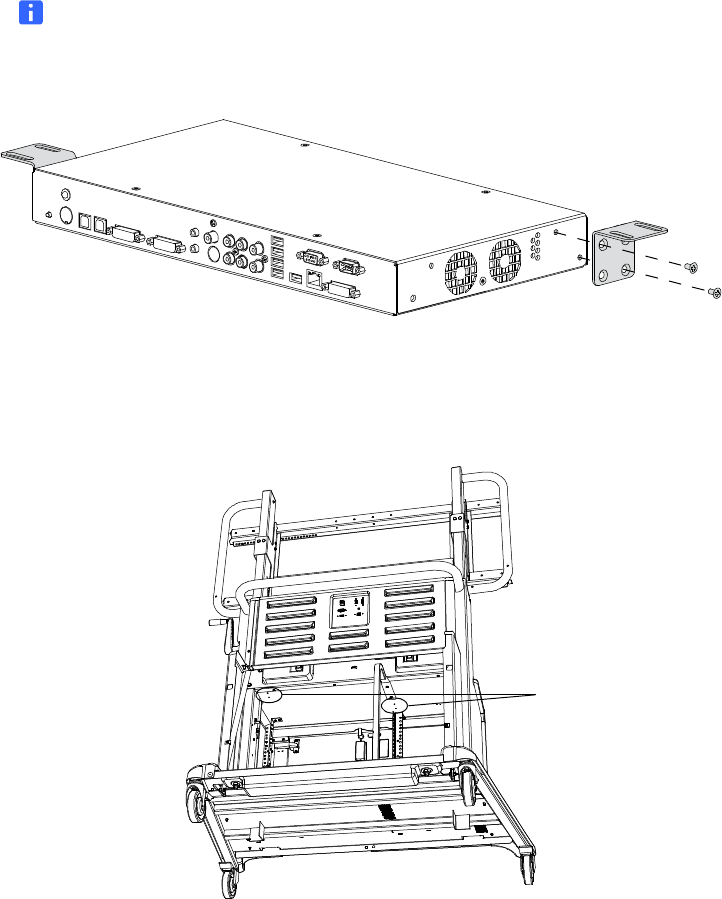
99-00962-20 REV C0
39 | MODEL FSSBID 100H: CONNECTING DEVICES INSIDE YOUR SMART MOBILE
STAND’S CABINET
3. Using a Phillips® No. 2 screwdriver, secure these mounting brackets using four
of the screws included with your SMART Hub SE240, as shown.
NOTE
You don’t need the other two L-brackets and four screws included
with your hub.
4. Working inside your SMART Mobile Stand’s cabinet from the rear, position your
SMART Hub SE240 against the cabinet’s top panel, aligning the holes in the
mounting brackets to the four pilot holes drilled in the top of the cabinet, as shown.
Pilot Holes
(Drilled in Cabinet’s
Top Panel)


















