Special offers from our partners!

Find Replacement BBQ Parts for 20,308 Models. Repair your BBQ today.
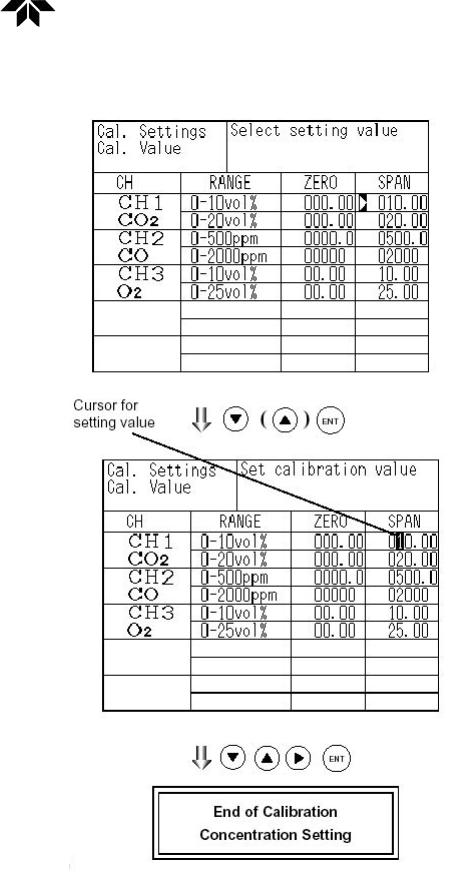
33 Model 7500 Instruction Manual
Teledyne Analytical Instruments
5. In the “Calibration Concentration Selection” screen
that appears, select any concentration item you want to
set by pressing the UP, DOWN, and RIGHT key.
Note: Analyzers other than the zirconia O2 instrument
cannot perform zero setting.
6. In the “Calibration Concentration Value Setting”
screen that appears, enter calibration gas concentration
values (zero and span). For value entry, press the UP or
DOWN key, and a 1-digit value increases or decreases.
By pressing the RIGHT key, the digit moves.
After setting, save the entry by pressing the ENT key.
The saved value becomes valid from the next calibration
process.
Note: Enter the set values corresponding to each range.
When the O2 measurement uses atmospheric air for the
zero gas, set the concentration value to 21.00. When
the cylinder air is used, set to the concentration value as
indicated on the cylinder.
To close the setting
To close the calibration concentration value setting
process or cancel this mode midway, press the ESC key.
A previous screen will return.
Setting range of values
Paramagnetic O2, CO2, CO, SO2 and CH4
measurement:
Zero gas: Fixed at 0
Span gas: Minimum digit, 1 to 100% of full
scale
(Full scale (FS) is the same as each range
value.)
Zirconia O2 measurement :
Zero gas: 5 to 25 vol%
Span gas: 0.01 to 5 vol%
The setting cannot be performed beyond the range.


















