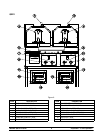Special offers from our partners!

Find Replacement BBQ Parts for 20,308 Models. Repair your BBQ today.
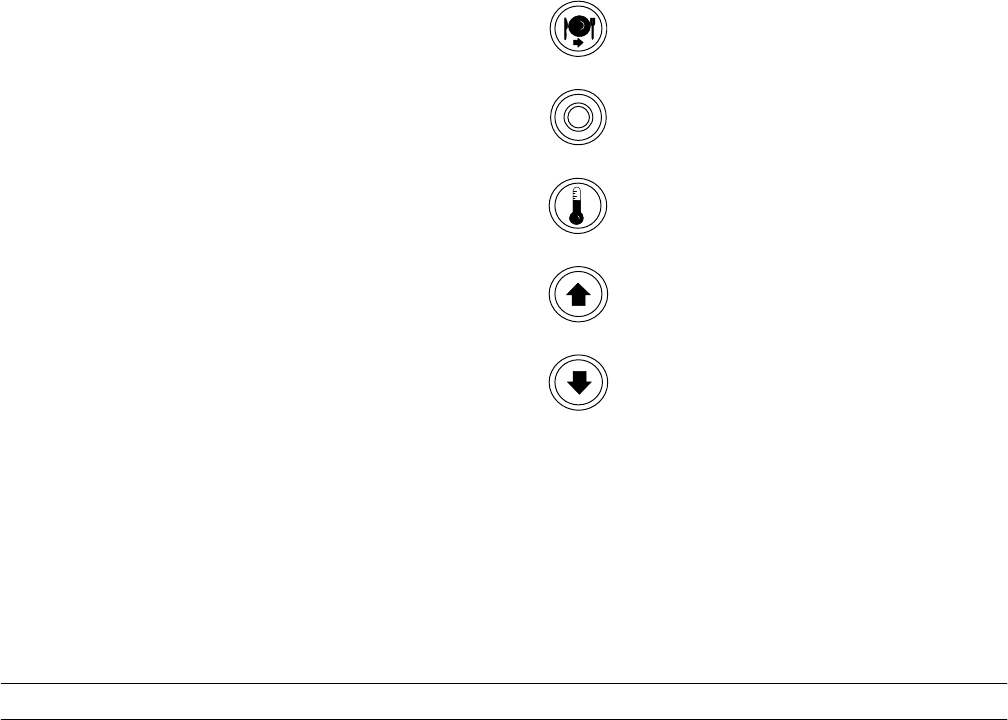
10
Models QS10 & QS22Important: To the Operator
Power Switch (Rocker)
When placed in the ON position, the power switch
allows control panel operation. The power switch is
located on the front panel.
Indicator Light
The lights on the front panel indicate when the
heaters are operating.
Heating Zones
Each side (zone) of the grills are equipped with three
independent heating elements. The independent
elements assure even temperatures and quick
temperature recovery.
Raise Button
Red button used to release the platen from the
lowered position.
Timer Button
Green button used to start and stop the cook timer.
Release Material Sheets
Release material sheets are used on the upper grill
plate to prevent food product from sticking.
Temperature Controls
The QS10 and QS22 grills are equipped with two
individual temperature controls. They control both
the upper and the lower temperatures. The lower
cook surface temperature(s) can be set manually
from 150_ - 400_F (65_ - 204_C). The upper cook
surface temperature(s) can be set manually from
150_ - 425_F (65_ - 219_C). The left and right sides
of the QS22 (zones) operate independently.
Control Board
This unit is equipped with a microprocessor control,
programmable by the operator.
Keypad and Display
Located on the front panel, beneath the cooking
zone, is an alpha-numeric LED display and a group
of keys used for operating, programming, and
servicing the grill and its microprocessor control.
The keys are illustrated with icons, descriptive of
their functions, and referred to in these instructions
as follows:
= MENU
= TIME
= TEMP
= UP ARROW
= DOWN ARROW
The display is a visual message center for the user,
operator (maintenance personnel or manager), and
the service technician.