Special offers from our partners!

Find Replacement BBQ Parts for 20,308 Models. Repair your BBQ today.
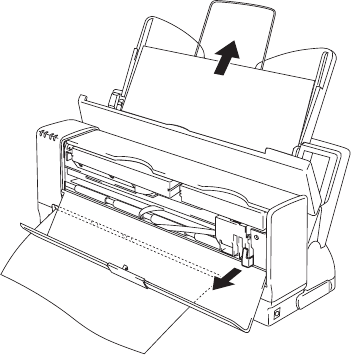
USER’S GUIDE
5-4
How to clear a paper jam when using the Auto Cut Sheet Feeder (MP-21CDX
or SF-21MP users only)
If a paper jam occurs when you are using the Feeder, try to remove the
jammed paper as shown in ‘How to clear paper jams’ section of this
chapter.
If you cannot remove it, even after following the instructions, do the
following.
1. Open the top cover and pull the Release Lever.
2. Tilt the Auto Cut Sheet Feeder forwards.
3. Pull the jammed paper from the Feeder side.
Fig. 5-3 Pulling the Jammed Paper Out
4. Tilt the Feeder back.
5. Push back the Release Lever and close the top cover.


















