Special offers from our partners!

Find Replacement BBQ Parts for 20,308 Models. Repair your BBQ today.
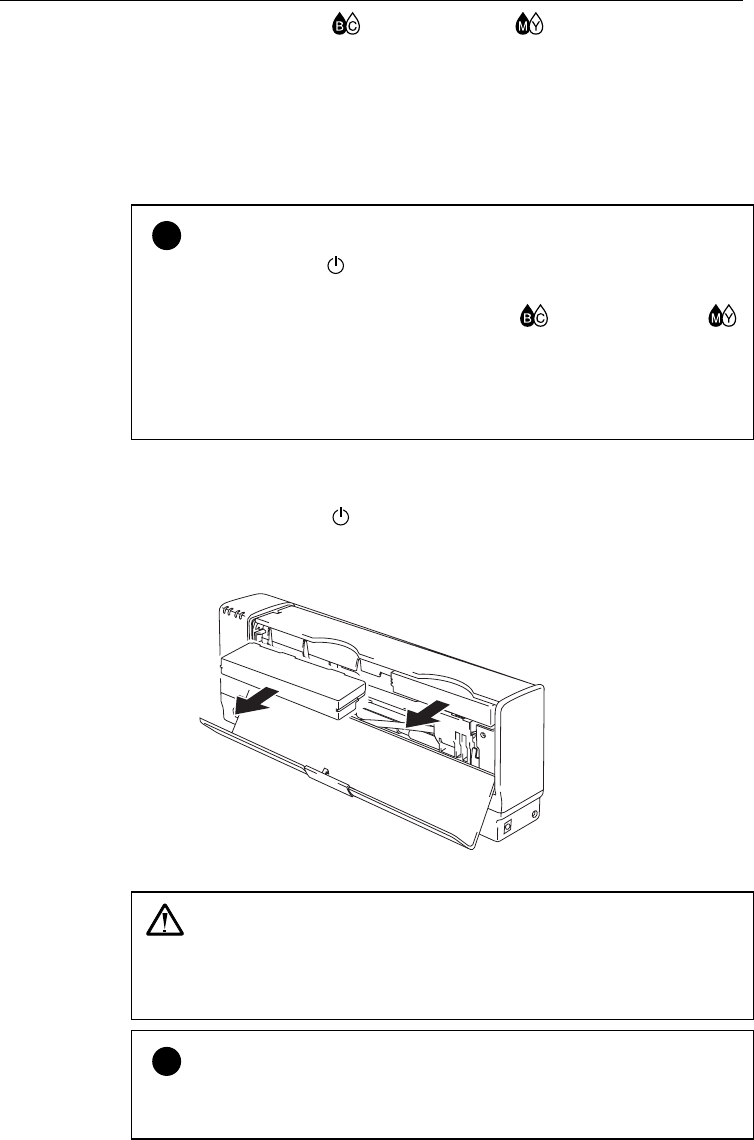
USER’S GUIDE
4-2
REPLACING THE INK CARTRIDGES
When the Ink LED(s) (
(BC)
LED and/or
(MY)
LED) blink or
come on, replace the indicated color ink cartridge with a new one.
We strongly recommend you only use Brother original ink cartridges for
the printer as these will provide the best print quality. Using other ink
may void the warranty for this printer.
Black & Cyan LC03BC
Magenta & Yellow LC03MY
!
Caution
• Make sure that the
(On/Off)
LED is on when you replace the ink
cartridges.
• When the ink has run out, the Ink LED(s) (
(BC)
LED and/or
(MY)
LED) turn on. When you find this, replace the ink cartridges
immediately.
• DO NOT replace the Ink Cartridges while the printer is working.
• Use the ink cartridge up within 6 months of installation.
How to replace the ink cartridges
1. Make sure that the
(On/Off)
LED is on. Open the top cover.
2. Remove the ink cartridge you need to replace.
Fig. 4-1 Removing the Cartridge
Warning
DO NOT push the shutters in the ink cartridge slot. There are sharp
pins inside the Ink Cartridge Slot. If you touch them, it might cause
injury.
!
Caution
DO NOT remove ink cartridges if you do not need to replace them. Once
you remove a cartridge, you cannot re-use it.


















