Special offers from our partners!

Find Replacement BBQ Parts for 20,308 Models. Repair your BBQ today.
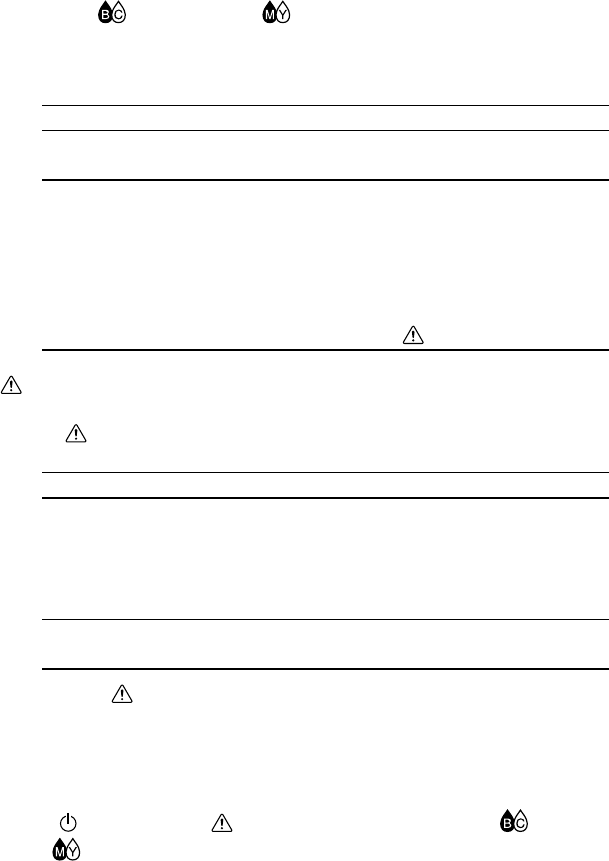
USER’S GUIDE
3-2
Ink LEDs ( (BC) LED and (MY) LED)
Each Cartridge LED indicates when the ink is low or empty.
LED Printer status
Blinking
❍↔●
The color ink cartridge is running out of ink. You
should prepare a new ink cartridge for that color.
On
●
The color ink cartridge is empty. You should
replace it with a new one immediately for optimum
print quality. See ‘Replacing the Ink Cartridges’
section in Chapter 4.
This may also indicate that one or more ink
cartridges may not be installed correctly or there is
no cartridge installed if the
(Alarm)
LED is on.
(Alarm) LED
The
(Alarm)
LED indicates a printer error status.
LED Printer status
On
●
Paper empty, paper jam or mis-feeding. If a paper
jam occurs, refer to ‘Paper Jams’ in Chapter 5.
There is no ink cartridge installed or the ink
cartridge(s) is not installed correctly when an ink
LED(s) is also on.
Blinking
❍↔●
The top cover of the printer is open and should be
closed so that the printer can print.
When the
(Alarm)
LED is on or blinking and the printer has detected
an error condition, refer to the ‘Alarm Indications at a Glance’ section in
Chapter 5 and clear the problem to make the printer ready to print.
When (On/Off) LED+ (Alarm) LED and Ink LEDs ( (BC)
LED+
(MY) LED) Blink in Turn
• The printer is making itself ready to print.
• The printer is cleaning the print head.
When All the LEDs Blink at the Same Time
System error occurred. Refer to the ‘Service Calls’ section in Chapter 5.


















