Special offers from our partners!

Find Replacement BBQ Parts for 20,308 Models. Repair your BBQ today.
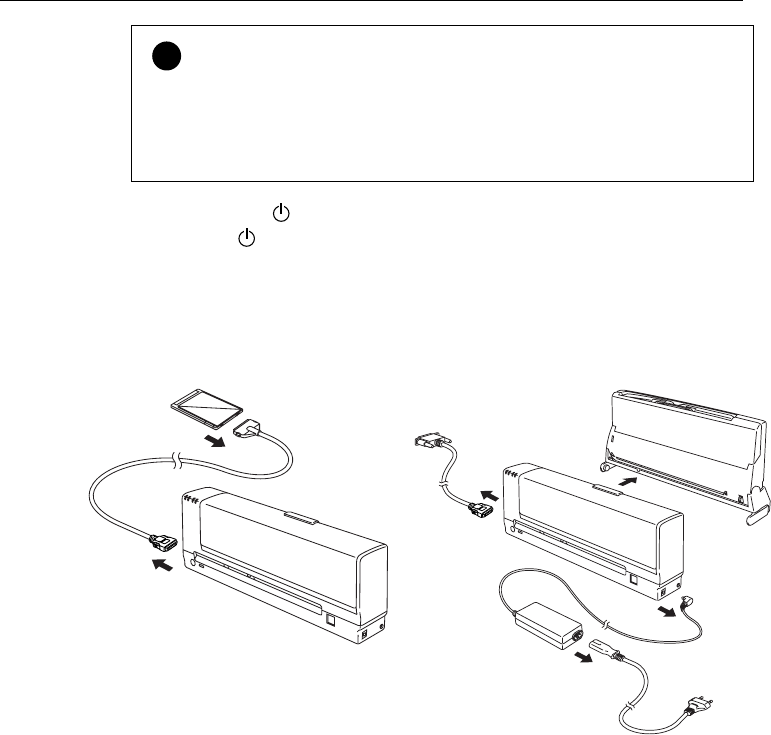
USER’S GUIDE
4-6
REPACKING THE PRINTER
!
Caution
Whenever you transport the printer, use the packing materials which are
provided with your printer. Also, follow the steps below to repack the
printer, or the printer may be damaged. This will void the printer’s
warranty.
1. Turn off the
(On/Off)
button and turn the printer off. Make sure
that the
(On/Off)
LED is off.
2. Remove the Printer Interface Card from your computer. Remove the
PC Card Cable from the printer and Printer Interface Card. Remove
the AC Adapter, Parallel Interface Cable and Auto Cut Sheet Feeder
if connected.(MP-21CDX, PA-21MP and SF-21MP users only)
Fig. 4-5 Remove the Cable
3. Wrap the printer in the plastic bag and place it in the original
carton box with the original packing material.


















