Special offers from our partners!

Find Replacement BBQ Parts for 20,308 Models. Repair your BBQ today.
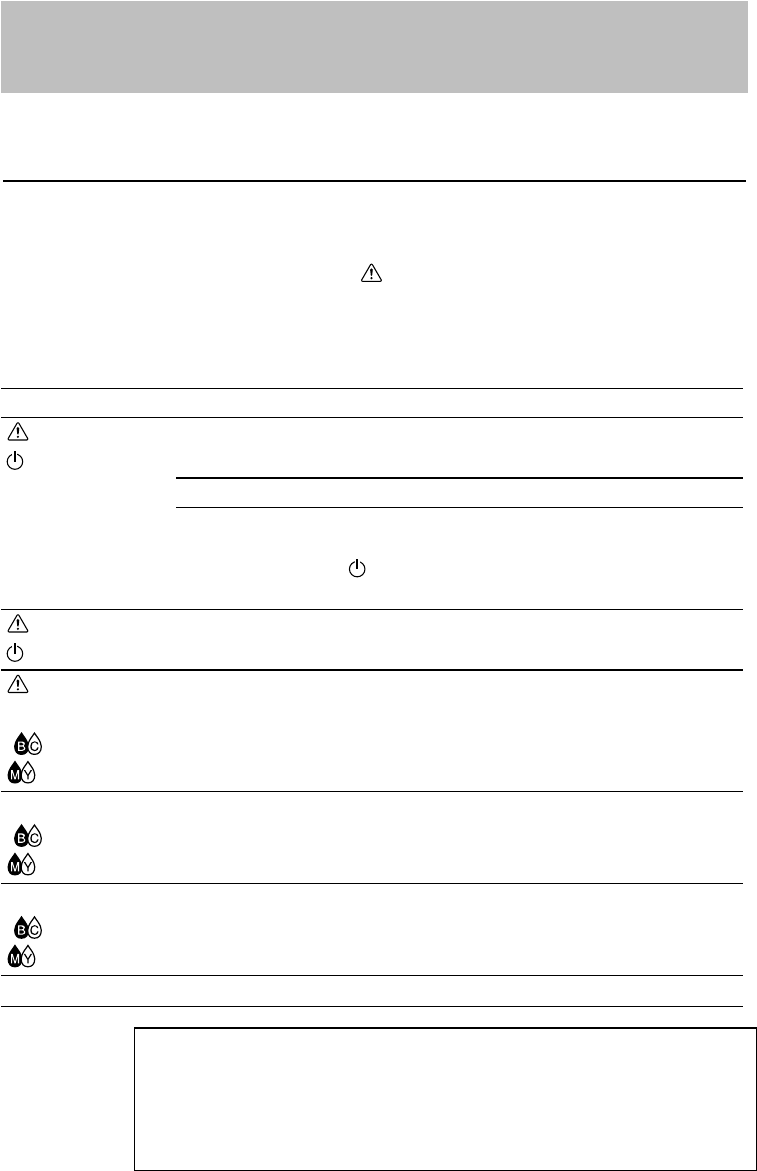
CHAPTER 5 TROUBLESHOOTING
5-1
CHAPTER 5
TROUBLE SHOOTING
ALARM INDICATIONS AT A GLANCE
Operator Calls
If a recoverable error occurs, the printer indicates an ‘operator call’ by
blinking or turning on the
(Alarm)
LED.
Find the error and take the appropriate action to correct it. The printer
automatically recovers from most errors, but you may need to reset the
printer with the button as described below.
LEDs Error Action
(Alarm)
●
(On/Off)
❍
Paper jam Clear the paper jam by referring to the next section
“PAPER JAMS”.
Paper empty Load paper in the printer by referring to Chapter 2.
Mis-feed Reinstall the paper. When using the Auto Cut Sheet
Feeder (MP-21CDX or SF-21MP users only), press
the
(On/Off)
button after reinstalling the paper
stack into the Feeder.
(Alarm)
❍↔●
(On/Off)
●
Cover Open The Top Cover of the printer is open. Close it to
resume printing.
(Alarm)
●
Ink
●
(
(BC) and/or
(MY))
No Cartridge One or more ink cartridges are not installed
correctly or are missing.
Ink
●
(
(BC) and/or
(MY))
Ink Empty Replace the ink cartridge with a new one.
Ink
❍↔●
(
(BC) and/or
(MY))
Ink Nearly
Empty
Indicates that the indicated ink cartridge will run out
soon. You should purchase a new ink cartridge
ready for when Ink Empty is indicated.
All
❍↔●
Service call See the Service Calls section on the next page.
✒Note
If the printer does not operate as you expect it to, it is recommended that
you unplug the printer, then plug it in and try printing again. If you still
have problems, consult your dealer or our authorized service
representative before returning this product.


















