Special offers from our partners!

Find Replacement BBQ Parts for 20,308 Models. Repair your BBQ today.
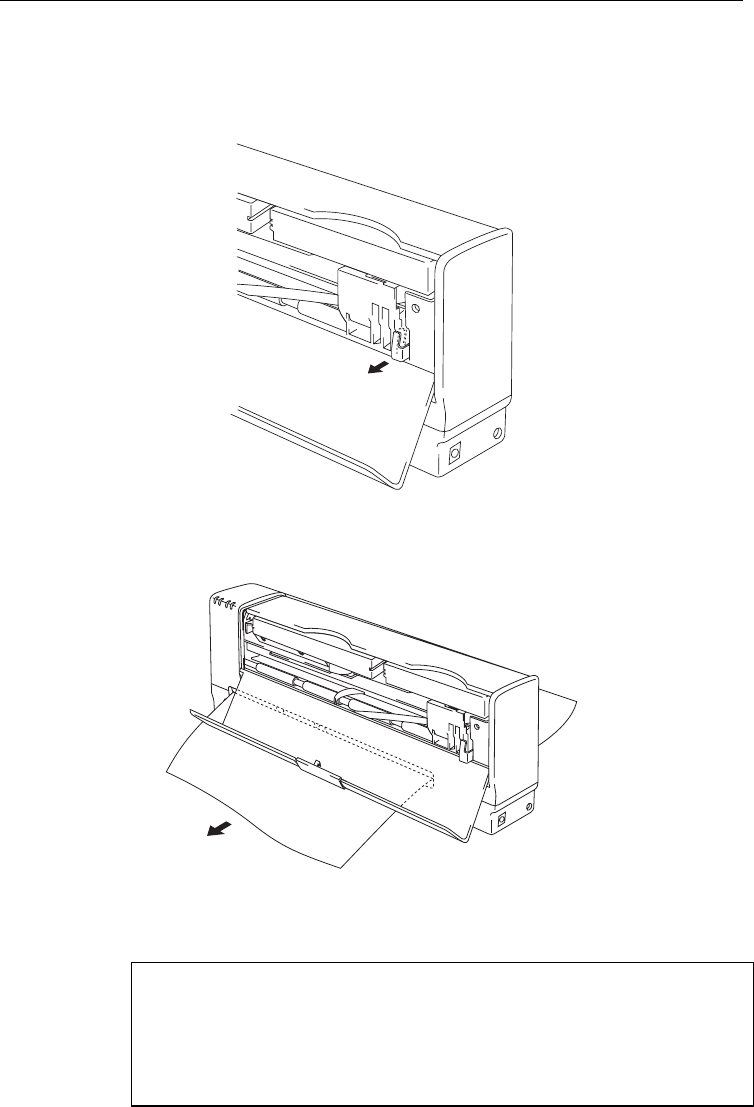
CHAPTER 5 TROUBLESHOOTING
5-3
PAPER JAMS
How to clear paper jams
1. Open the Top Cover and pull the Release Lever.
Fig. 5-1 Pulling the Release Lever
2. Pull out the jammed paper carefully with the top cover open.
Fig. 5-2 Pulling the Jammed Paper Out
3. Push back the Release Lever and close the Top Cover.
✒Note
• When the printer platen gets stained, clean the platen referring to the
‘Cleaning the Printer’ section in Chapter 4.
• Ensure you leave the top cover open when you are removing jammed
paper.


















