Special offers from our partners!

Find Replacement BBQ Parts for 20,308 Models. Repair your BBQ today.
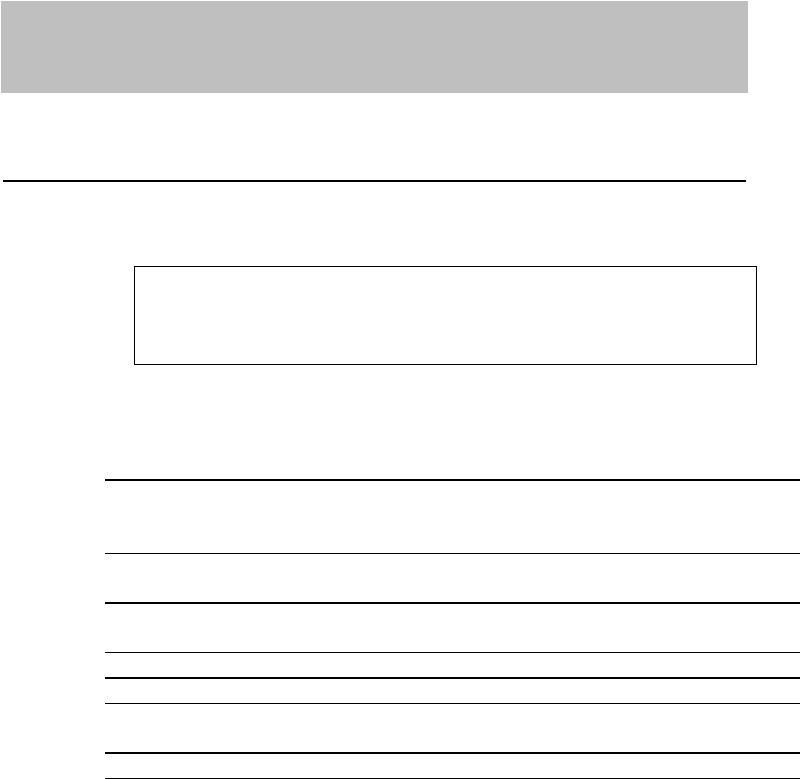
CHAPTER 2 PAPER HANDLING
2-1
CHAPTER 2
PAPER HANDLING
PAPER SPECIFICATIONS
The output quality of Inkjet printers depends on the paper type being
used. Before you print, be sure to check the information below.
✒ Note
It is recommended that you test paper, especially special sizes and types
of paper, on this printer before purchasing large quantities.
The printer can handle paper that has the following specifications. With
this printer, you can print on plain paper, coated paper, transparencies,
glossy paper and envelopes.
Paper Type Paper Size Feeder Capacity
(MP-21CDX or SF-21MP
users only)
Cut sheet
A4, Letter, Executive,
Legal (*1), B5
30 sheets of 75 g/m
2
Coated Paper for 360 dpi printing
Coated Paper for 720 dpi printing
A4, Letter, Executive,
Legal (*1), B5
20
Transparencies A4, Letter (*3) ×
Glossy paper A4, Letter ×
Envelopes DL, COM-10, Monarch,
B5, C5 (*2)
×
Organizer K, L ×
Paper Weight Range
From Paper Support: 60 to 105 g/m
2
(16 to 28 lb.)
From Straight Paper Path: 60 to 157 g/m
2
(16 to 42 lb.)
Auto Cut Sheet Feeder: 60 to 105 g/m
2
(16 to 28 lb.)
Paper Size
User Defined: 100-216 x 100-356 mm
(3.94-8.5 x 3.94-14 inches)
*1 - Legal size paper can only be used in the Paper Feeding Slot and
the Straight Paper Path Slot, it cannot be used in the Auto Cut
Sheet Feeder.
*2 - Envelopes can only be used in the Straight Paper Path Slot.
*3 - After finishing printing a page, remove each sheet of paper.


















