Special offers from our partners!

Find Replacement BBQ Parts for 20,308 Models. Repair your BBQ today.
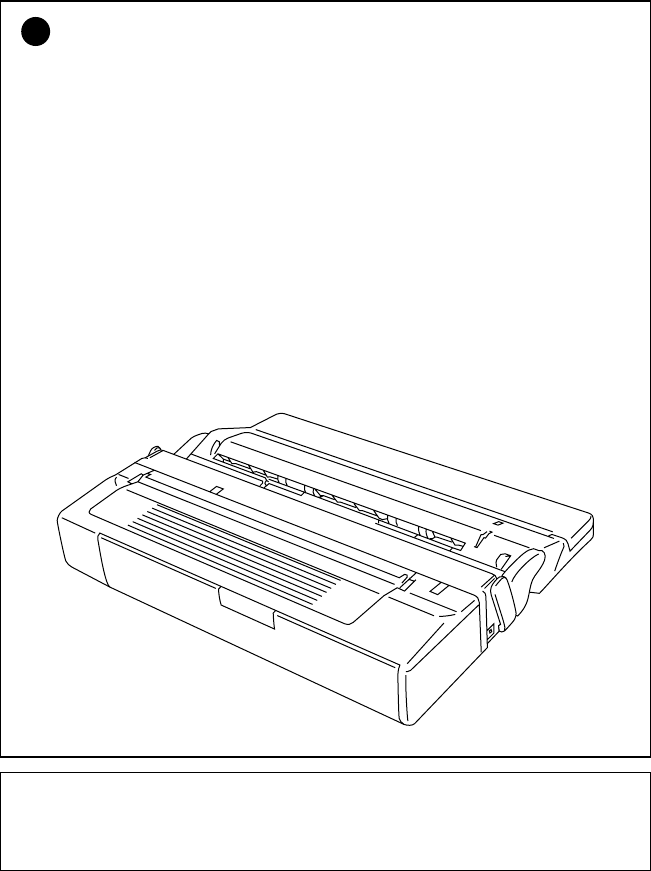
CHAPTER 2 PAPER HANDLING
2-11
!
Caution
• You can load glossy paper only from the Paper Feeding Slot or from the
Straight Paper Path Slot.
• When you load glossy paper, load only one sheet at a time.
• Make sure the paper loaded in the Feeder is all the same type.
• When adding paper, first remove any remaining paper from the Feeder
and stack it with the new paper, then insert the new paper stack into the
Feeder.
• Be sure to adjust the paper setting in the printer driver.
• Do not tilt the printer forwards.
• When you carry the printer, move the printer and Feeder carefully as
shown below.
Do not hold only the Feeder when carrying the printer.
Do not turn the printer upside down.
Be sure to set the Printer Stand in the original position before removing
the Feeder.
Fig. 2-13 The Printer and the Auto Cut Sheet Feeder
✒ Note
If the paper will not load from the Feeder, use the Paper Feeding Slot and try
again. Ensure that the latches are connected securely and tilt the Feeder fully.


















