Special offers from our partners!

Find Replacement BBQ Parts for 20,308 Models. Repair your BBQ today.
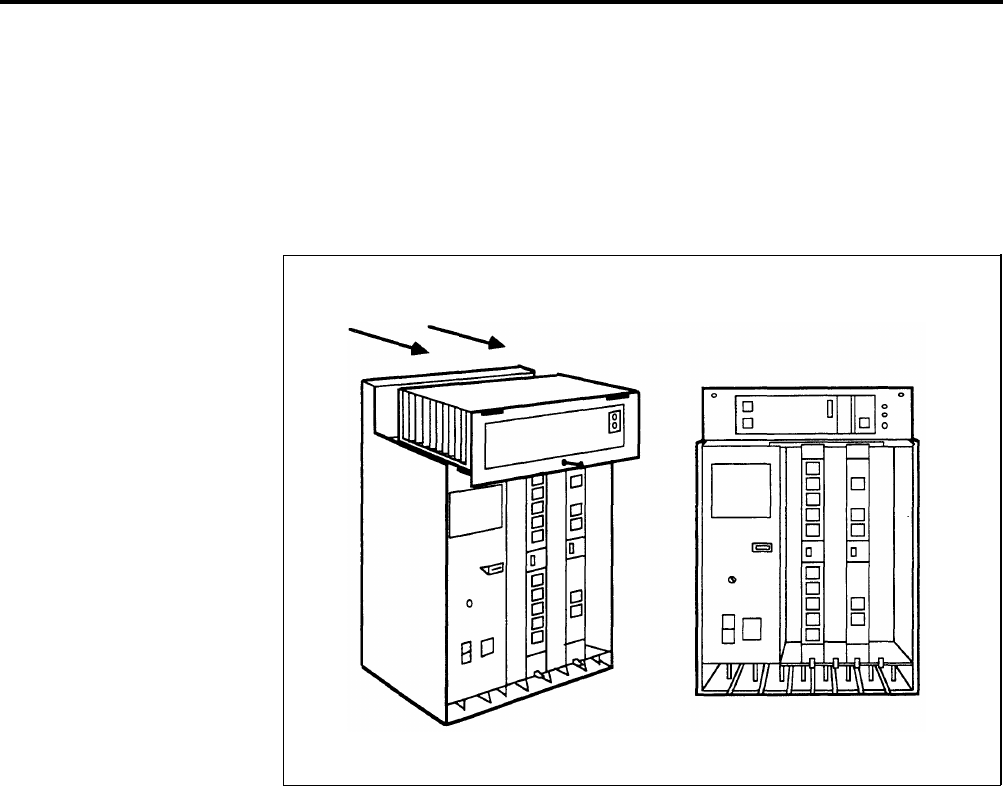
Remove the top cover by first unscrewing the screw located at the center
bottom of the cover. This screw is designed to stay in the hole of the cover
after it has been removed from the control unit. Press down on the tab
located at the center of the top and back edge and pull the top cover away, as
shown in Figure 8.
Once these covers are removed, you can reach the screw holes from the front
of the unit.
FIGURE 8 The top cover removed, revealing top screw holes.
Wall-Mounting Procedure
The wall surface and individual circumstances determine the exact procedure
for mounting the control unit on the wall. Use the following instructions and
Figure 9 as a guide for installing your system.
1
2
3
4
5
Using the dimensions shown in Figure 6, mark the centerline positions of
the holes to be drilled on the wall.
or
Place the control unit on the wall where you plan to mount it, and, once
you’ve checked that it is level, use the holes in the control unit as guides
to mark the positions of the holes to be drilled on the wall.
Place the control unit aside.
Drill the four holes and insert the bottom two screws until they are
screwed in about half their length.
Fit the control unit’s bottom screw slots on the two screws.
Press the unit against the wall and insert the top two screws.
Tighten all screws.
10 Step 1: Installing the Control Unit





















