Special offers from our partners!

Find Replacement BBQ Parts for 20,308 Models. Repair your BBQ today.
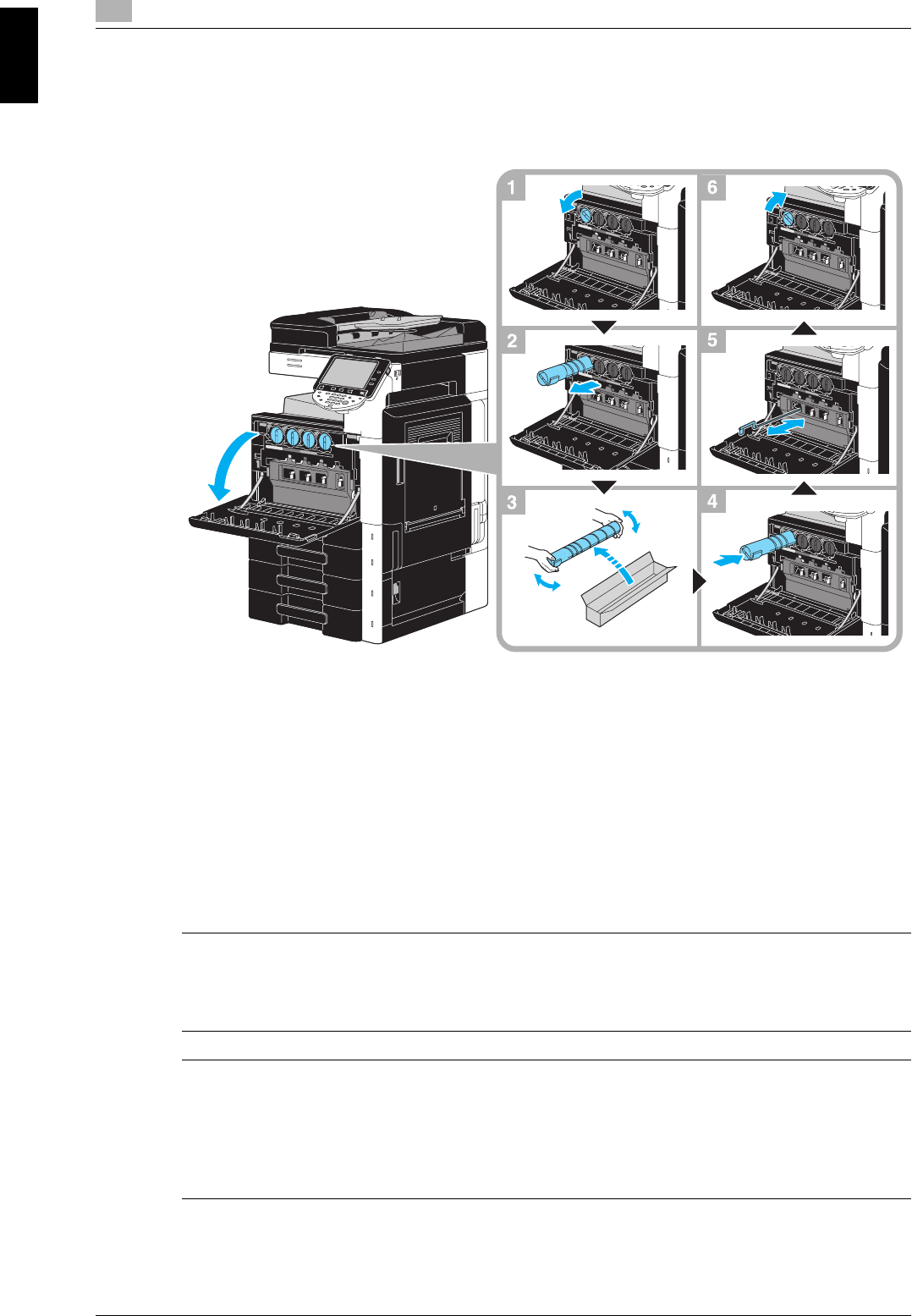
Replacing consumables
1
1-70
1.22
Introduction Chapter 1
Replacing the toner cartridge
The following procedure describes how to replace a toner cartridge.
The procedure for replacing the toner cartridge is the same for all toner colors. As an example, the procedure
for replacing the black toner cartridge is described.
NOTICE
Install the toner cartridge in the position indicated by the label color. Trying too hard to install it will result in
a failure.
Before installing the new toner cartridge, shake it up and down five to ten times.
Keep used toner cartridges in their plastic bags inside their boxes to be collected by your service
representative.
If a toner cartridge other than black is empty, printing can continue using black toner. Press [Continue], and
then select the job to be printed.
When replacing a toner cartridge, be sure to clean the electrostatic charger wire that matches the color of the
replaced toner cartridge. Slowly pull out and push in the charger-cleaning tool as far as possible from front
to back. Repeat this action about three times.
7 CAUTION
Handling toner and toner cartridges
- Do not burn toner or the toner cartridge.
- Toner expelled from the fire may cause burns.
7 CAUTION
Precautions for toner spills
- Be careful not to spill toner inside the machine or get toner on your clothes or hands.
- If your hands become soiled with toner, immediately wash them with soap and water.
- If toner gets in your eyes, immediately flush them with water, and then seek professional medical
attention.


















