Special offers from our partners!

Find Replacement BBQ Parts for 20,308 Models. Repair your BBQ today.
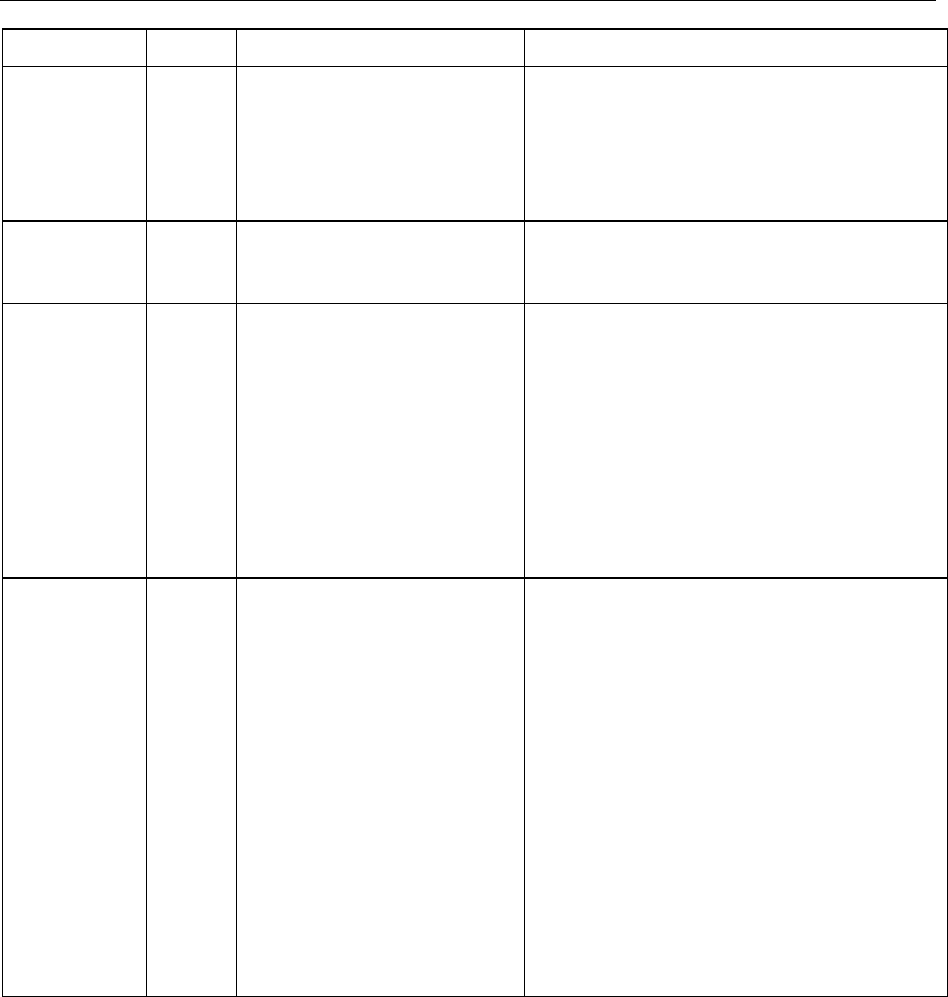
Internet Service Node (ISN) 2.0 Release Notes
Page 19
Identifier Severity
Headline Release-note Enclosure
CSCma23753 5
Wrong VB error message if no
file found when using file: to
access
If fetching media files using "file:..." and the file
is not present, the resulting error message in
the ISN voice browser is not correct. The
message says "ERROR: Media Server
../<locale>/<library>/<file> Host Name cannot
be resolved : Unknown Host : "
CSCma23883 5
Max Sim Call Count is greater
by one than actual in Total
Statistics
The count of the maximum number of
simultaneous calls in the ISN Voice Browser is
off by one.
CSCma23919 5
Small timing holes in caller
DTMF entry can cause errors
in AS logs
Symptom: Rarely, an error message referring
to an unexpected 'ERROR_NONE' message
appears in app server logs
Condition: Caller enters DTMF digits when not
being prompted to do so, such as when a call
is being restarted in comprehensive
deployments due to an error on the IVR leg.
Most of the time the entering of such digits is
not a problem, but rarely it can cause this
symptom.
Workaround: None necessary
CSCma24201 5
Application Server uninstall
leaves some IIS virtual root
directories
After the ISN Application Server is uninstalled,
the following IIS default web site directories
erroneously remain: AppAdmin
C:\inetpub\wwwroot\AppAdmin
ApplicationServer
C:\Cisco\ISN\ApplicationServer
No bad side effects occur from this problem. A
new ISN install or upgrade correctly overwrites
these virtual root directories. Work Around:
none required, but if cleanup is desired, go to
Start-->Settings-->Control Panel--
>Administrative Tools. Double click on Internet
Services Manager. Double click on the ISN
host name. Double click on default web site.
Right click on AppAdmin and select Delete. At
the prompt to delete, click on Yes. Do the
same for Application Server.


















