Special offers from our partners!

Find Replacement BBQ Parts for 20,308 Models. Repair your BBQ today.
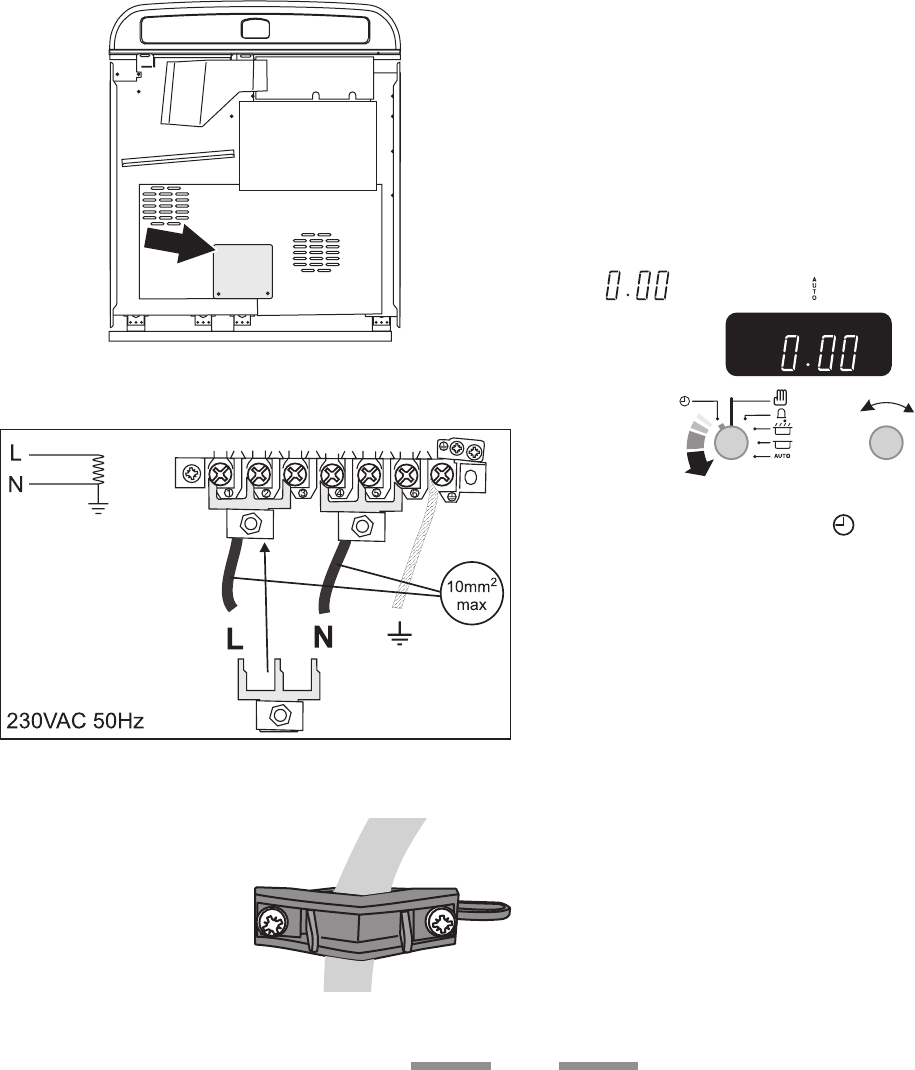
This appliance must be installed by a qualified electrician
to comply with the relevant regulations and also the local
electricity supply company requirements.
The cooker must be connected to the correct electrical
supply as stated on the voltage label on the cooker, through
a suitable cooker control unit incorporating a double pole
switch having a contact separation of at least 3mm in all
poles. This cooker must not be connected to an ordinary
domestic power point.
The total electrical load of the appliance is approximately
15 kW. The cable size used should be suitable for this load
and comply with all local requirements.
Access to the mains terminal is gained by removing the
electrical terminal cover box on the back panel.
Connect the mains cable to the correct terminals for your
electrical supply type. Please note the maximum cable size
is 10mm2 for the 3-pronged links.
Secure the mains cable
using the cable clamp.
Where the installation is protected by a 30 milliamp
sensitivity residual current device (RCD), the combined
use of your cooker and other domestic appliances may
occasionally cause nuisance tripping. In these instances the
cooker circuit may need to be protected by fitting 100mA
device. This work should be carried out by a qualified
electrician.
Loosen the 3 screws along the front bottom edge of the
cooker. Hook the central keyhole over the central screw.
Twist and fit each end keyhole over their respective screws.
Tighten the fixing screws.
Press the oven light switch and check that the light is
working.
NB. The oven light bulb is not included in the guarantee.
Turn on each plate in turn and check that it heats up.
Open the grill compartment door. Turn on the grill control
and check that the grill heats up.
Set the clock to the time of day
When the clock is first connected the display will flash
( ) and ( ) alternately.
To set the clock to read the time of day turn and hold the
Timer knob to the clock symbol and at the same time
turn the Adjusting knob left or right until the clock shows
the time of day. Remember this is a 24 hour clock. Let go of
the Timer knob and it will spring back to the vertical oven
manual setting.
Turn on the oven and check that the oven fan starts to turn
and that the oven starts to heat up. Turn off the oven.
Please complete your details in this Guide, inform the user
how to operate the cooker and hand over the Instructions.


















