Special offers from our partners!

Find Replacement BBQ Parts for 20,308 Models. Repair your BBQ today.
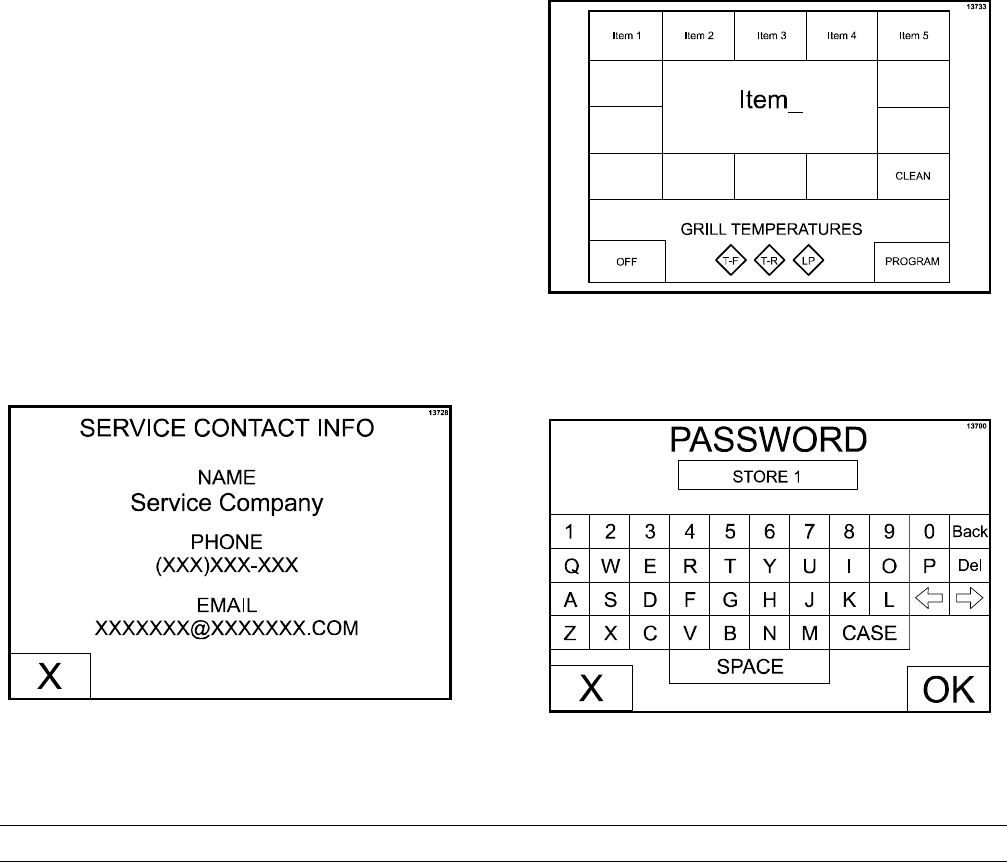
23
Model 811, 813, 819, 821 Series Operating Procedures
110603
MULTIPLE TIMING FUNCTIONS: There is one
timing function for clam items and a maximum of 3
timing functions for each flat menu item. Each
function has a set of parameters associated with it.
The function currently associated with the menu item
is displayed. Pressing either function 1, function 2, or
function3willbringupthenextfunctioninthelist.
The functions provided are:
S REMOVE IN
S TURN IN
S SEAR IN
ALARM AUTO/MANUAL: Thiskeydisplaysthe
current status of the alarm mode. Pressing the key
toggles the mode to t he opposite selection.
If ALARM AUTO is selected, the alarm will
automatically stop after five seconds has e lapsed.
Selecting ALARM MANUAL requires the operator
touchanywhereonthedisplayscreenortheraiseor
standby buttons to stop the alarm.
XXX SECONDS: This key displays the time
associated with that menu item in seconds. To
increase or decrease the seconds setting, use the
UP and DOWN arrow keys.
Upon completion of all programming selections,
save the selections by pressing the OK key. To
return to the main display screen without saving the
programming selections, press the X key.
SERVICE CONTACT INFORMATION Key
Press the SERVICE CONTACT INFORMATION key
to view the programmed service contact information.
Figure 31
VIEW HELP Key
The View Help key is not functional at this time
(future development).
LoadingStoreMenuItemsToUSB
ThesameUSBflashdrivethatwasusedtoload
software into the grill can be used to perform this
procedure.
Step 1
Remove the USB cable cap from the USB connector
to access the USB port.
Note: Grills built prior to serial number M 1035495
will require the front control panel be lowered to
access the control display boards.
Step 2
Insert the USB flash drive into the USB port.
Step 3
Press and hold the PROGRAM key for 5 seconds to
enter the Program Mode.
Figure 32
Step 4
Enter the Operator Password “STORE1” and press
the OK key.
Figure 33


















