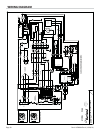Special offers from our partners!

Find Replacement BBQ Parts for 20,308 Models. Repair your BBQ today.
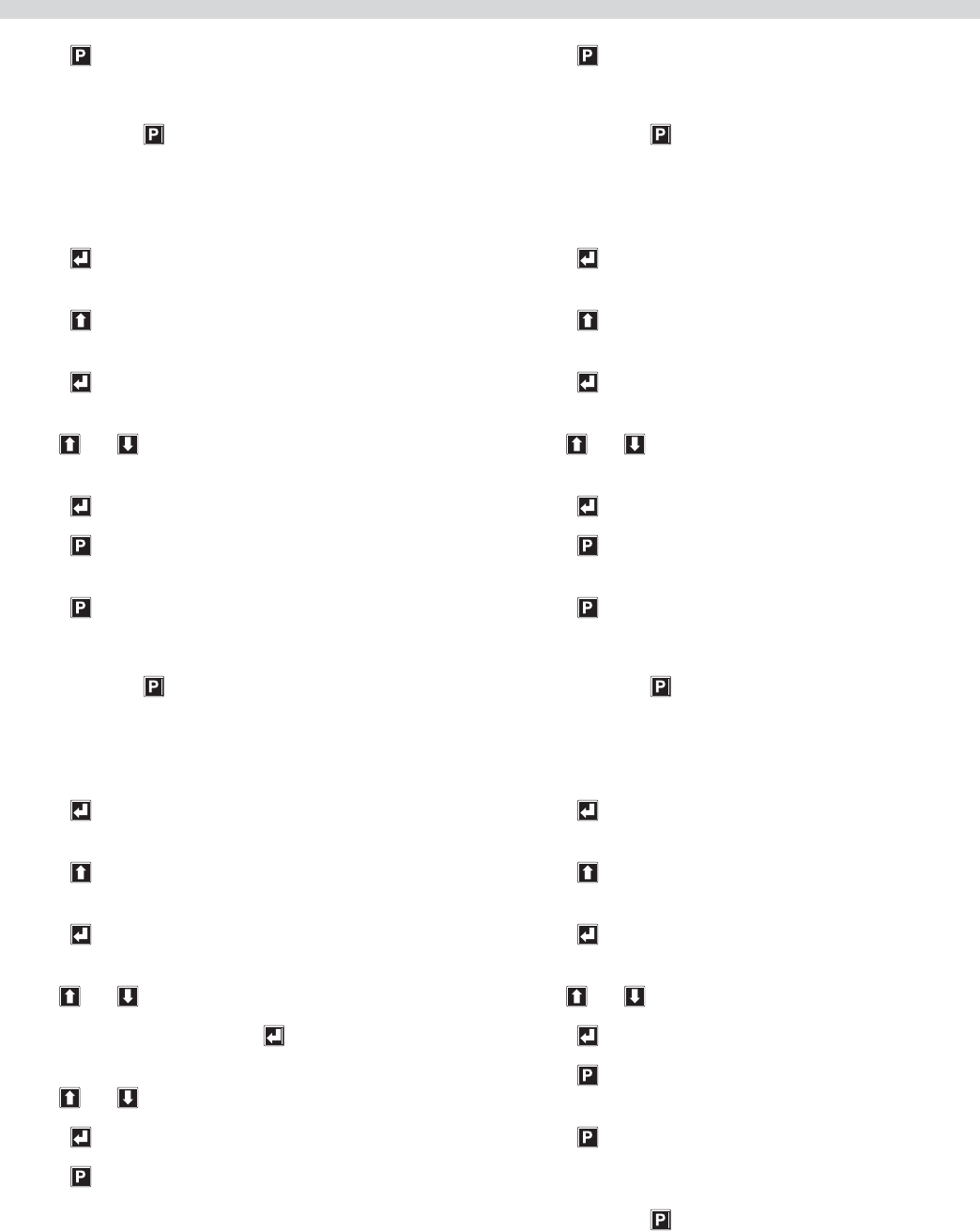
Part # 4526884 Rev 4 (10/08/10) Page 31
9. Press
again to exit.
To Change the Grill Function:
1. Press and hold for three, (3) seconds. “ENTER CODE” is
displayed.
2. Using the Product buttons, 0-9
enter the code, (1251).
“ENTER CODE **** ” is displayed.
3. Press
to enter the Programming Mode.
“PROGRAMMING MODE MENU ITEMS” is displayed.
4. Press
two, (2) times. “PROGRAMMING MODE SYSTEM
SETUP” is displayed.
5. Press
eleven, (11) times. “FUNCTION CLAMSHELL (or
FLAT)” is displayed.
6. Use and
to toggle between Flat mode and
Clamshell mode.
7. Press
to save the changes.
8. Press
to return to “PROGRAMMING MODE MENU
ITEMS”
9. Press
again to exit.
To Change the Start Delay:
1. Press and hold for three, (3) seconds. “ENTER CODE” is
displayed.
2. Using the Product buttons, 0-9
enter the code, (1251).
“ENTER CODE **** ” is displayed.
3. Press
to enter the Programming Mode.
“PROGRAMMING MODE MENU ITEMS” is displayed.
4. Press
two, (2) times. “PROGRAMMING MODE SYSTEM
SETUP” is displayed.
5. Press
twelve, (12) times. “START DELAY YES (or NO)” is
displayed.
6. Use and
to turn Start Delay on or o .
7. If Start Delay is On (YES), press
to display “DELAY TIME
XX:XX”.
8. Use and
to set the Delay Time to the desired value.
9. Press
to save the changes.
10. Press
to return to “PROGRAMMING MODE MENU
ITEMS”
PROGRAMMING continued
11. Press
again to exit.
To Change the Alarm Mode:
1. Press and hold for three, (3) seconds. “ENTER CODE” is
displayed.
2. Using the Product buttons, 0-9
enter the code, (1251).
“ENTER CODE **** ” is displayed.
3. Press
to enter the Programming Mode.
“PROGRAMMING MODE MENU ITEMS” is displayed.
4. Press
two, (2) times. “PROGRAMMING MODE SYSTEM
SETUP” is displayed.
5. Press
thirteen, (13) times. “ALARM MODE AUTO (or
MANUAL)” is displayed.
6. Use and
to change the Alarm Mode to either Auto
or Manual.
7. Press
to save the changes.
8. Press
to return to “PROGRAMMING MODE MENU
ITEMS”
9. Press
again to exit.
To Turn Clean Mode On/O :
1. Press and hold for three, (3) seconds. “ENTER CODE” is
displayed.
2. Using the Product buttons, 0-9
enter the code, (1251).
“ENTER CODE **** ” is displayed.
3. Press
to enter the Programming Mode.
“PROGRAMMING MODE MENU ITEMS” is displayed.
4. Press
two, (2) times. “PROGRAMMING MODE SYSTEM
SETUP” is displayed.
5. Press
fourteen, (14) times. “CLEAN MODE YES (or NO)”
is displayed.
6. Use and
to turn Clean Mode On or O .
7. Press
to save the changes.
8. Press
to return to “PROGRAMMING MODE MENU
ITEMS”
9. Press
again to exit.
To Add a Product Name in Library:
1. Press and hold for three, (3) seconds. “ENTER CODE” is
displayed.