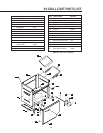Special offers from our partners!

Find Replacement BBQ Parts for 20,308 Models. Repair your BBQ today.
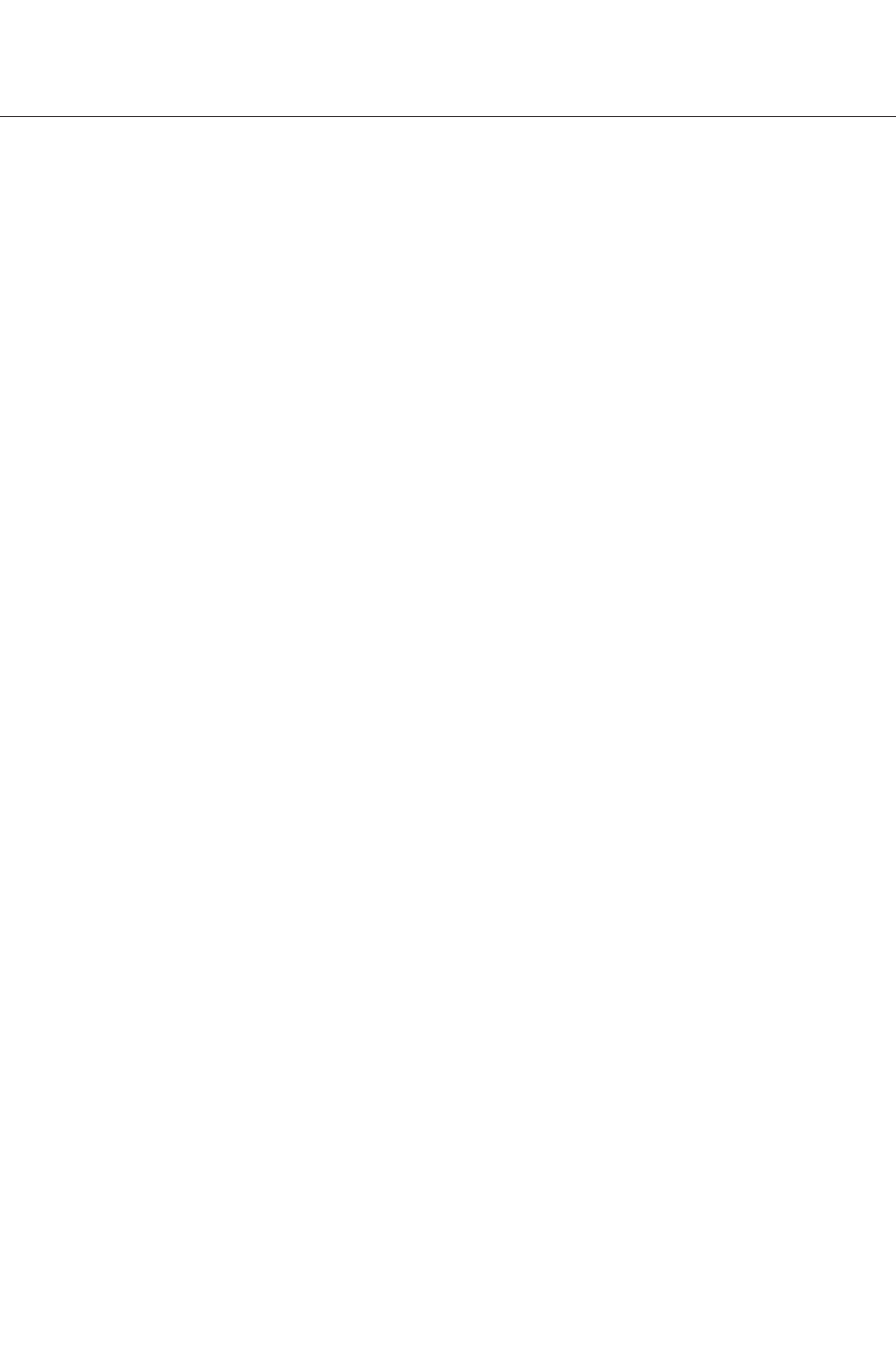
24
TROUBLESHOOTING
BEFORE CALLING FOR SERVICE:
If the grill does not function properly, use the following checklist before contacting your dealer for
service. You may save the cost of a service call. Troubleshooting is for general purposes only. If the
problem persists and you feel you require service, contact your dealer or the nearest authorized
agency to perform service. Only authorized agencies can perform warranty service. Call DCS Customer
Service at (888) 281-5698.
Grill won’t light when the ignition button is pushed:
1. Ensure the grill is cool. Remove the grill top grates and the ceramic radiant trays, watch the
electrode tip. You should see a spark jump from the tip of the electrode when the ignition
button is pushed.
2. If there is no spark when ignition button is pushed, check the battery condition. Battery
condition should be checked at least once a year.
3. Attempt to match light the burner (see page 17-18). Check to see that other burners on the unit
operate. Clean ignition tip of any debris.
Burner flame is yellow or orange, in conjunction with the odor of gas:
1. Check the burner inlet for obstructions such as spider webs. Check the air shutter for proper
adjustment.
2. Grill may be in a dusty area. Move to less dusty area if possible.
Low heat with knob in “HI”position:
1. If only one of the burners appears low, clean the orifice and burner, clearing ports of any
obstruction (see page 25).
2. Grill may be in a dusty area. Move to less dusty area if possible.
3. Check for proper gas supply and pressure.
4. Pre-heat grill for a full 15 minutes.
5. If using LP, gas check for empty tank.
Optional Rotisserie won’t light:
1. Is there is a spark at the electrode?
2. Does the rotis burner light when attempting to match light?
Optional Rotisserie lights, but will not hold flame once button is released:
1. Continue holding safety valve button in depressed position until burner remains lit when
released.