Special offers from our partners!

Find Replacement BBQ Parts for 20,308 Models. Repair your BBQ today.
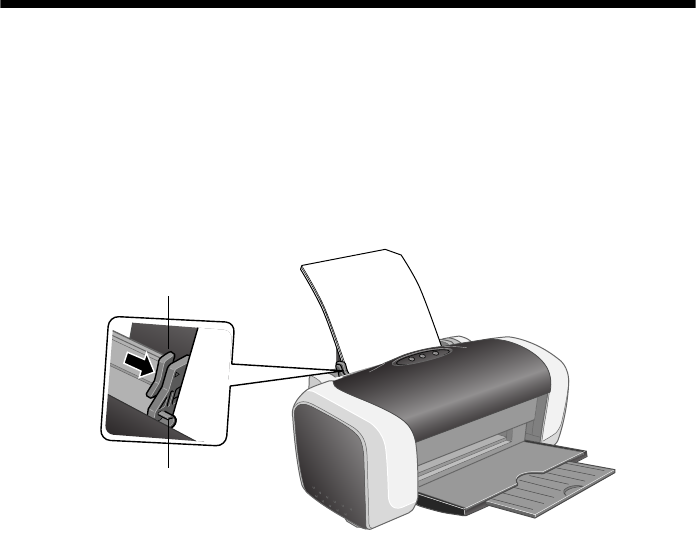
Basic Printing 3
Basic Printing
Before you start, make sure your printer is set up and its software is installed as
described on the Start Here sheet. If you’re using Windows NT
®
4.x, see page 10
for instructions on installing the software.
Loading Paper
1. Open the output tray and its extension.
2. Fan the stack of paper and place it against the right edge of the slot. Don’t
push the paper in.
3. Press in the side of the left edge guide and slide it against the paper (but not
too tightly).
Follow these guidelines when loading paper:
■ Don’t load paper above the arrow on the left edge guide.
■ Load the printable side face-up. It’s often brighter or whiter than the
other side.
■ Always load the short edge first, even when printing in landscape mode.
■ Load letterhead or preprinted paper into the printer top edge first.
Load paper
under the tab
Press here,
then slide over


















