Special offers from our partners!

Find Replacement BBQ Parts for 20,308 Models. Repair your BBQ today.
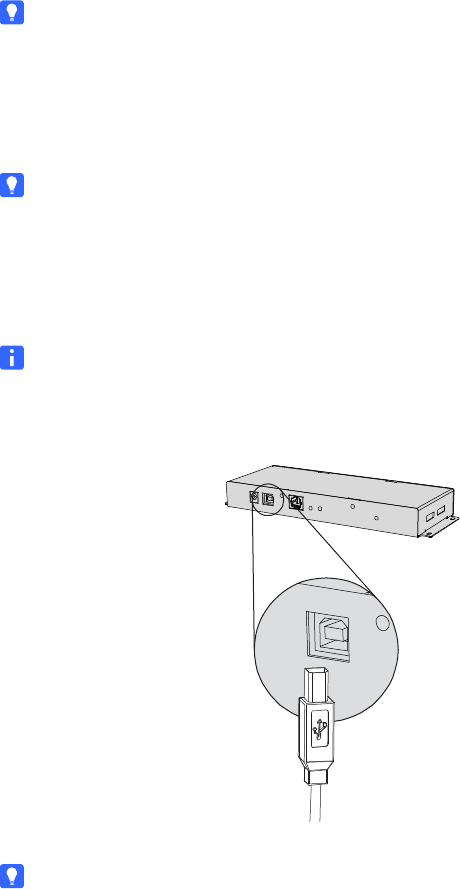
99-00962-20 REV C0
51 | MODEL FSSBID 100H: CONNECTING DEVICES INSIDE YOUR SMART MOBILE
STAND’S CABINET
3. Connect your SMART Board interactive display frame’s power cable to your
interactive display frame’s power supply.
4. Connect the cable from your SMART Board interactive display frame’s
power supply to the controller box.
TIP
Route this cable up the cabinet’s rear support tube and behind the hydraulic
pump, leaving enough slack to create a strain relief loop.
5. Connect the other end to an available receptacle on your SMART Mobile Stand’s
power bar, and then coil and bundle any excess cable.
TIP
Place the power supply’s transformer box next to the power bar, on the floor
of your SMART Mobile Stand’s cabinet.
6. Connect the USB cable included with your SMART Board interactive display
frame to the USB receptacle on your interactive display frame’s controller box.
NOTE
You previously connected the other end of this cable to your
SMART Hub SE240 (see page 45).
TIP
Coil the excess cable, and then fasten it to a clip on the inside
of your SMART Mobile Stand’s speaker panel, as illustrated on page 53.
USB B Plug


















