Special offers from our partners!

Find Replacement BBQ Parts for 20,308 Models. Repair your BBQ today.
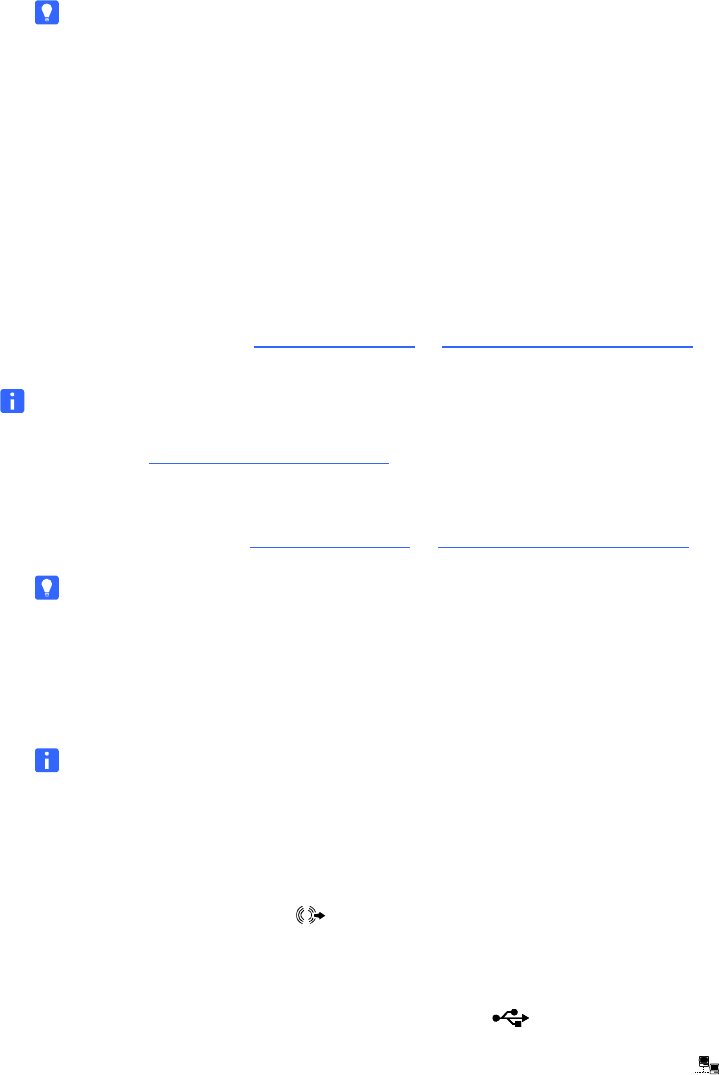
99-00962-20 REV C0
23 | MODEL FSSBID 100: CONNECTING DEVICES INSIDE YOUR SMART MOBILE
STAND’S CABINET
5. Connect your computer’s power cable (not included with your
SMART Mobile Stand) to an available receptacle on your stand’s power bar.
TIP
Coil and bundle the cable with the included hook-and-loop fastener strap.
Connecting Your SMART Hub PE260
If you connect your SMART Mobile Stand to a SMART Hub PE260 instead of
a computer, install your SMART Hub PE260 in the dedicated space for a tower
computer behind the left cabinet door (when your stand is configured for
standard shelving).
For more information about using your SMART Hub PE260, refer to the SMART Hub
PE260 Configuration Guide (document 127260
at www.smarttech.com/support).
NOTE
If you want to connect a SMART Hub SE240 to your SMART Mobile Stand,
contact your authorized SMART reseller
for more information.
To connect your
SMART Mobile Stand
to a SMART Hub PE260
1. Follow the installation instructions included in the SMART Hub PE260 Textless
Installation Instructions (document 127261
at www.smarttech.com/support).
TIP
You might find it easier to complete this connection procedure before
securing your SMART Hub PE260 to your SMART Mobile Stand’s cabinet.
2. Connect the VGA video plug from cable AV01 in the prewired cable harness
to your SMART Hub’s VGA video receptacle, marked Primary.
NOTE
You previously connected the other end of this cable to your
flat-panel display (see page 19).
3. Connect the 3.5 mm stereo audio plug from cable AV01 in the prewired
cable harness to your SMART Hub’s audio input receptacle, marked
with the audio waves symbol .
4. Connect each of the three USB A male plugs from cables C01, C02
and C03 in the prewired cable harness to an available USB receptacle
on your SMART Hub, marked with the USB symbol .
5. Connect RJ45 cable N01 to your SMART Hub’s network/LAN receptacle 1 .
6. Connect your SMART Hub’s power cable (included with your SMART Hub PE260)
to an available receptacle on your SMART Mobile Stand’s power bar.


















