Special offers from our partners!

Find Replacement BBQ Parts for 20,308 Models. Repair your BBQ today.
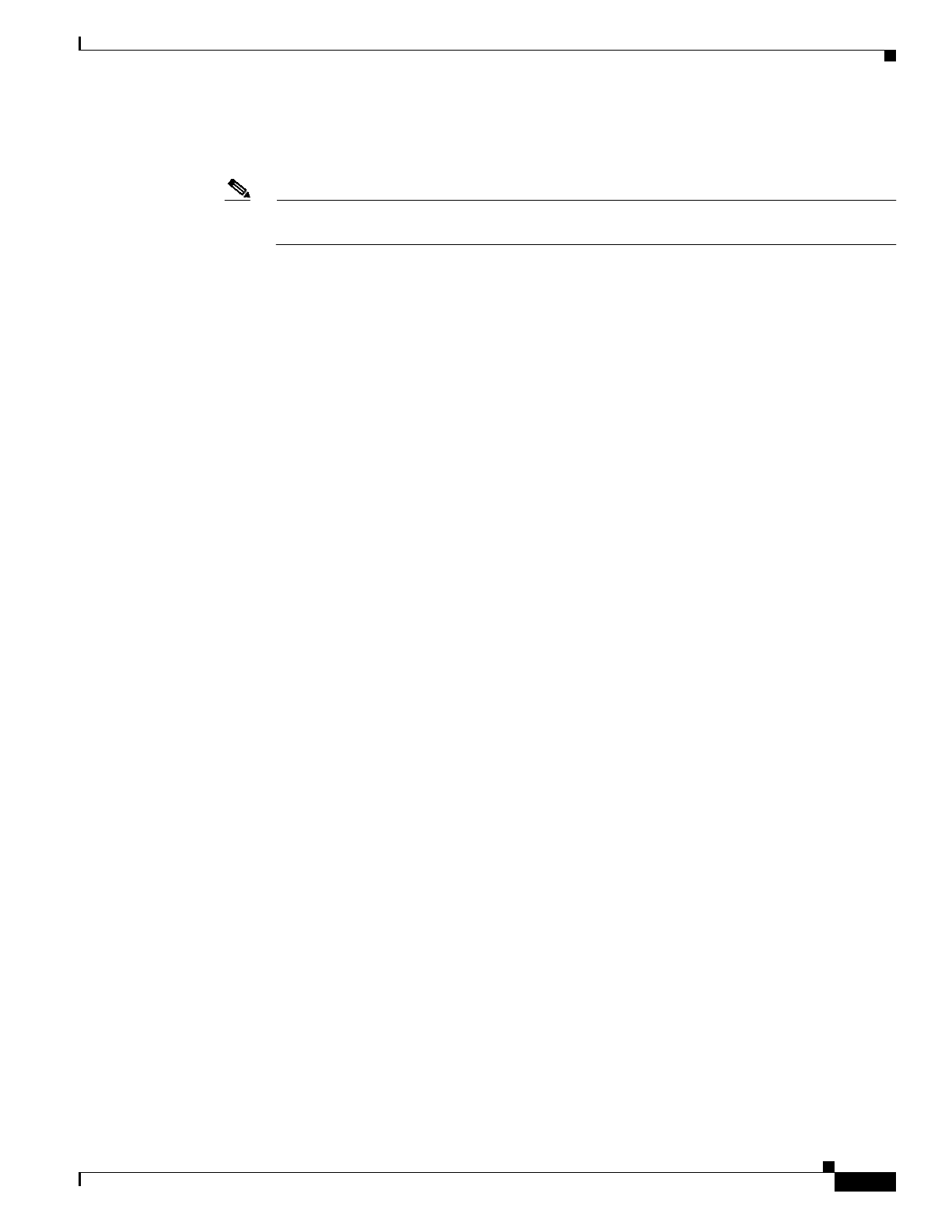
2-61
Cisco Internet OSS for VoIP: Infrastructure Manager Implementation Guide
OL-2706-01
Chapter 2 Provisioning
Step by Step Installation and Initial Configuration
Step 14 Click the CNSC - CORE check box.
Only the CNSC - CORE check box should be selected at this time.
Note If you cannot see the bottom of the Cisco PTC Installation window (the Start and Exit buttons),
it is likely that your screen resolution is too low. A minimum of 1280x1024 is required.
Step 15 Enter the following information in the Input Parameters fields:
Product Source Directory: /opt/PTC-2.1.1 (location of the Cisco PTC install scripts)
Product Install Directory: /opt/vnm (base directory where Cisco PTC must be installed)
Product Admin Password: (Cisco PTC system administrator password - remember this password because
you must use the same password for each module that you install. If you get distracted in between
module installations, you may forget what password you used.
System Host Name: ptc-tme
VSPT Package Name: CSCOvsp23
Step 16 Click the Start button to invoke the CNSC - CORE package installation process.
The Output log displays the progress of the installation.
Step 17 Upon successful completion of the installation process, click the Exit button.
The Cisco PTC Installation window is closed.
Step 18 Verify the CNSC - CORE package installation was successful by invoking the following command:
ptc-tme% pkginfo -l CNSC
PKGINST: CNSC
NAME: PTC-2.1.1
CATEGORY: Application
ARCH: sparc
VERSION: 02_01_18_00
BASEDIR: /opt/cisco/vnm
VENDOR: Cisco Systems
PSTAMP: 13thSep2002
INSTDATE: Sep 24 2002 15:37
EMAIL: zbigniew@cisco.com
STATUS: completely installed
FILES: 4419 installed pathnames
258 directories
1001 executables
1 setuid/setgid executables
810447 blocks used (approx)
The command output should be “Completely Installed”. If however, the output states “Partially
Installed” or an error is returned, you must uninstall the CNSC – CORE package (refer to the
“Uninstalling Cisco PTC Software” section in the Cisco Packet Telephony Center Installation and
Configuration Guide) and then attempt to reinstall the CNSC - CORE package again.


















