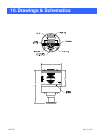Special offers from our partners!

Find Replacement BBQ Parts for 20,308 Models. Repair your BBQ today.
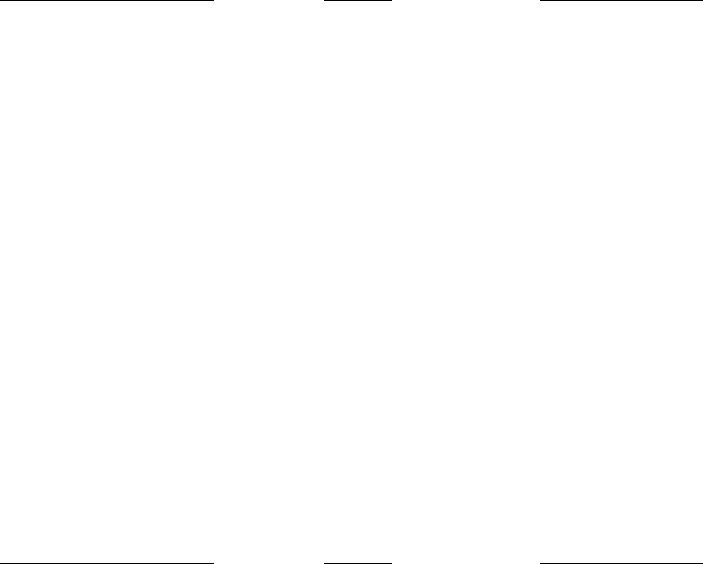
IGE 300 Page 19 of 21
• When entering more than one command in the same data string, they must be separated by a
comma.
• All command strings must be followed by the terminator character (carriage return <CR>, also
known as ENTER).
• When a lower case character is present in an example it represents an option.
• Character Description Valid Inputs:
a RS-485 Address (hexadecimal 0-9, A-F) 01 - DF
m Most Significant Digit Of Mantissa 1 - 9
d Decimal Digit 0 - 9
e Exponent 0 - 5
u Unit Of Pressure T, M, or P
, Command Separator (comma) N/A
<CR> Command Terminator (carriage return) N/A
8.3. Interrogation Commands
Command Description Format Sample Response
Transmit K Factor K<CR> K Factor: 1.0000+01
Transmit Electrometer Output W<CR> V1 Ave: 1.2765e+00
Transmit Fil Status F<CR> Filament #1 on High Voltage on
Transmit Averaged Pressure P<CR> Pa: 1.23456e+0 Torr<CR>
Transmit RS-485 Address A<CR> Multidrop Address: 01<CR>
Transmit High Set point H<CR> Hi: 1.00000e+1 Torr<CR>
Transmit Low Set point L<CR> Lo: 1.00000e-2 Torr<CR>
Transmit Device Status S<CR> 00044<CR>
Transmit Turnaround Delay T<CR> Comm Delay: 6<CR>
Transmit Selected Units U<CR> Torr<CR>
Transmit Software Version # V<CR> IGE-3000 Vxxxx
Transmit Filament F<CR> f1<CR>
Transmit Emission Setting I<CR> Emission: 0.01 mA<CR> (note:
Filament must be on)
Transmit Degas Time D<CR> Remaining Degas Time: 54
minutes<CR>
8.4. Parameter Modification Commands
Command Description Format Sample Response
Modify High Setpoint H={m.dd}E{+e}<CR> 1.00000e-9 to 9.99999e+9
Modify Low Setpoint L={m.dd}E{-e}<CR> 1.00000e-9 to 9.99999e+9
Modify RS-485 Address *{aa}A={aa}<CR> 1 To DF (Hexadecimal)
Modify Turnaround Delay *{aa}T={dd}<CR> 0 To 255 (Decimal)
Modify Emission E={m.d}E{-e}<CR> * must be exact
Modify Degas Time R={dd}<CR> 0 To 5 (Decimal)
Turn Gauge/Filament on F1 or F2 F1<CR> NA
Turn Gauge/Filament off F0<CR> NA
Escape <Esc> Reset Command Buffer (ignore prior
Input)