Special offers from our partners!

Find Replacement BBQ Parts for 20,308 Models. Repair your BBQ today.
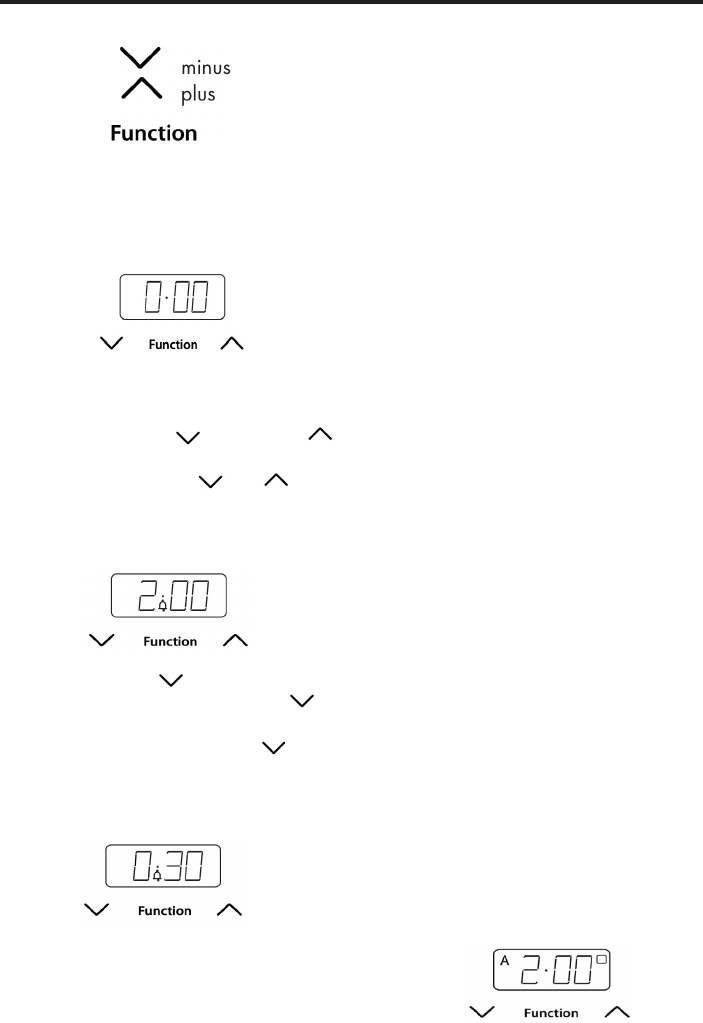
The‘function’buttoninthecentreisused
for setting the minute minder and setting
up the automatic cooking. See below for
details.
To set the time of day
When the power is turned on to the appli-
ance, the time of day starts from 0.00.
Press and release the (minus) and
(plus) buttons simultaneously. Set the time
of day, eg 2.00 with the and but-
tonswhilethe‘dot’betweenthehoursand
minutesisashing.
To select an alarm tone
Press and hold the (minus) button to
listentothersttone.Releasethe
button and press it again to listen to the
second tone, etc. Releasing the button
after the tone has sounded will automati-
cally select that tone.
Setting the minute minder
Press and release the function button. The
minute minder bell symbol will appear and
ashonthedisplay.Usetheplusandmi-
nus buttons to set the required alarm time.
After setting, the display will revert to show
the time of day and the bell symbol will
stopashing.Pressingthefunctionbutton
will display the minutes remaining. If the
time has counted down to the last minute,
the remaining seconds are shown. The tone
will sound at the end of the time set. To
cancel the tone, press the function button.
Semi-automatic cooking
This clock function can be used when you
have started cooking a meal or a dish in
the oven and want to set the time for the
oven to switch off.
Press and release the function button
twice. The display will show the oven sym-
bolashingandalsotheA(auto)symbol
is shown. Use the plus and minus buttons
to set the display to show the length of
cooking time required (eg, 2 hours *). After
setting, the display will revert to show the
time of day and the oven and auto symbols
will be shown in the display.
The function button can be pressed and
released twice to show how much cook-
ing time remains on the clock. At the end
of the cooking time, the alarm will sound
and the oven will automatically switch off.
To switch off the alarm, press the function
button. If you wish to cancel the remaining
cooking time on the clock before the alarm
sounds, press the minus button until the
display returns to 0.00.
NOTE - the minute minder function can be
used independently from other timer func-
tions. Eg. it is still possible to use the min-
ute minder facility during a semi automatic
cooking function. When both programs
are running simultaneously, both the semi
automatic indicator A, and oven symbol will
be displayed alongside the minute minder
bell indicator in the time of day display.
* As shown
USING THE CLOCK PROGRAMMER-GAS (IF FITTED)


















