Special offers from our partners!

Find Replacement BBQ Parts for 20,308 Models. Repair your BBQ today.
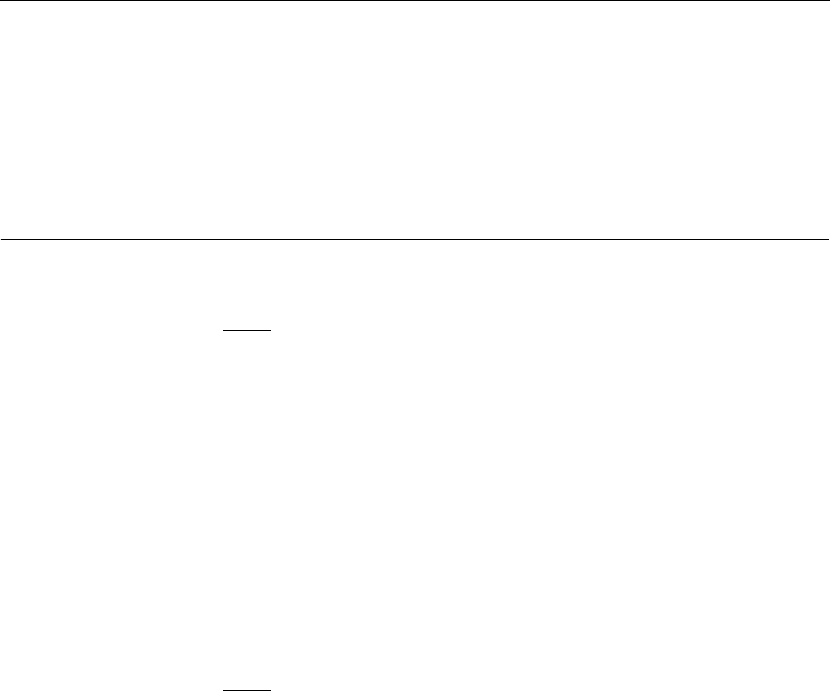
MegaRAID SAS Device Driver Installation User’s Guide 4-1
Copyright © 2006 by LSI Logic Corporation. All rights reserved.
Chapter 4
SuSE Linux Enterprise
Server (SLES) 9 Driver
Installation
This chapter describes how to install the SuSE Linux Enterprise Server
(SLES) 9.0 driver in the RAID-configured drives. It consists of the
following sections:
• Section 4.1, “Installing the Driver in a New SuSE SLES Linux
System”
• Section 4.2, “Updating the SuSE SLES 9 Driver”
4.1 Installing the Driver in a New SuSE SLES Linux System
Note: If you use Service Pack (SP) 1 or SP 2, you need to load
the driver. If you use SP 3 RC 2, the MegaSAS driver is
already on the CD.
Perform the following steps to install the MegaRAID device driver in a
new SuSE SLES Linux system:
Step 1. Boot the server with the SLES SP CD-ROM Disk 1.
The system BIOS must support booting from a CD-ROM. BIOS
settings might require changes to allow CD-ROM booting. See
your system documentation.
Step 2. At the installation message, press F6, then select
Installation and press ENTER.
Note
: Follow screen instructions to switch between operating
system CDs and operating system CD service packs.
Step 3. Put the driver update diskette in the drive bay, and install
normally.


















