Special offers from our partners!

Find Replacement BBQ Parts for 20,308 Models. Repair your BBQ today.

Buy Weber Grill Parts. It couldn't be easier. Find your Weber parts here.
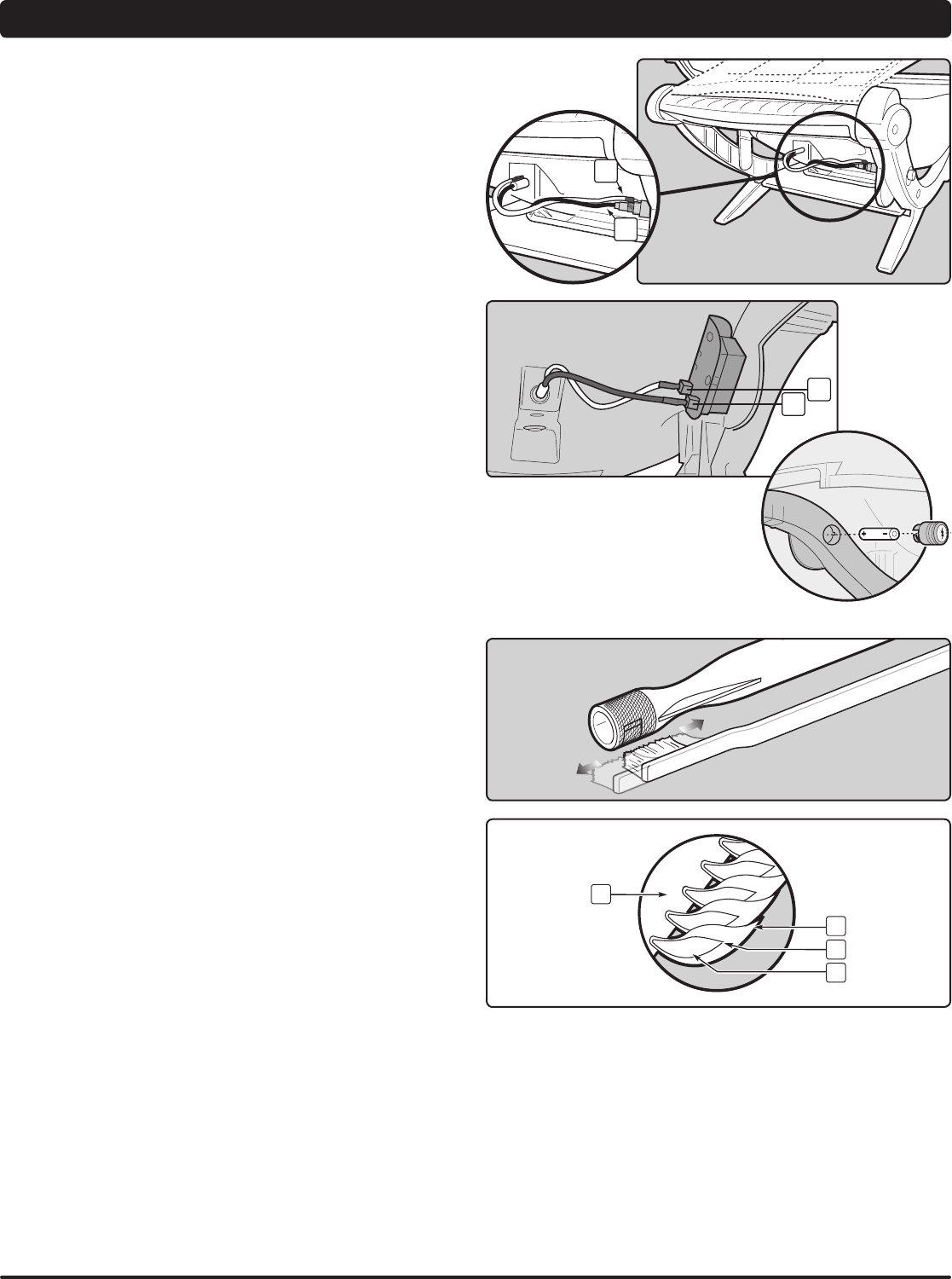
16
1
2
1
2
mAINTENANcE
PUSH-BUTTON IGNITION SYSTEM OPERATIONS
If the Push-Button Ignition System (a feature on some of our barbecues) fails to ignite
the burner, be sure there is gas flow by attempting to match light your burners. Refer
to “MANUAL IGNITION”. If match lighting is successful, the problem lies is the ignition
system.
m WARNING: All gas controls and supply valves should be in
the OFF position.
• Checkthatboththewhite(1) and black (2) ignition wires are attached properly.
• Verifythattheignitionbuttonpushesin,clicksandreturnstotheoutposition.
If the ignition system still fails to ignite, contact the Customer Service
Representative in your area using the contact information on our web site.
Log onto www.weber.com
®
.
◆
ELECTRONIC IGNITION SYSTEM OPERATIONS
If the Electronic Ignition System (a feature on some of our barbecues) fails to ignite
the burner, be sure there is gas flow by attempting to match light your burners. Refer to
“MANUAL IGNITION”. If match lighting is successful, the problem lies is the Electronic
Ignition System.
m WARNING: All gas controls and supply valves should be in
the OFF position.
• Checkthatbothoftheignitionwiresareattachedproperlytotheigniterelectrodeson
the ignition module. Black wire to electrode (1), white wire to electrode (2).
• Verify that the AAA battery (alkaline only) is in good condition and installed correctly.
Some batteries have a plastic protective wrap around them. This plastic must be
removed. Do not confuse this plastic with the battery label.
• MakesuretheElectronicIgnitionbuttonisworkingbylisteningandlookingforsparks
at burner.
If the Electronic Ignition System still fails to ignite, contact the Customer Service
Representative in your area using the contact information on our web site.
Log onto www.weber.com
®
.
◆
3
1
2
4
Main Burner Flame Pattern
The Weber
®
gas barbecue burner has been factory set for the correct air and gas
mixture. The correct flame pattern is shown.
A) Burner tube (1)
B) Tips occasionally flicker yellow (2)
C) Light blue (3)
D) Dark blue (4)
If the flames do not appear to be uniform throughout the burner tube, follow the burner
cleaning procedures.
◆
ANNUAL MAINTENANCE
Inspection And Cleaning Of The Spider/Insect Screen
If there is dust or dirt on the Spider/Insect screen, remove the burner to clean the
screen. Refer to “BURNER TUBE CLEANING OR REPLACEMENT”.
Brush the Spider/Insect screen, lightly, with a soft bristle brush (i.e. an old toothbrush).
m CAUTION: Do not clean the Spider/Insect screen with hard
or sharp tools. Do not dislodge the Spider/Insect screen or
enlarge the screen openings.
Lightly tap the burner to get debris and dirt out of the burner tube. Once the Spider/
Insect screen and burner is clean, replace the burner.
If the Spider/Insect screen becomes damaged or cannot be cleaned, contact the
Customer Service Representative in your area using the contact information on our web
site. Log onto www.weber.com
®
.


















