Special offers from our partners!

Find Replacement BBQ Parts for 20,308 Models. Repair your BBQ today.
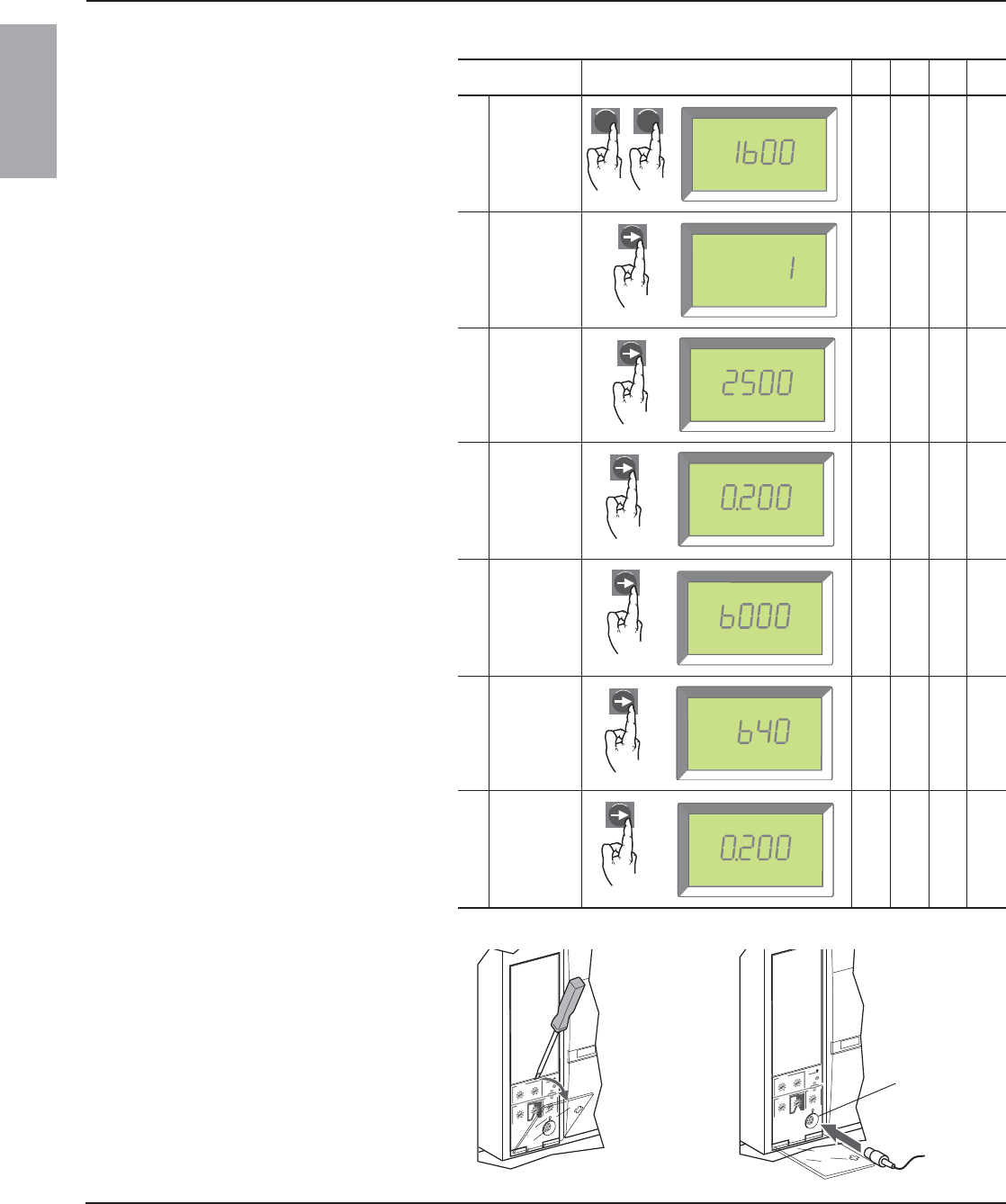
Micrologic™ 2.0A, 3.0A, 5.0A, and 6.0A Electronic Trip Units 48049-136-05
Section 3—Operation Rev. 01, 07/2012
© 1999–2012 Schneider Electric All Rights Reserved26-EN
ENGLISH
Trip Unit Settings Check
Use the ammeter switch setting menu to check
the trip unit settings.
1. Press menu button twice.
2. Switch settings menu will appear.
3. Press scroll button to advance to next
screen.
4. After checking trip unit settings, press menu
button once to return to main menu.
Table 9: Trip Unit Settings
Setting Window 2.0A 3.0A 5.0A 6.0A
Ir
Long-Time
Pickup
XXXX
tr
Long-Time
Delay
XXXX
Isd
Short-Time
Pickup
XXX
tsd
Short-Time
Delay
XX
Ii
Instantaneous
Pickup
XXX
Ig
Ground-Fault
Pickup
X
tg
Ground-Fault
Delay
X
Trip Unit Operation Verification
Use a test kit connected to the trip unit test plug
receptacle (A) to verify trip unit is functioning as
desired. See instructions shipped with test kit to
perform verification tests.
Figure 37: Verify Trip Unit Operation
A
Ir=
06133382
menu
06134247
menu
06134247
06134248
s
tr=
06133383
06134248
A
Isd=
06133384
06134248
s
tsd=
06133385
06134248
Ii=
06133387
A
06134248
A
Ig=
06133388
06134248
s
tg=
06133389
06133205
06133218
A


















