Special offers from our partners!

Find Replacement BBQ Parts for 20,308 Models. Repair your BBQ today.
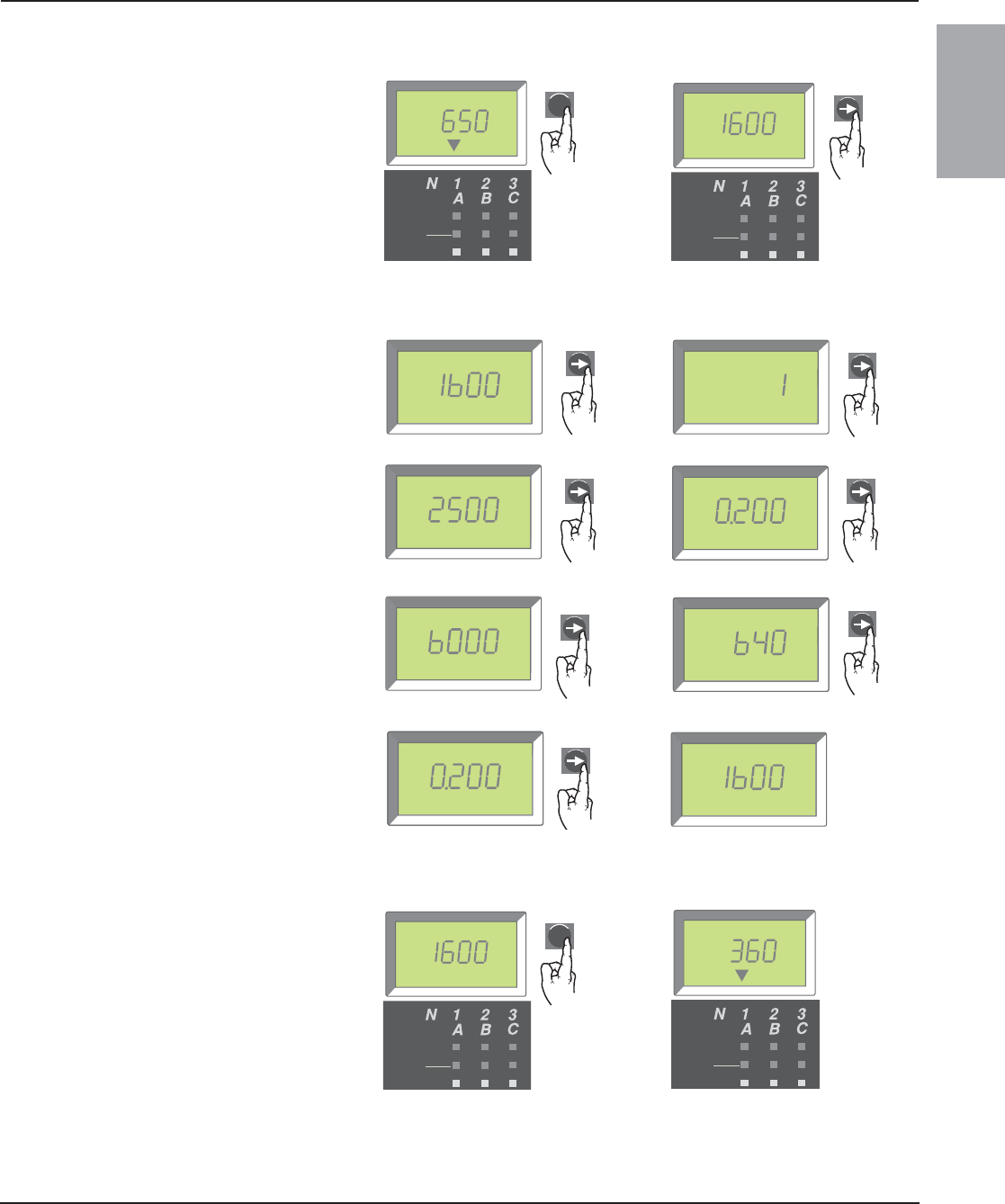
48049-136-05 Micrologic™ 2.0A, 3.0A, 5.0A, and 6.0A Electronic Trip Units
Rev. 01, 07/2012 Section 2—Ammeter
© 1999–2012 Schneider Electric All Rights Reserved
19-EN
ENGLISH
Switch Settings Menu
The switch settings menu displays the values at
which the switches are set.
To access the switch settings menu:
1. Peak menu is displayed.
2. Press menu button.
3. Switch settings menu will appear.
To access menu screens, press scroll button.
Figure 20: Access the Switch Settings Menu
The switch settings menu displays:
A. Long-time pickup (Ir) setting
B. Long-time delay (tr) setting
C. Short-time pickup (Isd) setting
D. Short-time delay (tsd) setting
E. Instantaneous pickup (Ii) setting
F. Ground-fault pickup (Ig) setting (6.0A trip
units only)
G. Ground-fault delay (tg) setting (6.0A trip
units only)
To display next switch setting, press scroll
button.
Figure 21: Trip Unit Switch Settings
To return to the current menu:
1. Switch settings menu is displayed.
2. Press menu button.
3. Current menu will appear.
Or wait several seconds and ammeter will
automatically return to the current (i.e., default)
menu.
Figure 22: Return to Current Menu
100
%
A
Ir=
06133353
100
%
A
Max
06133355
menu
06134247
06134248
Peak Menu
Switch Settings Menu
Ii=
06133387
A
A
Ir=
06133382
06134248
s
tr=
06133383
A
Isd=
06133384
s
tsd=
06133385
A
Ig=
06133388
s
tg=
06133389
A–Ir Setting
06134248
B–tr Setting
06134248
C–Isd Setting
06134248
D–tsd Setting
06134248
G–tg Setting
A–Ir Setting
06134248
E–Ii Setting
F–Ig Setting
06134248
A
Ir=
06133382
100
%
A
Ir=
06133353
menu
06134247
Switch Settings Menu
Current Menu
100
%
A
06133354


















