Special offers from our partners!

Find Replacement BBQ Parts for 20,308 Models. Repair your BBQ today.

Buy Weber Grill Parts. It couldn't be easier. Find your Weber parts here.
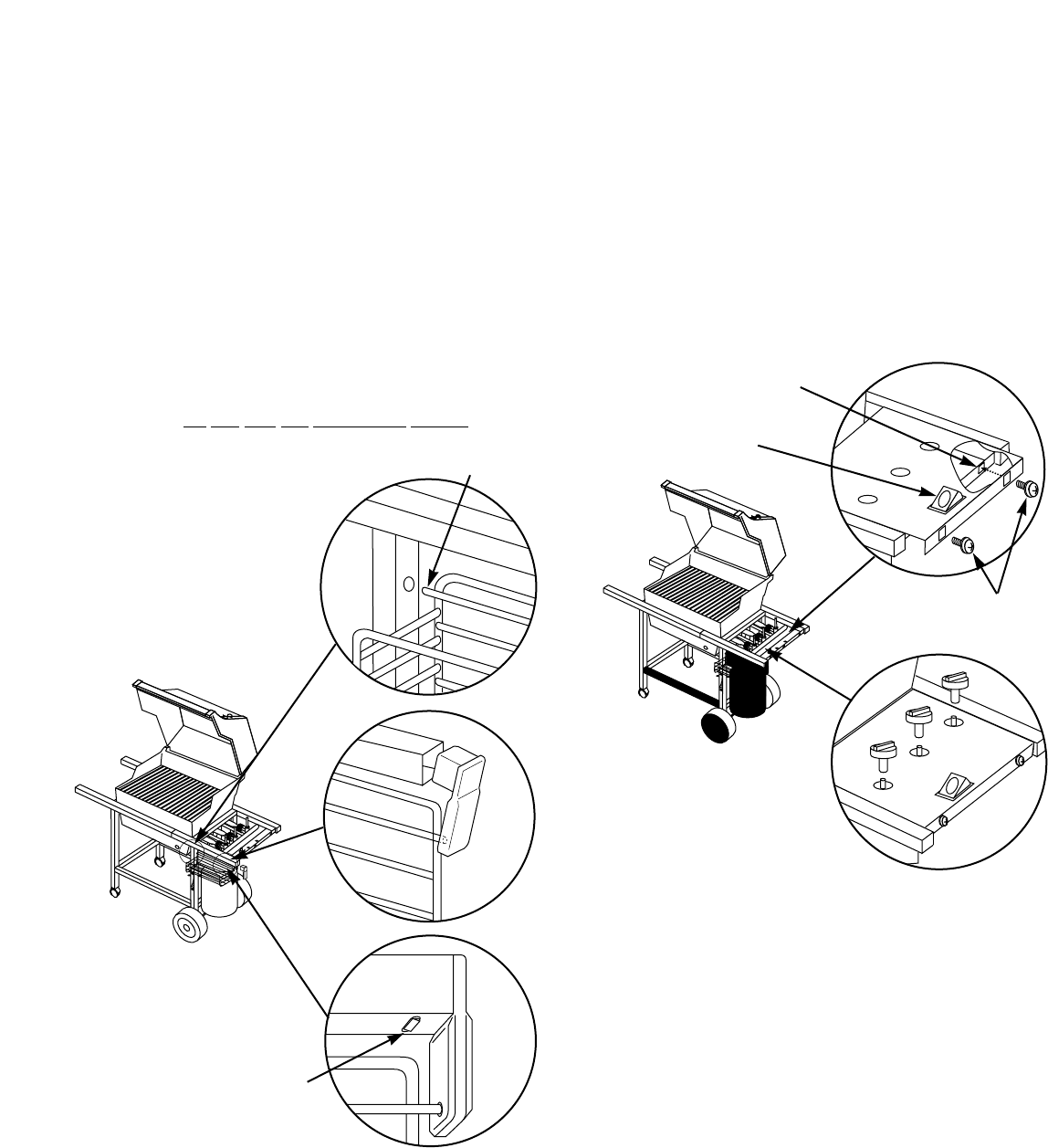
20
Figure 28
Insert in
frame brace
Control panel
Phillips screws/
washers
(a)
(b)
Step 22
Add control panel and burner control knobs
You will need: control panel, two Phillips screws/washers,
a Phillips screwdriver, and three burner control knobs.
Set the control panel in place over both frame braces.
Hold the Crossover Ignition button up while setting the
control panel in place. Line up the holes in the control
panel with the holes in the inserts in the frame brace.
Insert screws and tighten with a Phillips screwdriver until
snug. Do not overtighten. Figure 28 (a).
Push on the three burner control knobs. Figure 28 (b).
Crossover
Ignition
Button
Step 21
Install the condiment basket
You will need: condiment basket and end bracket.
Insert one wire end of the condiment basket into the hole
in the side frame. Figure 27 (a). Insert the opposite wire
end of the condiment basket into the hole in the end
bracket. Hold the end bracket at an angle so the lower tab
is inside the frame tube. Push the bracket into the frame.
Figure 27 (b). Check to see that the lower tab of the
bracket is hooked in the slot in the frame. Figure 27 (c).
To fully seat the bracket, you may have to tap it lightly with
a hammer.
ƽWARNING: If the end bracket is in any way cracked
or damaged, do not use the condiment basket. Call
our Customer Service Center to order a new part.
Slot in frame
(view from below)
Figure 27
(c)
(b)
Wire end
(a)


















