Special offers from our partners!

Find Replacement BBQ Parts for 20,308 Models. Repair your BBQ today.
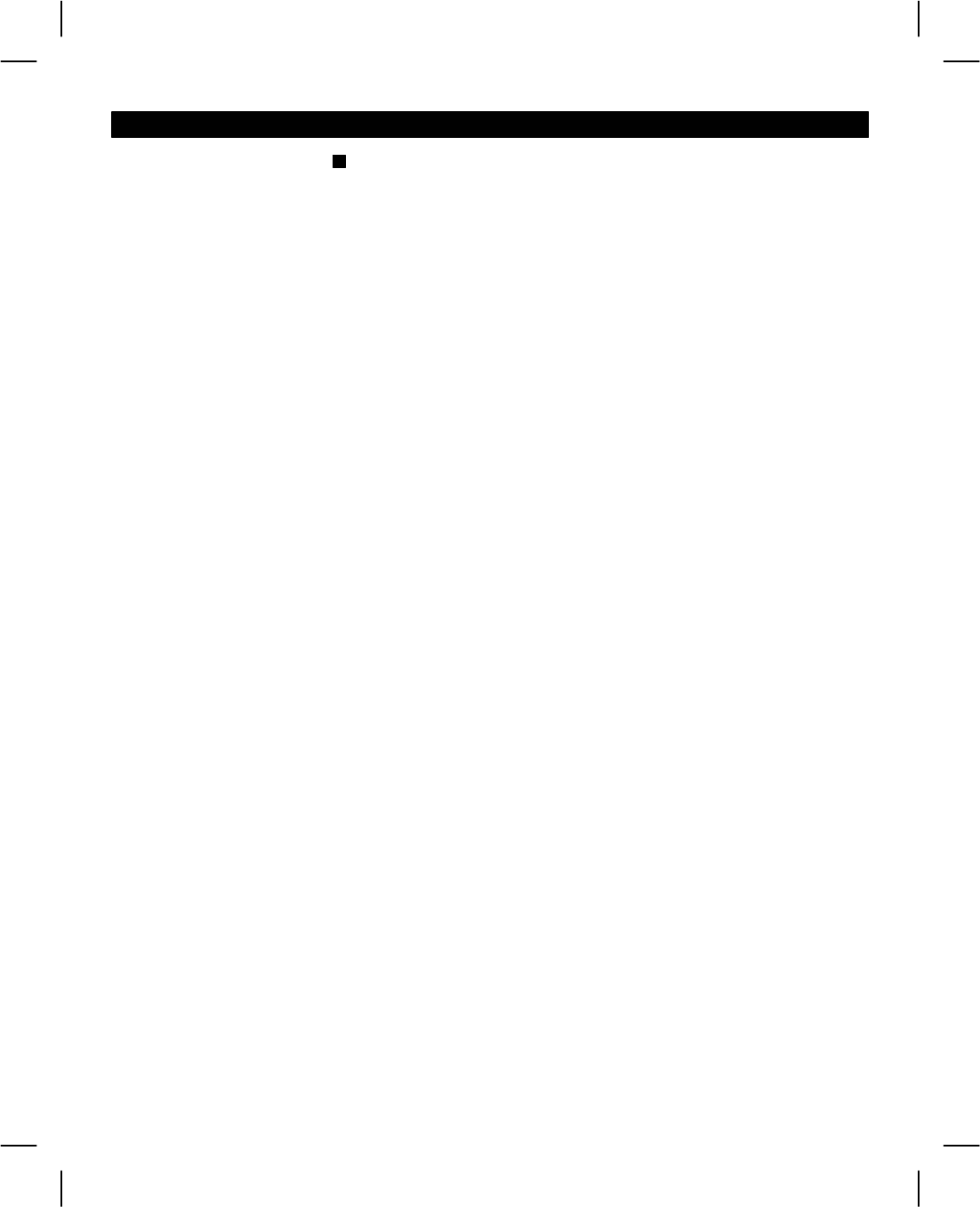
33.
AUDIO OUT for iPod (R)
AUDIO OUT for iPod (L)
VIDEO OUT for iPod
HEADPHONE Jack (3.5mm)
Connect a pair of stereo headphones
(not supplied) for private listening
Speaker Terminal
Connect the speaker wires to left and
right speakers
Subwoofer Jack
To connect powered subwoofer (not
supplied)
AC Input Socket
To connect to AC power cord
Note: The cord was fixed on main unit
Battery Cover/Compartment
For tuner and clock memory back-up, to
install 1.5V x 2 “AAA” Batteries
WALL MOUNTING SLOT
AM Antenna Socket
AM antenna connection socket (for the
frame antenna included in the
accessories)
34.
35.
36.
CD/iPod STOP Button ( )
Interrupting the CD/iPod playback/clearing
the CD program iPod charging mode
CD PLAY/PAUSE Button
To play or pause CD playback
PROG/MENU/CLOCK SETTING Button
-Tuner/CD program/Clock setting button
(in off mode)
-iPod menu selection
TUNER/BAND Button
Sets to tuner (radio) mode and selects the
AM or FM band
DISPLAY ON/OFF Button
To select display backlight on/off
AUX IN Jack (3.5mm)
AUX input for stereo line level input
23.
24.
25.
26.
27.
28.
32.
29.
LOCATION OF CONTROLS - UNIT (cont.)
AUX Socket (L) (LINE OUT)
AUX Socket (R) (LINE OUT)
FM Antenna Bracket
Note - Do not connect to external antenna
8
37.
38.
39.
40.
41.
30.
31.


















