Special offers from our partners!

Find Replacement BBQ Parts for 20,308 Models. Repair your BBQ today.
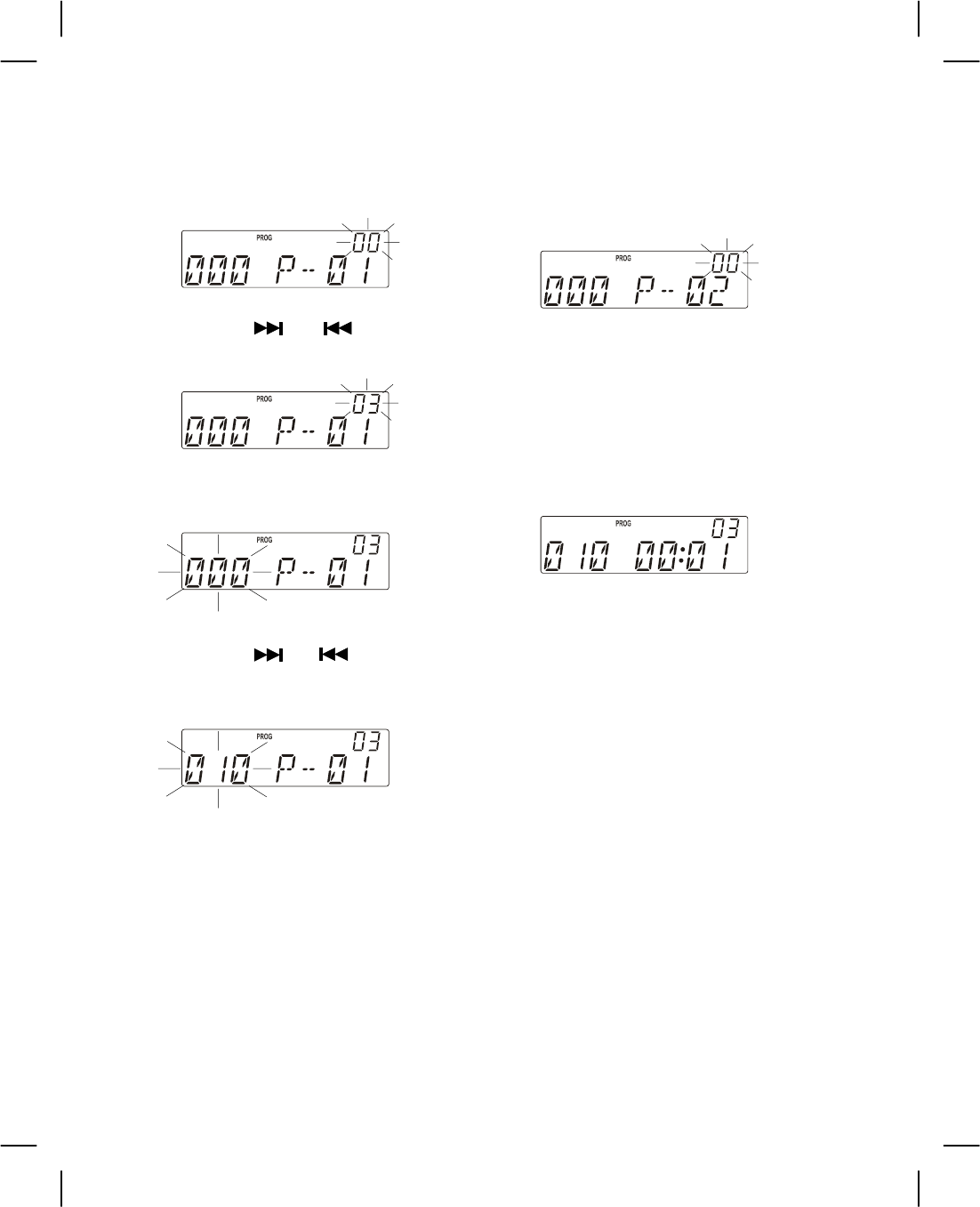
22
PROGRAMMED PLAYBACK
Press the PROG button once.
Press the SKIP or buttons to
select your desired folder; for example folder 3.
Press the PROG button again.
Press the SKIP or buttons to
select your desired track, for example,
track10.
The MP3 player enables you to program up to 64 tracks in a sequence of your choice. First select CD stop
mode.
Press the PROG one more time, and
track 10 of folder 3 is stored.
5.
1.
2.
3.
4.
6.
Continue to program, repeating steps
1 to 5.
Reviewing programs
Press the PROG button repeatedly. The
track number programmed on each
program number will be displayed.
Press PLAY/PAUSE button to play the
program tracks.
7.
Note: If the program already exit, function
has already stopped ,press the PROG
button and then press the PLAY/PAUSE
button, the program play will start.
Clear the program
In the stop mode, press the PROG button one
time and then press the STOP button, The
preset programs will be cancelled or power off
or open/close CD door cancelled.


















