Special offers from our partners!

Find Replacement BBQ Parts for 20,308 Models. Repair your BBQ today.
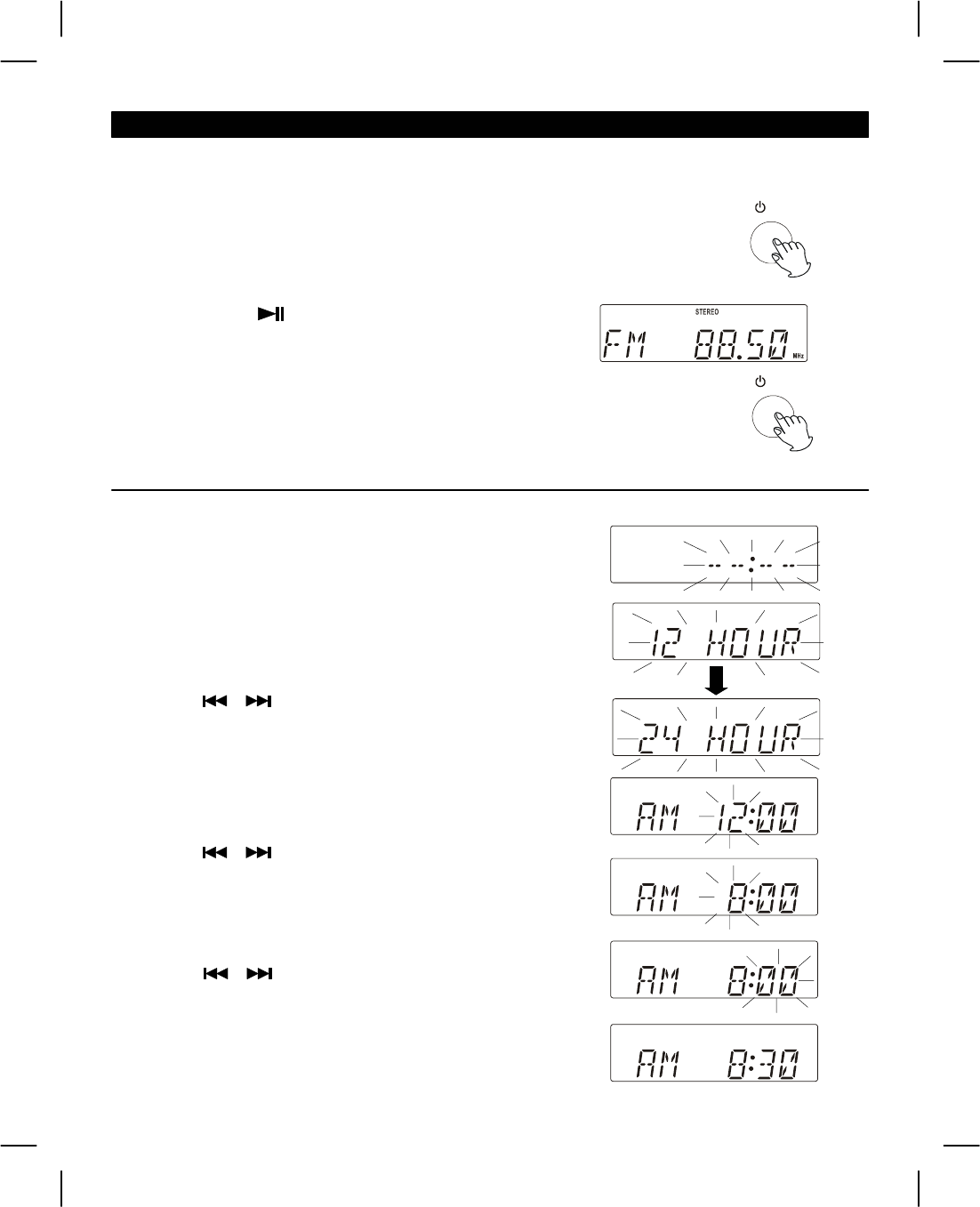
15
When the AC power is connected, “-- -- : -- --“ shows on the LCD display.
Press the POWER/STANDBY button to turn the unit 'ON'.
To switch to POWER OFF, press the POWER/STANDBY
button to turn the unit 'OFF'. “GOOD BYE” appears on
display. The STANDBY LED lights.
POWER ON/OFF
SETTING THE TIME
When the unit is first connected to an AC power outlet, the display
shows "-- -- : -- --". To set the clock to the current time proceed as
follows:
OPERATING INSTRUCTIONS
In power off mode, press and hold the PROG button for 2
seconds, the “12” hour digits begin to flash.
Press the PROG button once more, the display
stops flashing and the clock begins to run.
1.
2.
3.
1.
7.
Example : FM mode
NOTE: Please turn off the unit to standby mode before disconnecting main power supply from the unit.
Press the / to adjust the hour time while it is
flashing. Be sure to set the hour correctly for AM or PM.
Press the / to adjust the minute time while it is
flashing.
4.
6.
Note: The LCD display lights up and “HELLO” greeting
shows on display, the STANDBY LED light goes off.
Volume at 13 (max 30).
You can now select your desired music source by
pressing one of the function buttons: TUNER/BAND or
CD PLAY/PAUSE or AUX or iPod on main console.
Display back light ON/OFF won’t be affected by power
ON/OFF.
4.
Press the / to select your desire either 12 or 24
hour clock time format.
2.
Press the PROG button to hour mode until the hour flashes.3.
Press PROG button once to minute mode and the minutes will flash.5.
/ON
/ON


















