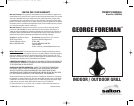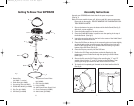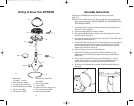Special offers from our partners!

Find Replacement BBQ Parts for 20,308 Models. Repair your BBQ today.
10
3
11. Unplug the Audio Stand during lightning storms or when unused for a
long period of time.
12. Refer all servicing to qualified service personnel. Servicing is required
when the Audio Stand has been damaged in any way, such as power-
supply cord or plug is damaged, objects have fallen into the apparatus,
does not operate normally or has been dropped.
13. Do not touch hot surfaces. Use handles or knobs.
14. To protect against electrical shock do not immerse cord, plugs, or
appliance in water or other liquid.
15. Close supervision is necessary when any appliance is used by or near
children.
16. Unplug from outlet when not in use and before cleaning. Allow to cool
before putting on or taking off parts, and before cleaning the appliance.
17. Do not operate any appliance with a damaged cord or plug or after the
appliance malfunctions or has been damaged in any manner. Contact
Consumer Service for examination, repair or adjustment.
18. The use of accessory attachments not recommended by the appliance
manufacturer may cause injuries.
19. Do not let cord hang over edge of table or counter, or touch hot
surfaces.
20. Do not place on or near a hot gas or electric burner, or in a heated oven.
21. Extreme caution must be used when moving an appliance containing
hot oil or other hot liquids.
22. Always attach Temperature Control Probe to Grill before plugging cord
into wall outlet. To disconnect, turn Temperature Control Probe to “off”,
then remove plug from wall outlet.
23. Do not use appliance for other than intended use.
24. Always preheat for 10 minutes before cooking
25. Fuel, such as charcoal briquettes, is not to be used with appliance.
26. Use only on properly grounded outlet.
27. CAUTION – To ensure continued protection against risk of electric
shock, connect to properly grounded outlets only.
28. CAUTION – To reduce the risk of electric shock, keep extension cord
connection dry and off the ground
SAVE THESE INSTRUCTIONS
Household Use Only
How to Use the Speaker and Amplifier
The audio stand incorporates a built-in amplifier and speaker, a 3.5mm audio
jack, a stereo input cable, and a "holder" that will hold many popular portable
audio players.
1. Plug the power cord that extends from below the stand into a
120V AC outlet.
2. Turn on the amplifier speaker by "rocking" the power-on switch which is
located under the stand.
(See fig 5).
3. Power light underneath the "holder" will show when system is turned on.
4. Plug stereo input cable into the audio jack.
5. Plug the stereo input cable into portable audio player.
6. Turn on audio player, starting with the volume low and then adjust to
desired level.
7. Place player into holder.
Servicing Instruction:
Caution: “These servicing instructions are for use by qualified service personnel
only. To reduce the risk of electric shock do not perform any servicing other than
that contained in the operating instructions unless you are qualified to do so”
* The specification of slow blow type current fuse:
Manufacture: Walter Electronic Co., Ltd
Type: BTP
Rating: 1A, 250V
SPEAKER SPECIFICATIONS:
1. POWER On/Off: Yes
2. Frequency Level: 55~18 KHz
3. Power Supply: AC
iPOD® MP3 Holder
iPOD® MP3 Holder
Power Light
Audio jack
Power switch
Fig. 5
GR_GIPOD200_IB_5-12-06 12/7/06 2:14 PM Page 5