Special offers from our partners!

Find Replacement BBQ Parts for 20,308 Models. Repair your BBQ today.
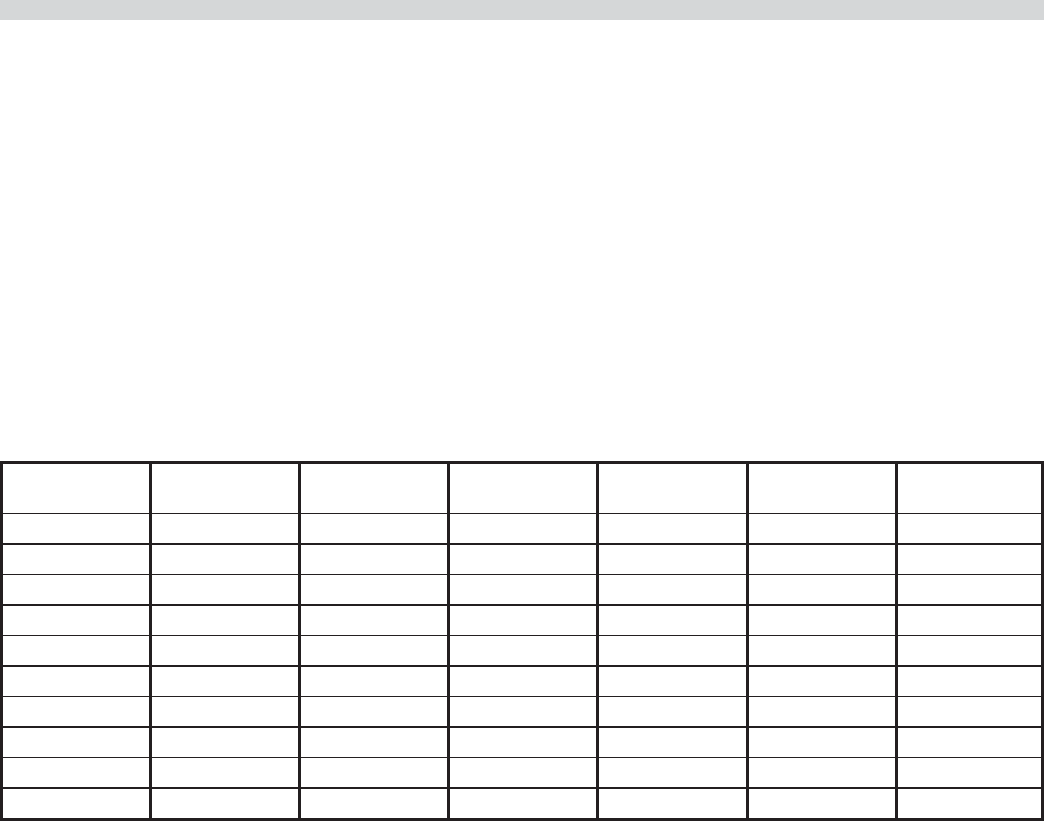
Part # 4526884 Rev 4 (10/08/10)Page 14
GRILL CONTROLS continued
Temperature Button:
In the Cook mode, each time the button is pressed the
current temperature for one zone is displayed. The grill
temperature is displayed rst followed by the platen
temperature. After ve (5) seconds, the display will return to
the menu item selected.
Up/Down Arrow Buttons; 2 Functions:
1. In the cook mode, the Up/Down Arrow Buttons will cycle
through the di erent menu items.
2. In the program mode, the Up/Down Arrow Buttons will
change the value of the current setting.
Enter Button:
Function is to accept programming steps.
Cancel/Raise Platen Button, (Green):
During the cooking cycle, pressing this button will cancel the
cooking timer and return the grill to the “IDLE” mode. This
button will also bring the grill out of STANDBY.
Black Button:
When both Black and Green “CANCEL/RAISE” buttons are
pressed simultaneously, the upper platen will lower to the
griddle surface.
Main Pre-Programed Product Items
Abbrev Cook Time Upper Platen Upper Temp Grill Temp Gap
Key
Assingment
BIG PAT 2:00 YES 425°F 350°F 0.420 1
JR Pat 1:10 YES 425°F 350°F 0.300 2
Gr. Chk. 1:45 YES 425°F 350°F 0.460 3
Sausg 1:30 YES 425°F 350°F 0.320 4
Egg :50 YES 425°F 350°F 0.310 5
Bcn 1:15 YES 425°F 350°F 0.100 6
LTO 1:20 YES 425°F 350°F 0.320 7
LTO 1:20 YES 425°F 350°F 0.320 8
STDBY N/A YES 425°F 350°F 0.400 9
CLEAN N/A YES 220°F 220°F 0.250 10


















