Special offers from our partners!

Find Replacement BBQ Parts for 20,308 Models. Repair your BBQ today.
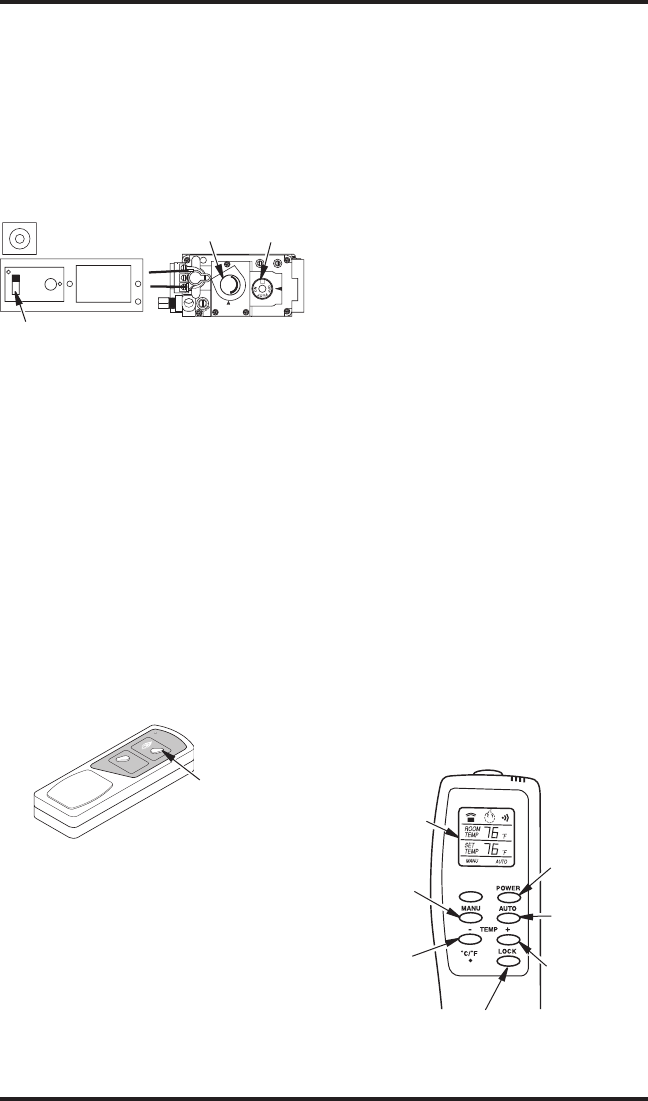
www.desatech.com
111244-01E
26
REMOTE
OFF
ON
H
I
LO
IN
OUT
OPERATING FIREPLACE
Continued
Note: The burner may light if hand-held
remote was on when selector switch was last
turned off. You can now turn the burner on and
off with the hand-held remote control unit.
IMPORTANT: Do not leave the selector switch
in the REMOTE or ON position when the pilot
is not lit. This will drain the battery.
ON/OFF SERIES (MODEL [C]GHRCB)
Hold the control button on the hand-held remote
until burner turns on. Hold the control button
again until burner turns off (see Figure 48).
TO LOCK press both buttons on hand-held
remote control until light stops flashing. Hand-
held remote control is now locked. If the fire is
on it will be turned off automatically. In the
locked state, the light will not light up when
any button is pressed.
TO UNLOCK press both buttons together
on hand-held remote control until the light
stops flashing. The hand-held remote is now
unlocked.
Figure 47 - Setting the Selector Switch,
Control Knob and Flame Adjustment
Knob for Remote Operation
Flame
Adjustment Knob
Control
Knob
Selector Switch in Remote
Position (Optional Remote Control)
Figure 48 - On/Off Hand-Held Remote
Control Unit (GHRCB)
Control Button
Turns Burners
On and Off
Figure 49 - Thermostat Hand-Held
Remote Control Unit ([C]GHRCTB)
Turns
Hand-Held
Remote On
or Off and
Allows You
to Choose
the Manual
Setting
Selects Auto
Setting
Increases
Room
Temperature
in AUTO
Mode
Digital
Display
Shows
Temperature
and Settings
Turns
Burners On
or Off
Decreases
Room
Temperature
in AUTO
Mode
Locks System to Prevent
Accidental Ignition
THERMOSTAT SERIES (MODEL
[C]GHRCTB)
The hand-held remote can be operated using
either the manual mode (MANU) or thermo
-
static mode (AUTO) (see Figure 49). To select
Fahrenheit/Centigrade mode display, carefully
press the ˚C/˚F mode button with the end of a
paper clip or similar blunt object.
Manual Mode
1.
Press the POWER and LOCK buttons together
to turn on the hand-held remote control.
2. Press the MANU button to turn on the
fireplace.
3. Press the POWER and LOCK buttons
together to turn off the fireplace.
Auto (Thermostatic) Mode
1.
Press the POWER and LOCK buttons together
to turn on the hand-held remote control.
2. Press AUTO button to select this mode.
3. Set the desired room temperature by press
-
ing the TEMP + or - buttons.
4. Press the POWER and LOCK buttons
together to turn off the fireplace
Note: Do not leave the hand-held remote in the
AUTO mode close to the fireplace. The radiant
heat from the fireplace will turn off the fireplace.
Ideally, place the hand-held remote in the center
of the room facing towards the fireplace.
Note: Do not hold the hand-held remote for
a long time. Body temperature will affect its
operation in the AUTO mode.
Safety Features
When away from home for an extended period
of time or as a child safety feature to prevent
accidental ignition of the fireplace, the receiver
ON/OFF/REMOTE switch should be in the
OFF position.
Auto Shutoff Feature
1.
If the average room temperature exceeds 82
degrees Fahrenheit (28 degrees Centigrade),
the hand-held remote control will perform a
safety override and shut the fireplace off. This
feature is not available in the MANU mode.


















